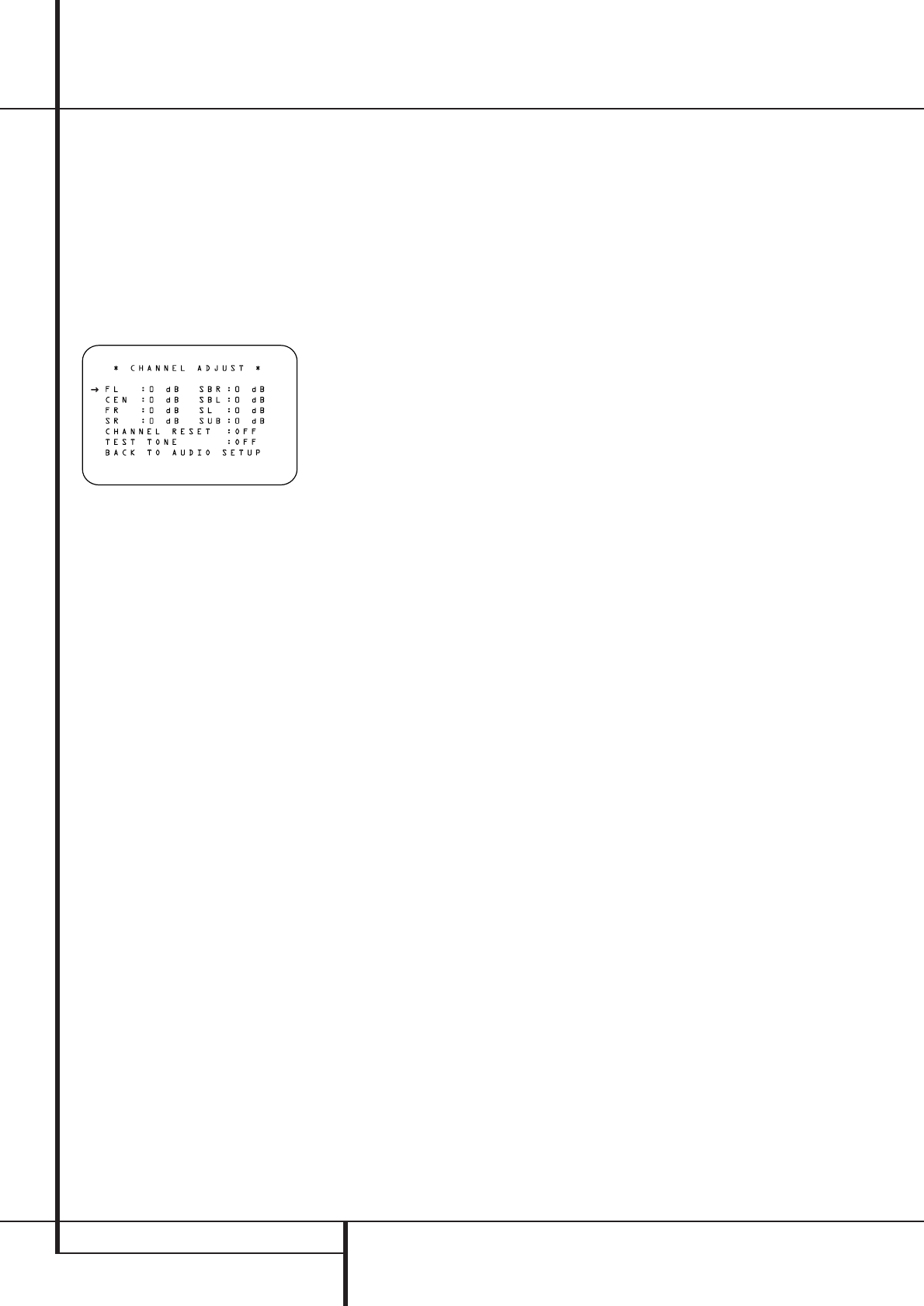30 BEDIENING / BIJZONDERE FUNCTIES
Bediening
De kanaaluitgang gekoppeld aan welke ingang
dan ook, kan ook aangepast worden m.b.v. het
menu systeem ‘volledig in-beeld display’. Stel
allereerst met volume
ı
d
op een plezierig
geluidsniveau in. Druk vervolgens op
in-beeld display
L
om in het hoofdmenu
MASTER MENU (Afb.1) te komen. Druk daarna
op
¤
four times until the on-screen ➞ naast de
regel
CHANNEL ADJUST (KANAALKEUZE)
staat. Druk op de toets instellen
F
om het
menu
CHANNEL ADJUST (KANAALKEUZE)
(Afb. 10) te activeren.
Afbeelding 10
Zodra het menu verschijnt wordt het testsignaal
uitgeschakeld. Op die manier kan ook een exter-
ne test-CD of ander bronmateriaal als testsignaal
worden gebruikt. Gebruik vervolgens
⁄
/
¤
D
om de kanalen te kiezen die u wilt corrigeren.
Gebruik bij elk kanaal de
‹
/
›
Ea
toetsen
om het uitgangsniveau te wijzigen.
Onthoud wanneer u een disc met een testsignaal
gebruikt (b.v. roze ruis) of een externe testgene-
rator, dat het er om gaat alle kanalen op de luis-
terpositie met gelijke sterkte te horen, ongeacht
welke surround functie is gekozen. Gebruikt u
een gewone disc met muziek als testsignaal dan
kunt u het niveau van elk kanaal naar eigen
inzicht instellen, en u kunt bijvoorbeeld het cen-
trum kanaal wat zachter zetten of de achter
kanalen wat luider omdat u deze in bepaalde
omstandigheden wat te zacht vindt.
Wanneer u alle niveaus terug wilt zetten in de
fabrieksinstelling en 0 dB offset, drukt u op
⁄
/
¤
D
tot de in-beeld cursor naast
CHANNEL RESET staat en u drukt op
‹
/
›
Ea
zodat ON (aan) oplicht. Nadat de
niveaus zijn teruggezet hervat u de procedure
om de gewenste niveau instellingen te maken.
Wanneer alle aanpassingen gerealiseerd zijn,
drukt u op
⁄
/
¤
D
om de cursor ➞ in beeld
naar de positie
BACK TO MASTER MENU
(terug naar menu) te verplaatsen, en druk om in
het hoofdmenu andere aanpassingen te maken
op instellen
F
. Indien u geen verdere aan-
passingen wenst te maken, dan drukt u op de
toets in-beeld display
L
om het menu-
systeem te verlaten.
Opmerking: de uitgangsniveaus kunnen voor
iedere digitale en analoge surroundfunctie afzon-
derlijk ingesteld worden. Indien u andere niveaus
voor een specifieke functie wenst, kies dan die
functie en volg stapsgewijs bovengenoemde
instructies.
Met de Stereo en VMAx functies is de hiervoor
beschreven procedure de enige manier om de uit-
gangsniveaus in te stellen, b.v. om de niveaus van
Stereo en VMAx aan de andere aan te passen.
Geheugenbeveiliging
Dit product is uitgerust met een geheugenbevei-
liging die de opgeslagen zenders van de tuner en
de systeemconfiguratie vasthoudt als het appa-
raat helemaal wordt uitgeschakeld, de stekker uit
het stopcontact wordt genomen of wanneer de
netspanning uitvalt. Dit geheugen blijft ca.
2 weken behouden; daarna dient alle informatie
opnieuw te worden ingevoerd.