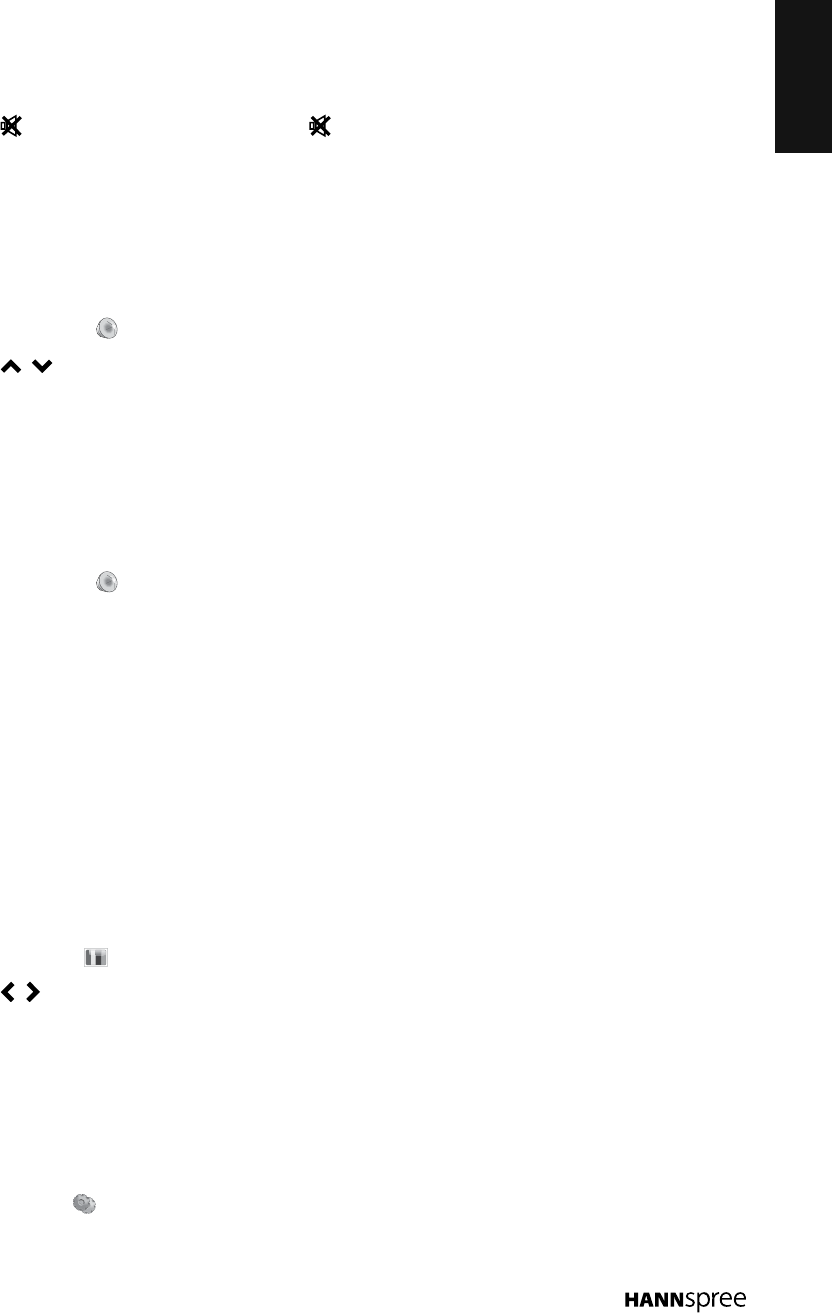again or press the volume buttons to restore
the original volume.
Setting Up Your Favorite Channels
1 Press MENU on the remote control or the control panel to display the main menu.
2 Select Channel ( ) > Fav List Edit and press OK to enter its submenu.
3 Press / to scroll through the channel list and press OK to select it.
4 Press MENU on the remote control to close the menu.
Editing the Channel List
1 Press MENU on the remote control or the control panel to display the main menu.
2 Select Channel ( ) > Channel List Edit and press OK to enter its submenu.
3 Select the desired channel and press OKtoconrm.
n
To view the selected TV channel, select View and press OK to start viewing the
selected channel.
n
To skip viewing the selected TV channel, select Delete and press OKtoconrm.
n
To add the channel manually into the channel list, select Add and press OKtoconrm.
4 Press MENU on the remote control to close the menu.
Adjusting the Backlight
1 Press MENU on the remote control or the control panel to display the main menu.
2 Select Picture ( ) > Backlight and press OK to enter its submenu.
3 Press / to adjust the brightness of the screen and press OK.
4 Press MENU on the remote control to close the menu.
Changing Your Location
1 Press MENU on the remote control or the control panel to display the main menu.
2 Select Setup ( ) > Location.