-
I have followed all of the instructions contained within the Hama Fit Track1900 Manual. However, I have been unable to connect my device. Could someone please assist with this issue. Thanks. Submitted on 5-10-2021 at 16:22
Reply Report abuse
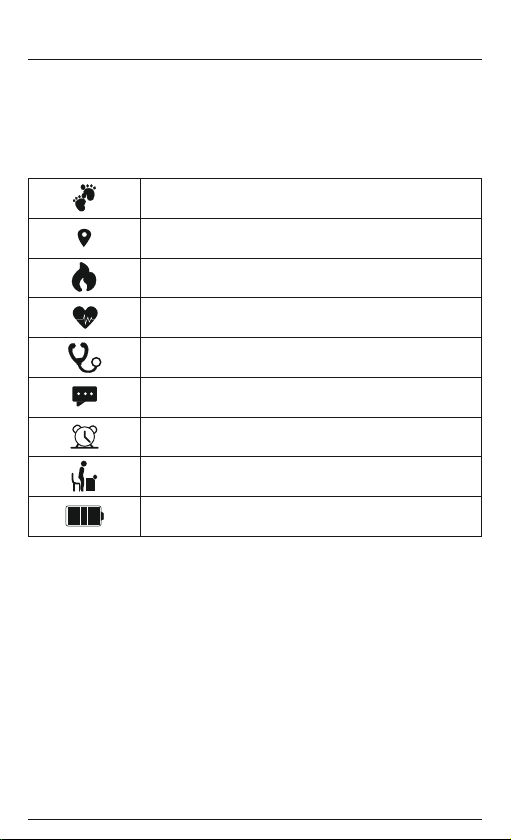

I have followed all of the instructions contained within the Hama Fit Track1900 Manual. However, I have been unable to connect my device. Could someone please assist with this issue. Thanks. Submitted on 5-10-2021 at 16:22
Reply Report abuse