-
Ik kocht mij een Hama fit track 5900 smartwatch. Krijg de slaapfunctie niet opgestart. Hoe komt dit? In de app krijg ik wel het sleep analasys screen, maar kan er niets aan veranderen starten etc. Submitted on 19-1-2021 at 15:55
Reply Report abuse
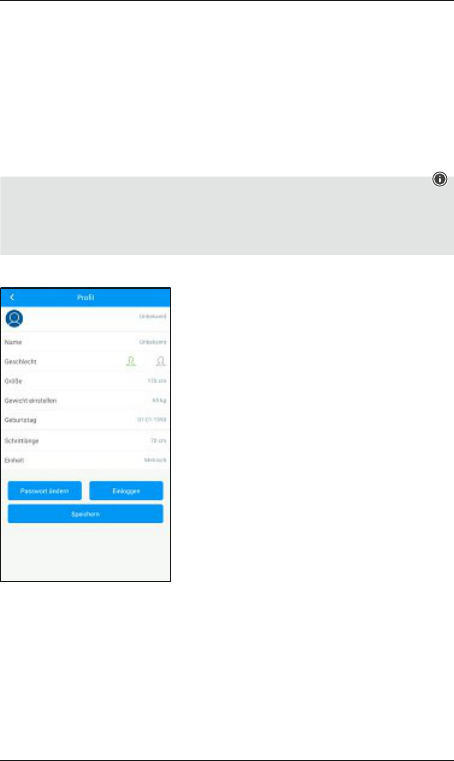

Ik kocht mij een Hama fit track 5900 smartwatch. Krijg de slaapfunctie niet opgestart. Hoe komt dit? In de app krijg ik wel het sleep analasys screen, maar kan er niets aan veranderen starten etc. Submitted on 19-1-2021 at 15:55
Reply Report abuse