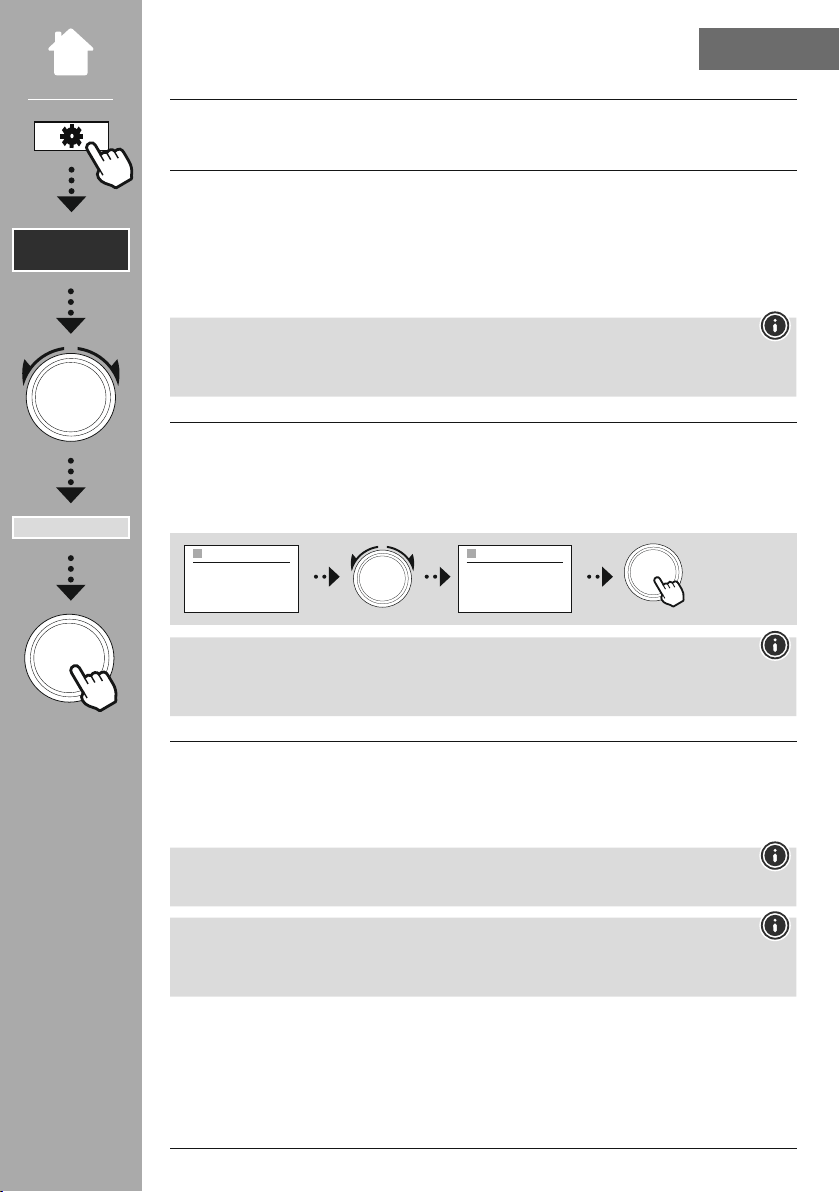47
The radio's general settings are summarised under the System item.
We recommend using the setup wizard for quick and easy rst-time setup (setting of the time, date,
Internet connection, etc.).
The settings included in the setup wizard can of course also be made or adjusted separately. The wizard
contains the settings: , , " ",
and keeping the network connection.
If the setup wizard is used for the rst time or is restarted without a network connection set up, the
wizard is supplemented with the and the selection of the system language.
If you want to set the date and time manually, you can do this via the screen mask and conrm the
entries one after the other for the day, month, year, hours and minutes.
NAVIGATE
ENTER
TIME/DATE
12 : 30
TIME/DATE
12 : 30
12 : 35
12 : 25
If the setup wizard is used for the rst time or is restarted without a network connection set up, the
wizard is supplemented with the and the selection of the system language.
When this option is selected, the time and date are synchronised automatically from a radio source.
You can select an available radio receiver as the source. If you do not want automatic synchronisation,
select .
If there is a power cut, the radio will request the current time from the selected source and adopt it.
If automatic time synchronisation via the radio signal is selected, the adjustment of the time zone and
the manual adjustment of summer and winter time are deactivated and are no longer visible.