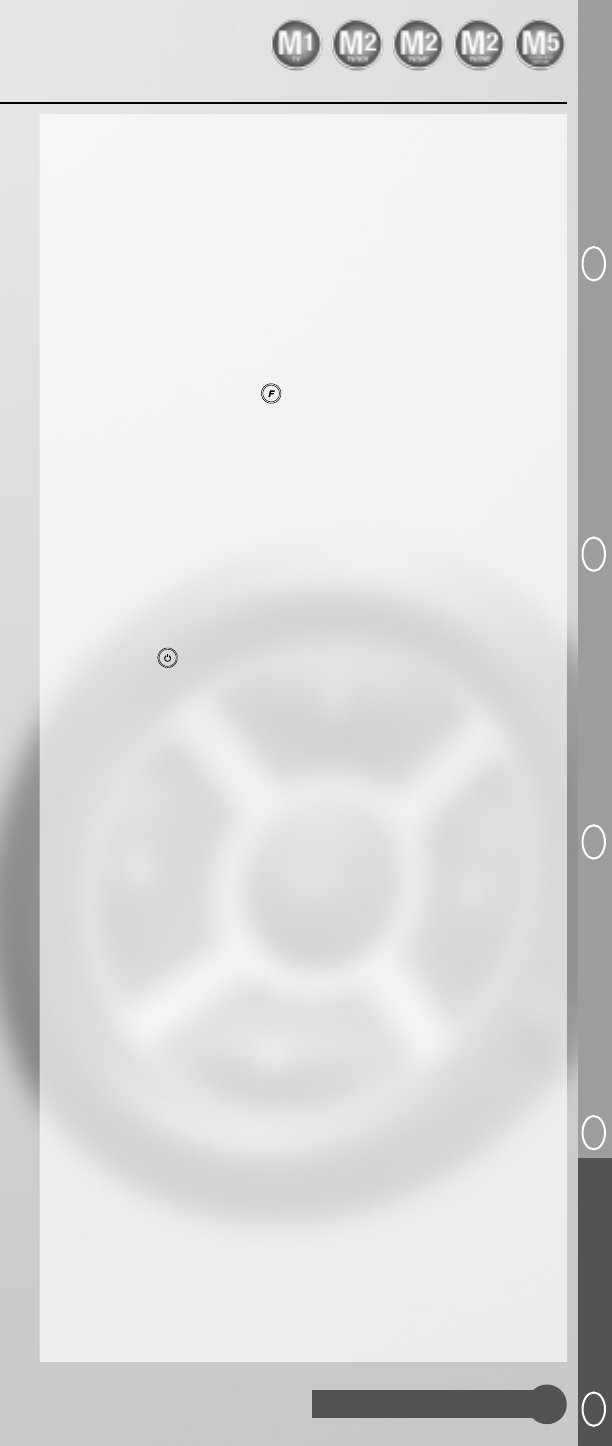Helpline 00800 31133113
101
Programación rápida
Paso 1 Inserte las pilas (observando la correcta polaridad).
Paso 2 Seleccione el aparato que desea programar. Para ello, gire el anil-
lo de ajuste hasta que la punta de la flecha señale en la carcasa al
icono correspondiente al aparato seleccionado. (sólo disponible
en M2
TV/VCR
, M2
TV/SAT
, M2
TV/DVD
y M5).
Paso 3 Encienda su aparato. (Durante la programación del televisor
deberá haber una imagen.)
Paso 4 Ahora pulse el botón y manténgalo presionado hasta que el
diodo luminoso parpadee dos veces a intervalos cortos (aprox. 2
segundos).
Paso 5 Introduzca ahora el código que viene en las Instrucciones dentro
de los 5 segundos siguientes al doble parpadeo del diodo lumino-
so.
Paso 6 Después de introducir el código el diodo parpadeará otras dos
veces, para indicarle que el easytip ha registrado el código.
Paso 7 Compruebe ahora el funcionamiento del easytip pulsando el
botón . En caso de que su mando a distancia se conmute a
modo en espera (standby), pruebe todas las restantes funciones
del mando. Si algunas funciones no van correctamente, utilice el
siguiente código de la lista y repita el proceso de programación
desde el paso 3.
En caso de que su aparato no reaccione:
Podría deberse a que no ha introducido el código de 4 cifras antes de que
pasaran los 5 segundos inmediatos siguientes, o a que el easytip no ha
registrado el código. Compruebe de nuevo si los códigos de 4 cifras son
correctos o repita el procedimiento con el siguiente código de la lista.
En caso de haber probado todos los códigos de su marca, consulte en el
apartado "Búsqueda automática de códigos" los demás pasos a seguir.
Cerciórese también de que el código introducido provenga de la correcta
sección del Manual de instrucciones.
Manual de funcionamiento
DK BrugervejledningN Bruksanvisning
S Bruksanvisning
SF KäyttöohjeetE Manual de funcionamiento