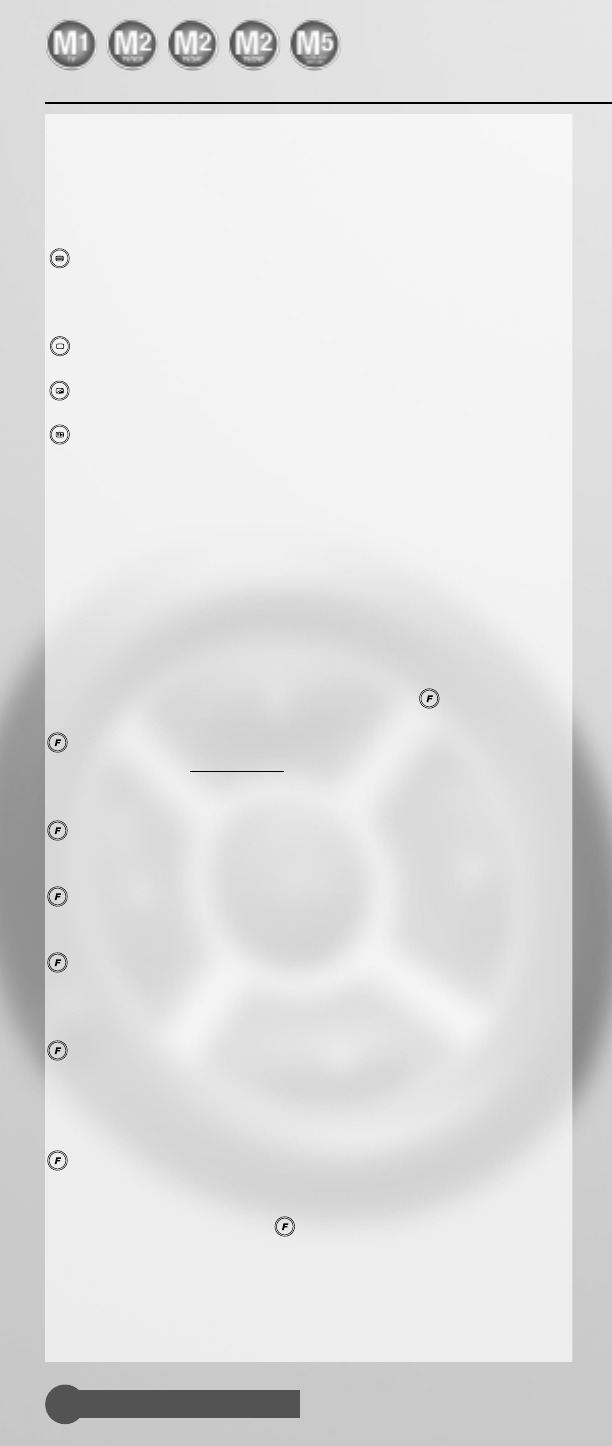Helpline 00800 31133113
18
Teletext
To use the Teletext functions, please compare the description of the func-
tions below with the information on the manual of your television set.
The following keys are available for the control of Teletext:
Teletext ON
For certain televisions, this key must also be pres-
sed to switch off Teletext.
Teletext OFF
Simultaneous display of TV picture and Teletext
Press this key to return to the television picture
while the Teletext page search is running.
key red (s), key green (t), key yellow (u), key blue (v), key white (w)
The colour keys are used for TV sets with Fastext;
the respective functions are indicated on the
television screen.
key white (w) This key serves as an information key.
The following easytip functions are not indicated on the remote control its-
elf to keep the layout of the keyboard easy to understand.
These shift functions can be accessed by pressing the key and then the
key to which the respective shift function is assigned. When you press the
key, the LED is on, indicating that your remote control is in shift mode.
Please note that the 5-second rule also applies to the shift function.
and key red (s) This shift function allows you to view the answers
to certain quiz pages (Reveal)
and key green (t) Select this shift function to change the Teletext
font size. (Zoom)
and key yellow (u) For certain TV sets, this shift function is required to
access the entered Teletext page. (especially older
Philips models)
and key blue (v) Press this key combination to select a sub page.
For certain TV sets, you can use this function to
set the timer for automatic paging to the next sub
page.
and key white (w) This shift function is used with certain TV sets to
stop at a particular Teletext page. (Hold)
To exit the shift mode, press the key again. The LED is now off.
User Manual