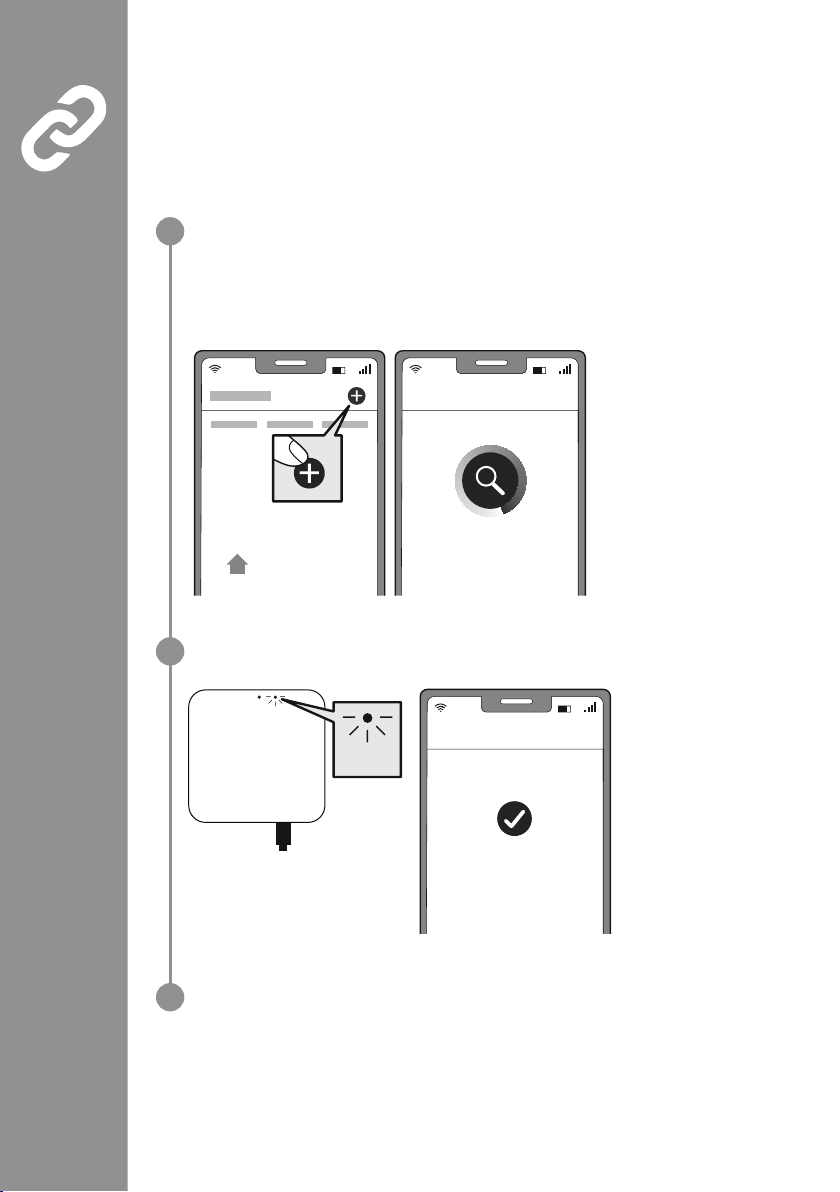4.6 Integrating devices into the Hama Smart Solution app
Pairing the central control unit
•To pair the radiator thermostat with the Hama Smart Solution app, you must rst integrate the central control
unit into the Hama Smart Solution app.
•Ensure that the central control unit is connected to the power supply and that the LEDs are ashing.
•Open the app and select "My home" at the bottom left-hand edge of the screen.
•Then tap the "+" at the top right-hand edge of the screen
and select the category "Heating control".
•Conrm in the app that the central control unit is ashing.
•Now enter the name of your WiFi network and the password.
Conrm your entry with "OK". The central control unit is now connected.
•Once successfully connected, the red LED lights up solid and the app conrms
that the central control unit has been connected. You can now assign it a different name if you wish.
•Touch "Done". The procedure is complete.
1
2
3
My Home
Connecting Now
Lights up
solid
Added successfully
Done