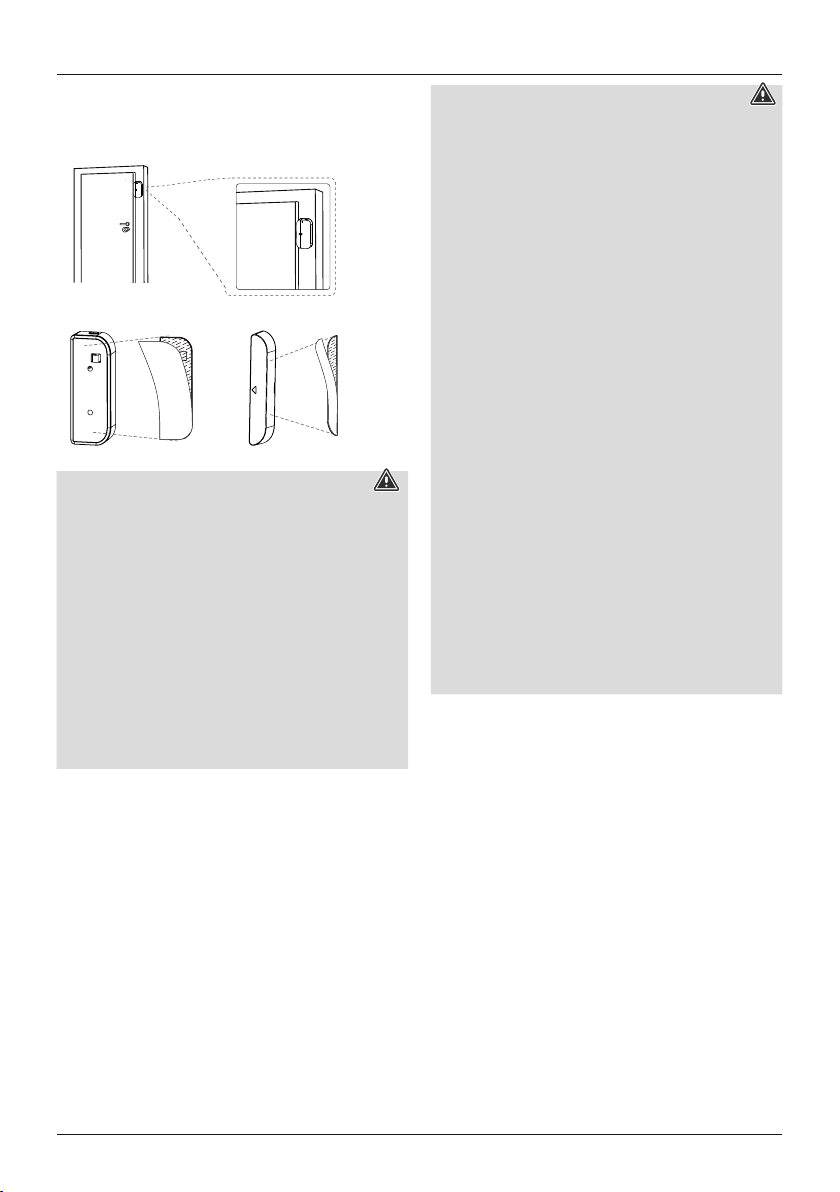10
•If a door leaf or window sticks out, the sensor can also
be attached at the side, and the device can be attached
flat on the frame.
Warning - Installation with adhesive pad
•All parts are intended for indoor use only. Do not
install them outdoors.
•Please note that the installation surface you choose
should be free of dust and grease. Use a suitable clean-
ing agent from a specialised dealer to clean the surface.
•Note that the adhesive pad attachment is permanent.
To remove the adhesive pad, carefully pull it off the
installation surface.
•Various environmental factors such as ambient
humidity, sunlight or cold can impair the durability of
the adhesive pad.
•We cannot guarantee that residue will not be left on the
mounting surface after the adhesive pad is removed.
4.4.3 Integrating devices in the Hama Smart Solu-
tion app
Now insert the two AAA batteries supplied, observing
correct polarity. When you press the anti-theft protection,
the LED should briefly light up blue; if not, please replace
the batteries
Warning - Batteries
•When inserting batteries, note the correct polarity (+
and - markings) and insert the batteries accordingly.
Failure to do so could result in the batteries leaking or
exploding.
•Only use batteries (or rechargeable batteries) that
match the specified type.
•Before you insert the batteries, clean the battery
contacts and the polar contacts.
•Do not allow children to change batteries without
supervision.
•Do not mix old and new batteries or batteries of a
different type or make.
•Remove the batteries from products that are not being
used for an extended period (unless these are being
kept ready for an emergency).
•Do not short-circuit batteries.
•Do not charge batteries.
•Do not throw batteries in a fire.
•Keep batteries out of the reach of children.
•Never open, damage or swallow batteries or allow
them to enter the environment. They can contain toxic,
environmentally harmful heavy metals.
•Immediately remove and dispose of dead batteries
from the product.
•Avoid storing, charging or using the device in extreme
temperatures and extremely low atmospheric pressure
(for example, at high altitudes).
•Now press the Pairing button for 5 seconds. The LED
begins to flash red quickly. If it flashes slowly, press the
button again for 5 seconds.
•Open the app and log in.
•Press +in the upper-right corner to add a new device.
•Select Sensors in the list.
•Now confirm that the LED flashes quickly.