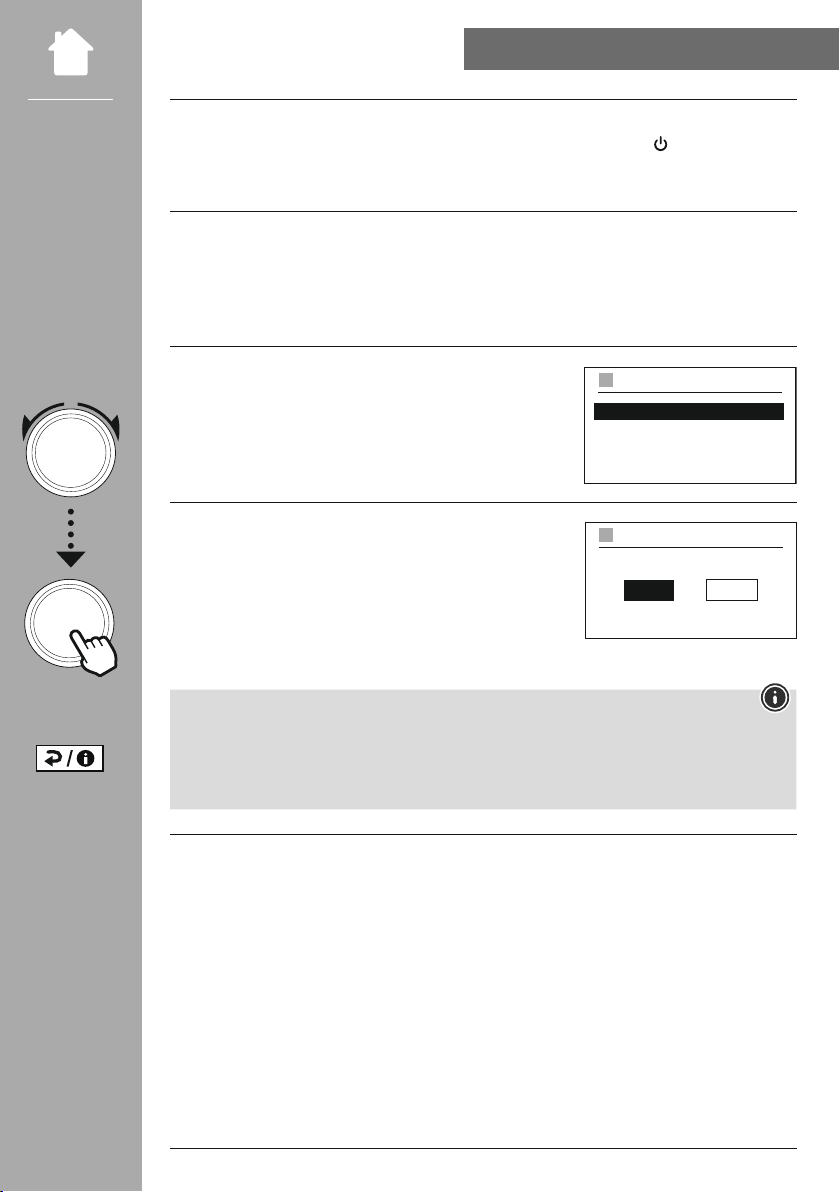14
Nachdem das Radio erstmalig initialisiert wurde, schalten Sie dieses ggf. über die -Taste (Powertaste)
ein, um mit der Einrichtung des Produkts zu beginnen. In der Folge werden die entsprechenden Schritte
kurz erläutert, weitere Informationen erhalten Sie in den entsprechenden Detailkapiteln.
Die allgemeine Bedienung des Radios entnehmen Sie bitte dem Bedienkonzept.
Das Radio kann mit folgenden Steuerungsmöglichkeiten genutzt werden:
1. Bedienelemente am Gerät
3. Die kostenlose UNDOK App für Android- und iOS-Geräte
Nach Abschluss des ersten Startvorgangs haben Sie die
Möglichkeit, die gewünschte Systemsprache auszuwählen.
Bitte beachten Sie, dass Teile der Oberäche über das Internet
synchronisiert werden und es möglich ist, dass einzelne Abschnitte
nicht in der gewünschten Landessprache verfügbar sind.
Für eine einfache und schnelle Erstinbetriebnahme (Einstellung
von Zeit und Datum, Einrichtung der Internetverbindung, etc.)
empfehlen wir Ihnen die Ausführung des Einrichtungsassistenten.
Sollten Sie dennoch die Ersteinrichtung mit Hilfe des
Einrichtungsassistenten überspringen, können diese Einstellungen
natürlich auch über die Systemeinstellungen vorgenommen oder
der Einrichtungsassistent erneut initiiert werden.
Um zwischen Einstellungsmöglichkeiten auszuwählen, benutzen Sie bitte die im Bedienkonzept
erläuterten Bedienelemente. Diese ermöglichen die Navigation zwischen den Menüpunkten und die
anschließende Bestätigung der aktuellen Auswahl. Haben Sie eine Auswahl versehentlich getroffen,
können sie zum vorherigen Menüpunkt zurückkehren.
Das Radio erlaubt die Darstellung im 12-Stundenformat (am/pm) oder die Darstellung im
24-Stundenformat. Die Uhrzeit kann mit den verschiedenen Empfangsmethoden (UKW/DAB/DAB+/
Internet) abgeglichen und aktualisiert werden, so wird auch nach einem Stromausfall die aktuelle
Uhrzeit automatisch synchronisiert. Sollten Sie die Synchronisation deaktivieren, besteht die Gefahr, dass
nach einem Stromausfall die Zeitinformationen wieder manuell befüllt werden müssen.
German
Italian
Norwegian
Polish
SPRACHE
JA NEIN
SYSTEMEINSTELLUNGEN