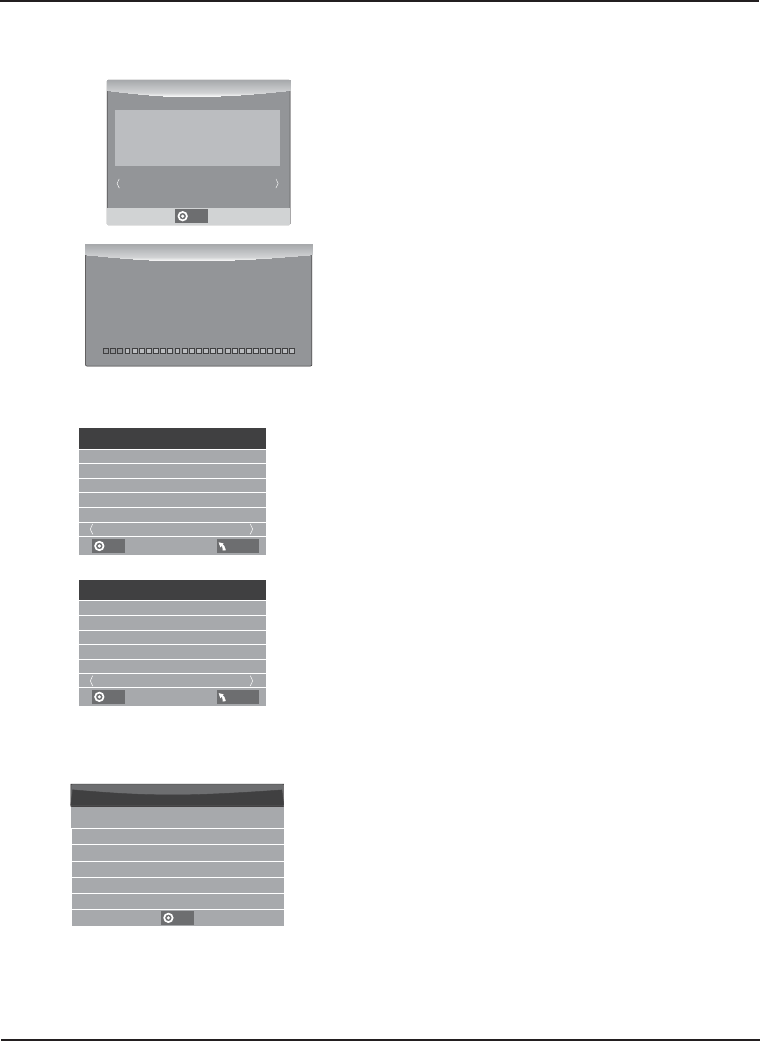Nach Beendigung der Formatierung erhalten Sie
nachstehendes Menü:
2.Programm aufzeichnen
3.Aufnahme wiedergeben
(Wir empfehlen, das Gerät mit „High Speed FS“
zu formatieren, wodurch sich die Aufnahme beschleunigt.)
Format disk
Bei Auswahl von „Hi Speed FS“ können Sie die
TimeShift-Größe einstellen:
Do not unplug USB device.
Formatting,please wait
Format disk
Während der DTV-Wiedergabe wählen Sie den
gewünschten Kanal, dann drücken Sie „Aufnahme“
(Record) zur Anzeige des Aufnahmemenüs. Drücken Sie
erneut „Aufnahme“ (Record). Das Aufnahmemenü
erlischt und „REC“ wird oben links im Bild angezeigt. Das
Symbol erlischt, nachdem Sie die Stopptaste drücken
und damit die Aufnahme stoppen.
Das auf dem USB-Gerät aufgezeichnete Programm wird
im Ordner „_MSTPVR” auf dem Gerät gespeichert.
1. Die USB-Speichergröße kann zwischen 128MB und
500GB liegen, aber für den praktischen Gebrauch wird
eine Größe von 2GB bis 500GB empfohlen.
2. Videos erscheinen gepixelt, wenn die Video Bitrate zu
gering ist. Dies kann verursacht werden, wenn ein USB
Verlängerungskabel verwendet wird, anstatt das USB-
Gerät direkt am Fernsehgerät anzuschließen.
3. Nicht alle USB-Geräte sind kompatibel.
Im Folgenden finden Sie eine Liste der empfohlenen USB
Festplatten.
Modelle die nicht unten aufgelistet sind, können
kompatibel sein, aber es wird keine Garantie für deren
Funktion übernommen.
Start Exit
Format disk
Warning! All data will be lost.
OK
USB Disk
Time Shift Size
Select Disk C:
Check PVR File System SUCCESS
Format
Pass
Pass
All
Speed HD Support
2730KB/S
Free Record Limit 6 Hr.
USB Disk
Time Shift Size
Select Disk C:
Check PVR File System Checking
Format
Pass
Pass
All
Speed
Checking
Free Record Limit 6 Hr.
OK
MENU
OK
MENU
Time Shift Size
Time Shift Disk Size 512 MB
SB 14 Mins
HD 4 Mins
OK
BEDIENUNGSHINWEISE
DE-21 LCD-Fernseher mit dem LED-Bildschirm Bedienungsanleitung