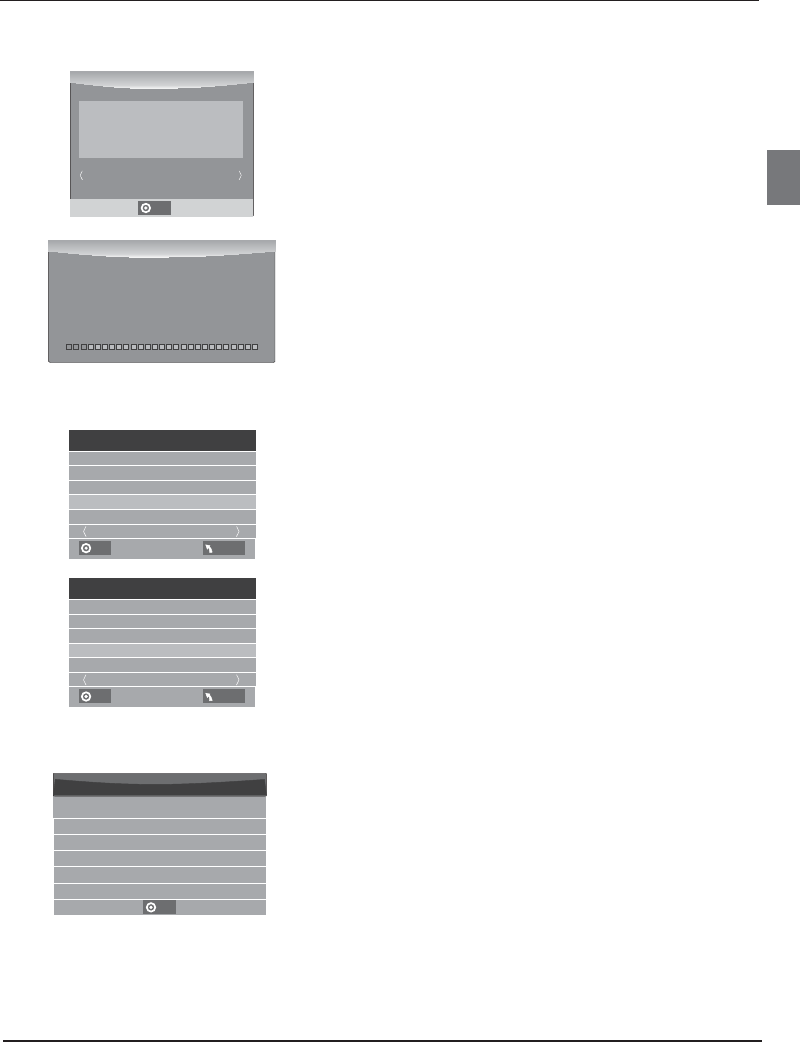Il menù sottostante appare dopo la fine della
Formattazione:
2. Registrare il programma
3. Riprodurre la registrazione
(Suggerisce di formattare il dispositivo con "High Speed
Fs..." che può velocizzare la registrazione).
Se selezionate la modalità di formattazione "Hi Speed FS",
allora potete cambiare la dimensione della differita.
Nel riprodurre da sorgente DTV , scegliete il canale e /DVB-S2
cliccate " record", apparirà la finestra di registrazione.
Cliccate “ record" (registrare) di nuovo, la schermata di
registrazione sparirà e apparirà l'icona "REC" in alto a
sinistra. Sparirà quando cliccate "stop".
●
●
Il programma registrato sulla “USB” sarà salvato nella
cartella “_MSTPVR” sul dispositivo.
1. Le dimensioni di memorizzazione su USB possono
essere tra 128MB e 500GB, ma per uso pratico si
raccomanda da 2GB a 500GB.
2. Il video può diventare pixellato quando la frequenza
video è troppo bassa. Ciò può essere causato dal
collegamento di un cavo prolunga USB invece di
collegare direttamente la USB alla TV
3. Non tutti i dispositivi USB sono compatibili.
Di seguito una lista di unità USB raccomandate.
I modelli che non sono riportati nella lista possono
essere compatibili, ma non è garantito il loro
funzionamento.
La lista di supporto USB è la stessa della funzione
Timeshift, si vedano le pagine seguenti per i dettagli.
OPERATIVITÀ
Formatta disco
Avvia ESCI
Formatta disco
Attenzione! Tutti i dati andranno persi.
OK
Non scollegare il dispositivo USB.
Formattazione in corso, attendere
Formatta disco
Disco USB Passa
Dimensione funzione Time Shift All
Velocità Controllo in corso
Seleziona disco C:
Controlla File system PVR Controllo in corso
Formato Passa
Limite registrazione libera 6 Hr.
OK
MENU
Disco USB Passa
Dimensione funzione Time Shift All
Velocità HD Support 2730KB/S
Seleziona disco C:
Controlla File system PVR SUCCESSO
Formato Passa
Limite registrazione libera 6 Hr.
OK
MENU
Dimensione funzione Time Shift
Dimensione disco Time Shift 512 MB
SD 14 Mins
HD 4 Mins
OK
Manuale di istruzioni TV a schermo piatto con retroilluminazione a LED IT-26
IT