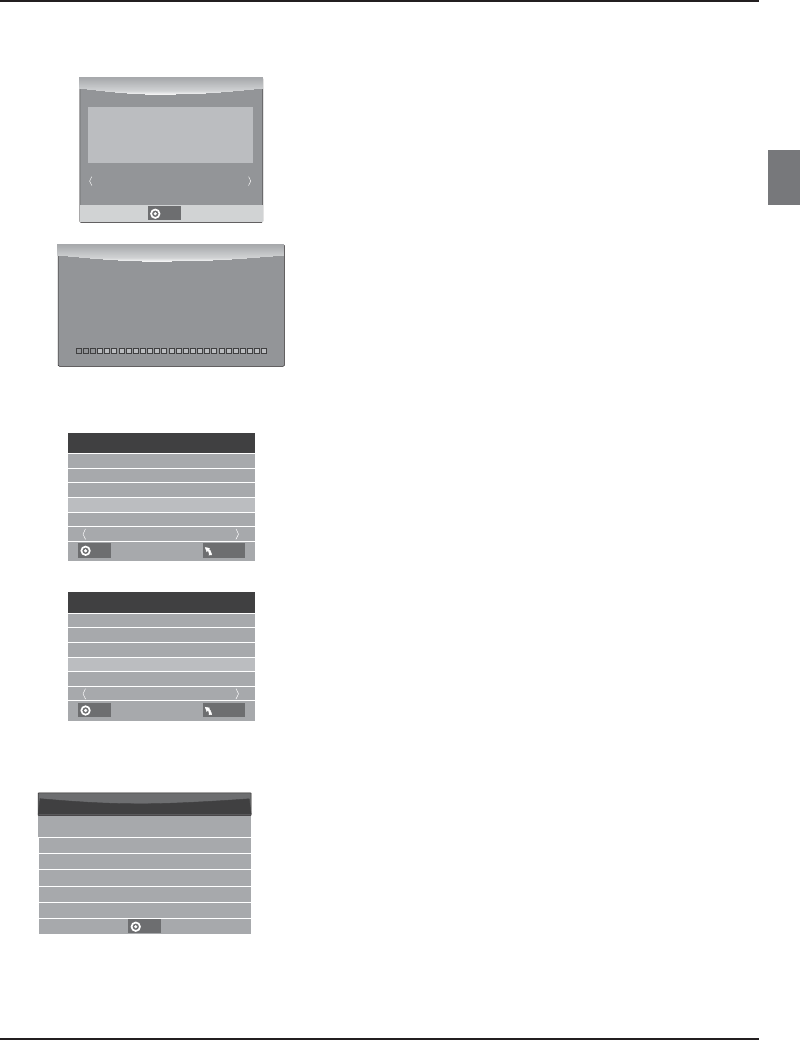A continuación aparece el menú después de que el
Formato finaliza:
2. Grabación de un programa
3. Reproducir la grabación
(Se sugiere formatear el dispositivo con “High Speed Fs...”
Alta Velocidad SA que puede acelerar la grabación).
Si selecciona el modo de formato “High Speed Fs”, puede
cambiar el tamaño del cronodesplazamiento:
Mientras se reproduce la fuente DTV/DVB-S2, escoja el canal y
pulse en “ record” (grabar). El cuadro de grabación
aparecerá. Pinche en “ record” otra vez. El cuadro de
grabación desaparecerá, y el ícono “REC” permanecerá
en la parte superior izquierda. Éste desaparecerá hasta
que pulse en “stop” (detener).
●
●
El programa grabado en el dispositivo USB se guardará
en la carpeta "_MSTPVR" del dispositivo.
1. El tamaño de almacenamiento del dispositivo USB
puede variar entre 128MB y 500GB, pero para el uso
práctico se recomienda utilizar de 2GB a 500GB.
2. Cuando la tasa de bits es muy baja, la imagen puede
pixelarse. Esto puede estar provocado por la conexión
de un cable de extensión USB en vez de conectar
directamente el USB al TV
3. No todos los dispositivos USB son compatibles.
A continuación hay una lista de unidades USB
recomendadas.
Los modelos que no aparezcan en la lista pueden ser
compatibles, pero no se garantiza que funcionen
correctamente.
La lista dispositivos USB soportados es la misma que
para la función Timeshift, consulte las páginas
siguientes para ver detalles.
FUNCIONAMIENTO
Formatear disco
Iniciar SALIDA
Formatear disco
¡Advertencia! Se perderán todos los datos
OK
No desconecte dispositivo USB.
Formateando, por favor espere
Formatear disco
Unidad USB Contraseña
Memoria Timeshift All
Velocidad
Verificando
Seleccionar disco C:
Revisar sistema de archivo PVR Verificando
Formato Contraseña
Limite grabación gratis 6 Hr.
OK
MENU
Unidad USB Contraseña
Memoria Timeshift All
Velocidad HD Support 2730KB/S
Seleccionar disco C:
Revisar sistema de archivo PVR ÉXITO
Formato Contraseña
Limite grabación gratis 6 Hr.
OK
MENU
Memoria Timeshift
Memoria de Disco Timeshift 512 MB
SD 14 Mins
HD 4 Mins
OK
Manual de instrucciones para TV LED plano con luz de fondo ES-24
ES