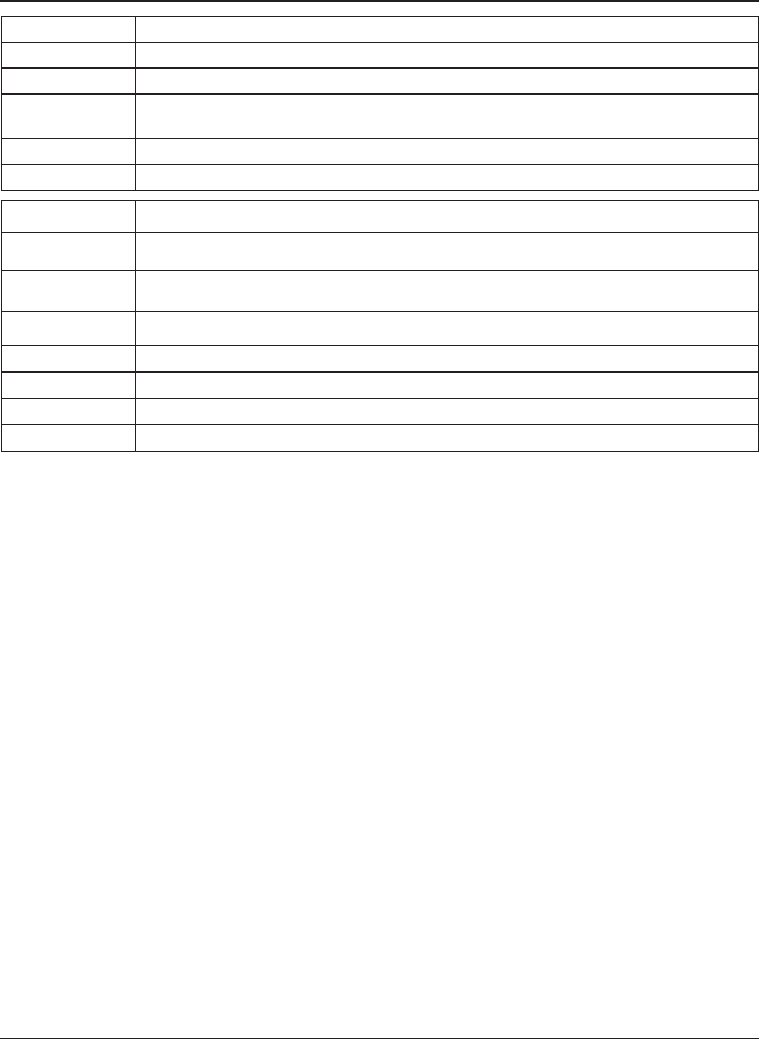FUNCIONAMIENTO
Ráfaga de tonos: Activa o desactiva el conmutador Toneburst.
DiSEqC1.0:
DiSEqC1.1:
Motor:
DiSEqC1.2:
DiSEqC1.3:
Parámetros
del motor:
Selecciona el puerto correcto de hasta 4 para el LNB correcto.
Selecciona el puerto correcto de hasta 16 para el LNB correcto.
Pulse Izquierda/Derecha para seleccionar DiSEqC1.2 o DiSEqC1.3. Luego pulse OK para
ver el menú para ajustar la posición.
Mueve el motor a una posición correcta para bloquear la señal.
Mueve el motor en función de las posiciones local y del satélite.
Seleccione DiSEqC y pulse OK para abrir.
Mover Auto:
Mover Continuo:
Mover por pasos [1]:
Guardar Posición:
Ir a Posición:
Goto Reference:
Pulse Izquierda/Derecha para empezar a mover al Oeste/Este. Se detendrá
automáticamente cuando se bloquee la señal.
Pulse Izquierda/Derecha para empezar a mover al Oeste/Este. Continuará moviéndose
hasta que usted lo pare.
Pulse Izquierda/Derecha para mover solo un paso.
Guarda la posición actual del motor.
Pulse Izquierda/Derecha para ir a la posición guardada.
Restablece todas las posiciones de referencia.
Ir a X: Va a la posición calculada desde las posiciones local y del satélite.
3.2.1 Ajustes del satélite
Añadir satélites:Pulse el botón ROJO para añadir un satélite nuevo, en el cual debe introducir la longitud, y
editar el nombre con el teclado en pantalla.
Editar satélites:Pulse el botón VERDE para editar el satélite resaltado.
Eliminar satélite:Pulse el botón AMARILLO para eliminar el satélite resaltado.
Pulse OK para confirmar.
3.2.2 Transpondedor
Pulse GUIDE para cambiar a la lista de todos los transpondedores del satétile seleccionado. También puede
pulsar en GUIDEpara regresar a la lista de satélites.
Añadir transpondedor:Pulse el botón ROJO para añadir un transpondedor nuevo. No podrá guardar un TP ya
existente en el mismo satélite.
Editar transpondedor:Pulse el botón VERDE para editar el transpondedor resaltado. No podrá guardar un TP ya
existente en el mismo satélite.
Eliminar transpondedor:Pulse el botón AMARILLO para eliminar el transpondedor resaltado. Pulse OK para
confirmar.
Búsqueda de un solo transpondedor:Pulse el botón AZULpara que aparezca el menú de ajustes de búsqueda.
Después de configurar los parámetros, pulse OK para iniciar la búsqueda.
Búsqueda multi-transpondedor:Pulse OK para seleccionar los transpondedores con la marca “
√”, y luego
pulse el botón AZUL para que aparezca el menú de ajustes de búsqueda. Después de configurar los parámetros,
pulse OK para iniciar la búsqueda multi-transpondedor.
3.2.3 Búsqueda de canales
Búsqueda en un solo satélite:Pulse el botón AZUL para que aparezca el menú de ajustes de búsqueda.
Modo de Búsqueda: Use ◄/► para seleccionar el modo de búsqueda predeterminado, 'Búsqueda ciega' o 'Red',
con el cual buscarán los transponedores integrados, cuando tenga el NIT activado.
Codificados: Use ◄/► para seleccionar 'Todos los canales' o 'Canales FTA';
Tipo de servicio: Pulse ◄/► para seleccionar 'TODO', 'DTV' o 'Radio'. Pulse OK para iniciar la búsqueda con los
parámetros anteriores.
Búsqueda multi-satélite:Pulse OK para seleccionar los satélites con la marca “
√”, y luego pulse el botón AZUL
para que aparezca el menú de ajustes de búsqueda. Después de configurar la búsqueda igual que la de un solo
satélite, pulse OK para iniciar la búsqueda multi-satélite.
ES-19 Manual de instrucciones para TV LED plano con luz de fondo