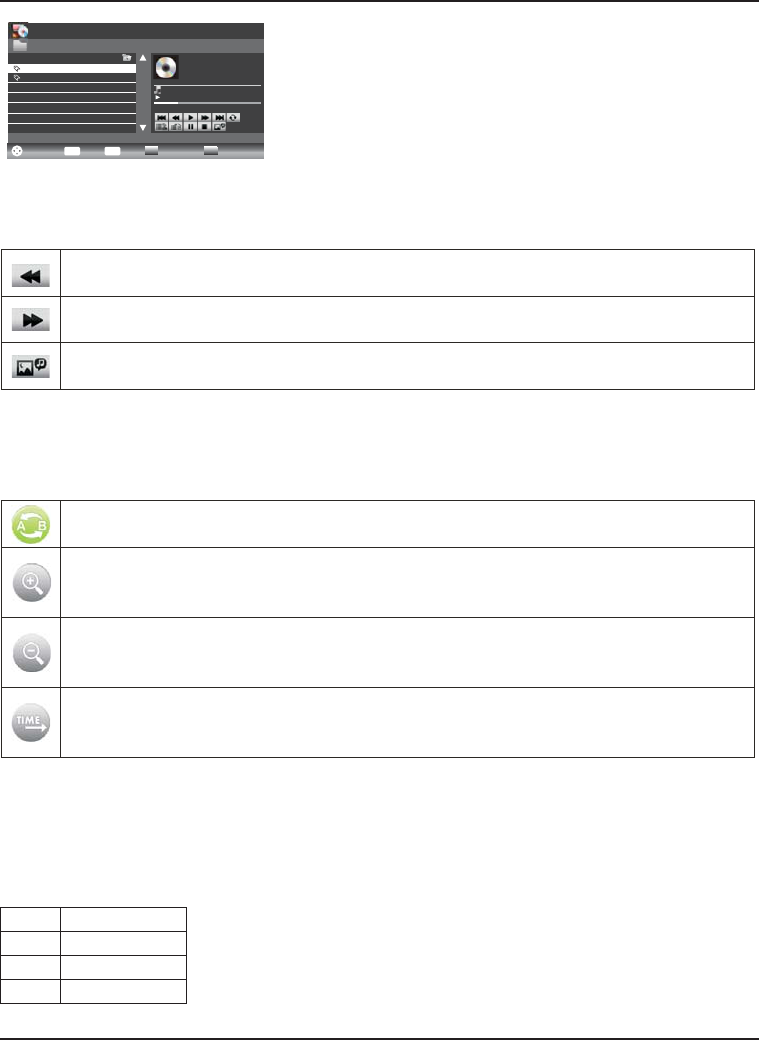MUSICA
Quando la musica viene riprodotta, premere il tasto “►” per selezionare il menu di toolbar.
Funzioni Base
Le altre funzioni sono simili a quelle delle Fotografie, riferire al paragrafo “Fotografie”.
Le funzioni sono simili a quelle delle “Fotografie”, riferire al paragrafo “Fotografie”.
Funzioni Base
Filmati
TESTO
Premere ”
▼ /▲” per selezionare la pagina precedente/successiva, inserire il numero e OK per saltare alla
pagina desiderata.
FB
premere il tasto “ok” per tornare indietro. Premere il tasto “PLAY” per riprodurre normalmente.
:Premere il tasto “Left/Right” del telecomando per selezionare questa funzione,
FF
tasto “ok” per avanzare velocemente. Premere il tasto “PLAY” per riprodurre normalmente.
:Premere il tasto “Left/Right” del telecomando per selezionare questa funzione, premere il
Musica di sottofondo: Premere il tasto “Left/Right” del telecomando per selezionare questa
funzione, premere il tasto “ok” per attivare/disattivare questa funzione.
Set A
da A a B.
:Premere il tasto “Left/Right” del telecomando per selezionare A e B, il filmato passerà
ZOOM IN: Premere il tasto “Left/Right” del telecomando per selezionare questa funzione.
(Se il documento è più grande di 1920x1080, questa funzione non è supportata)
ZOOM OUT
(Questa funzione non è supportata per video HD con risoluzione maggiore di 1920x1080)
:Premere il tasto “Left/Right” del telecomando per selezionare questa funzione.
Select Time: Premere il tasto “Left/Right” del telecomando per selezionare questa funzione,
premere il tasto “ok” per selezionare il tempo di riproduzione.
FUNZIONAMENTO
Musica
.. 1/1
Titolo:
Album:
Artista:
Traccia
Anno: 201 0- 09-30
1 / 2
10547672
PLAY
00:00:53 00:00:00
10547672.mp3
14953359.mp3
USB1/Music
Selezionare
OK
Entra Uscita
Menu rapido
Media Pad
Exit
IT-27 Manuale di istruzioni TV a schermo piatto con retroilluminazione a LED
Fornisce l'elenco dei principali tipi di file che sono riprodotti da un dispositivo USB:
Foto File .jpg
Audio .mp3
Video .avi, .mp4
Testo .txt