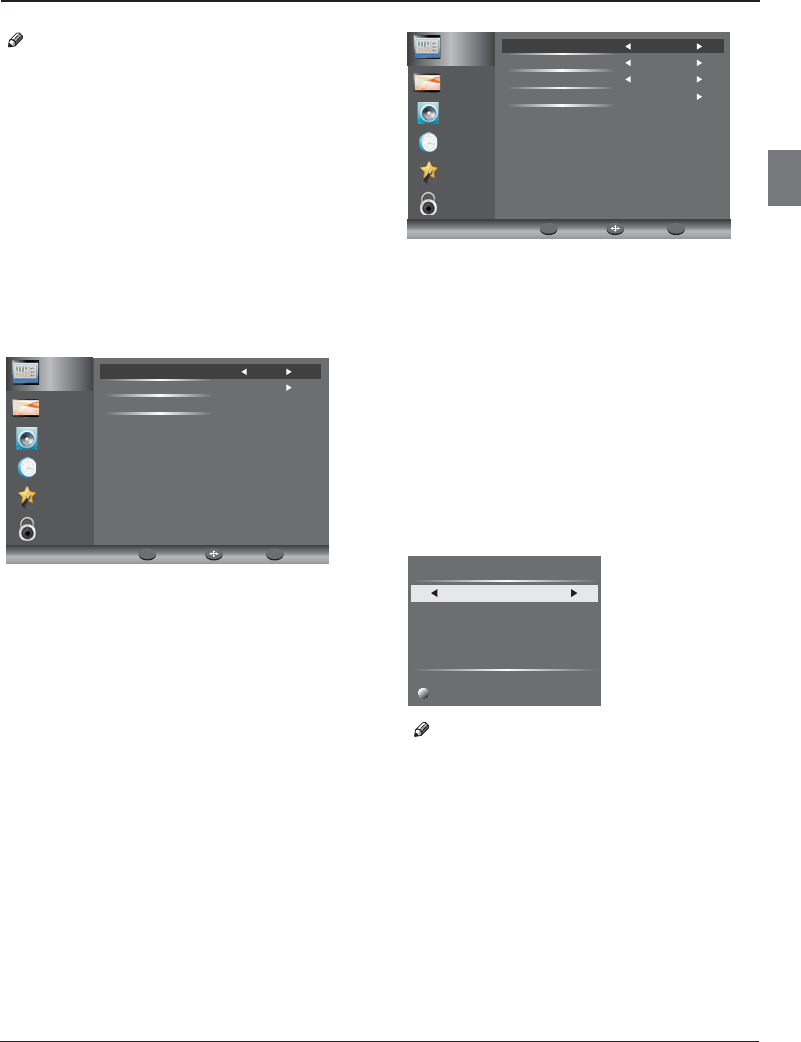2. 1 )DTV Manuelle Kanalsuche (DVB-T)
Alle Kanäle inklusive ATV, DTV und Radio können
gleichzeitig durchsucht werden, wenn DTV+ATV
selektiert wurde.
Alle bereits gespeicherten Programmplätze und ihre
Reihenfolge gehen nach der automatischen Suche verloren.
Der erste DTV-Kanal wird angezeigt.
2). Selektieren Sie mittels ▼▲ den DTV Manuellen
Kanalsuchlauf und drücken dann OK. Wählen Sie Antenne (Air)
in Auto Scan, um das DVB-T Menü für die manuelle Kanalsuche
anzuzeigen.
4). Drücken Sie die Taste MENU, um zum Hauptmenü
zurückzukehren.
5). Drücken Sie die Taste EXIT, um das Menü zu verlassen.
2. 2 ) DTV Manuelle Kanalsuche (DVB-C)
1). Drücken Sie MENU und wählen mittels ▼▲ den
Menüpunkt Kanal aus. Drücken Sie sodann OK.
3). Der DTV Bildschirm für die manuelle Suche wird
angezeigt.
Drücken Sie ◄► zur Auswahl des gewünschten
UHF-Kanals oder drücken Sie OK zur Eingabe einer anderen
Kanalnummer. Wählen Sie Start, um mit der Kanalsuche zu
beginnen. Wenn das Signal gefunden wurde, wird das
Bild und die Signalstärke auf dem Bildschirm angezeigt.
1). Selektieren Sie im MENU mittels ▼▲ den Menüpunkt
Kanal (CHANNEL). Drücken Sie sodann OK. Wählen Sie
Kabel (Cable) in Auto scan, um das DVB-C Menü für die
manuelle Kanalsuche anzuzeigen.
2).Das manuelle Einstellungsmenü DVB-C wird angezeigt.
Drücken Sie ▼▲ zur Auswahl von (Frequenz/Symbol)
ks/s/QAM-Typ, drücken Sie OK zur Eingabe von Frequenz
und Symbol, drücken Sie◀▶zum Umschalten des QAM-
Typs, drücken Sie Start, um mit der Kanalsuche zu
beginnen. Wenn das Signal eingeregelt wurde, werden
das Bild und die Signalstärke auf dem Bildschirm
angezeigt.
3).Drücken Sie die Taste MENU, um zum Hauptmenü
zurückzukehren.
4).Drücken Sie die Taste EXIT, um das Menü zu
verlassen.
3) ATV Manuelle Kanalsuche
Stellen Sie das Tonsystem zur Suche nach Analogkanälen
ein, dann nehmen Sie die Feinabstimmung vor und
speichern Sie den gewählten Kanal.
1.Drücken Sie die rote Videotexttaste zum Speichern
eines manuell gesuchten Kanals.
2.Sofern Sie den Kanal auf einer Kanalnummer
speichern wollen, die bereits belegt ist, so
überschreiben Sie durch Drücken der roten Taste,
den vorhandenen Kanal.
4). Kanal bearbeiten
Drücken Sie ▲ oder ▼ zur Auswahl von Kanäle bearbeiten
im Menüpunkt Kanal. Dann drücken Sie OK, um das
Untermenü aufzurufen. Hier wählen Sie den zu
bearbeitenden Kanal.
Hinweis
Hinweis
BEDIENUNGSHINWEISE
Kanal
Bild
Audio
Uhr
Konfiguration
Sperre
Frequenz 474000K
Starten
Symbolrate 6875K
Modulaton Auto
Speichern in 1
System BG
Strom CH1
Suche
Frequenz 44.25 MHz
Feineinstellungen
Speichern
ATV Manuelle Sendersuche
Kanal
Bild
Audio
Uhr
Konfiguration
Sperre
Digitaler Suchlauf Ch5
Starten
Stärke 54
LCD-Fernseher mit LED-Hintergrundbeleuchtung DE-20
De
Auswählen OK
OK
MENU
Zurück
Auswählen OK
OK
MENU
Zurück