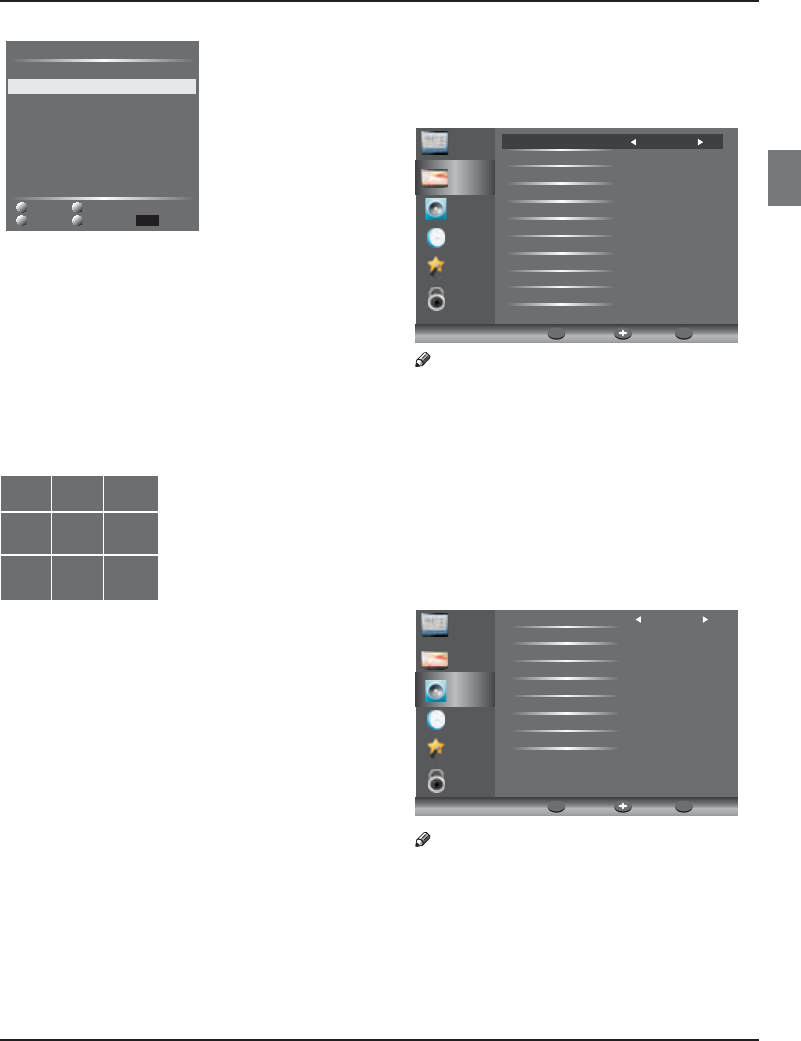12
abc
3
def
4
ghi
5
jkl
6
mno
7
pqrs
8
tuv
9
wxyz
5). Common Interface
Questo menù può visualizzare le informazioni della scheda
CI.
Il secondo elemento del MENU è il MENU PICTURE. Potete
regolare qui l'effetto delle immagini, come contrasto,
luminosità, ecc. Premere ▼▲ per spostarsi, premere OK
per effettuare la regolazione.
2.MENU IMMAGINI
3.MENU AUDIO
Il terzo elemento del MENU è il MENU AUDIO.
Qui è possibile regolare l'effetto audio, ad esempio gli acuti,
i bassi, il bilanciamento, ecc.
Premere ▼▲ per spostarsi, premere OK per effettuare la
regolazione.
Cancella: Premendo il tasto rosso, il canale evidenziato sarà
cancellato.
Salta: Premere il tasto giallo per selezionare la funzione Skip
e l'icona SKIP sarà visualizzata accanto al programma e sarà
saltato quando si cambia il programma.
Sposta: Premere il tasto verde per selezionare il canale che
si vuole spostare. Un'icona apparirà davanti al numero del
canale. Quindi premere i tasti ▼/▲ in una nuova posizione
e premere il tasto verde per confermare.
Rinomina: (Solo per ATV) Premere il tasto blu per
rinominare il canale. Premere i tasti numerici circolarmente
per immettere un nuovo nome e premere il tasto OK per
confermare (il tasto numerico come nella tabella seguente).
FAV: Premere il tasto FAV (invece dei tasti colorati) per
impostare il canale preferito. (Se si vuole visualizzare
l'elenco dei canali preferiti è necessario uscire dal menu
Program Edit e quindi premere il tasto FAV.)
6). Informazioni segnale (solo per DTV)
Premere i tasti ▲/▼ per selezionare le informazioni
segnale nel menu Channel. Quindi premere il tasto OK per
visualizzare le informazioni relative del menu Channel.
7). Aggiornamento software (USB)
Premere i tasti ▲ o ▼ per selezionare Aggiornamento
software (USB) nel menu Channel. Quindi premere il tasto
OK per aggiornare il software usando una USB. Seguire le
istruzioni per l'aggiornamento del software fornite con il
software. Nota: Si raccomanda di effettuare un ripristino
alle impostazioni di fabbrica (fare riferimento a Ripristino
impostazioni di fabbrica nel menu Configurazione) per
assicurarsi che l'unità sia aggiornata con successo..
1.Volume automatico: disponibile solo quando il
volume del segnale in ingresso è troppo alto o distorto.
2.
Solo audio: impostare per spegnere lo schermo TV
e ascoltare il solo Audio.
Nota
Nota
FUNZIONAMENTO
001 The HITS
003 UKTV Br’tldeas
004 f th
005 Ideal World
006 Colourbars100
001 Kiss
002 Smash Hits!
003 Kerrang!
002 TMF
Cancella
Modifica del Programma
DTV
DTV
DTV
DTV
DTV
DTV
Radio
Radio
Radio
Sposta
Saltare
Rinominare Favorito
FAV
Canale
Immagine
Audio
Orologio
Impostare
Blocco
Modalità Immagine Standard
Medio
Rapporto d'Aspetto 16:9
Temperatura colore
Luminosità 50
Contrasto 45
Nitidezza 60
Colore 45
Tinta 0
DNR Medio
Contrasto Dinamico
Normal
Backlight
14
Canale
Immagine
Audio
Orologio
Impostare
Blocco
Modalità Audio Standard
Alti 0
Bassi 0
Bilanciamento
0
Volume Automatico On
Surround
Sound Off
SPDIF
Auto
Descrizione Audio
Solo audio Off
1).Ci sono tre modalità di temperatura dei colori che
possono essere selezionati: normale, caldo, freddo.
2).L'impostazione PC è disponibile solo in modalità PC:
può regolare la posizione orizzontale, posizione
verticale, dimensione e fase.
Sposta OK
OK
MENU
Ritorno
Sposta OK
OK
MENU
Ritorno
Manuale di istruzioni TV a schermo piatto con retroilluminazione a LED IT-18
IT