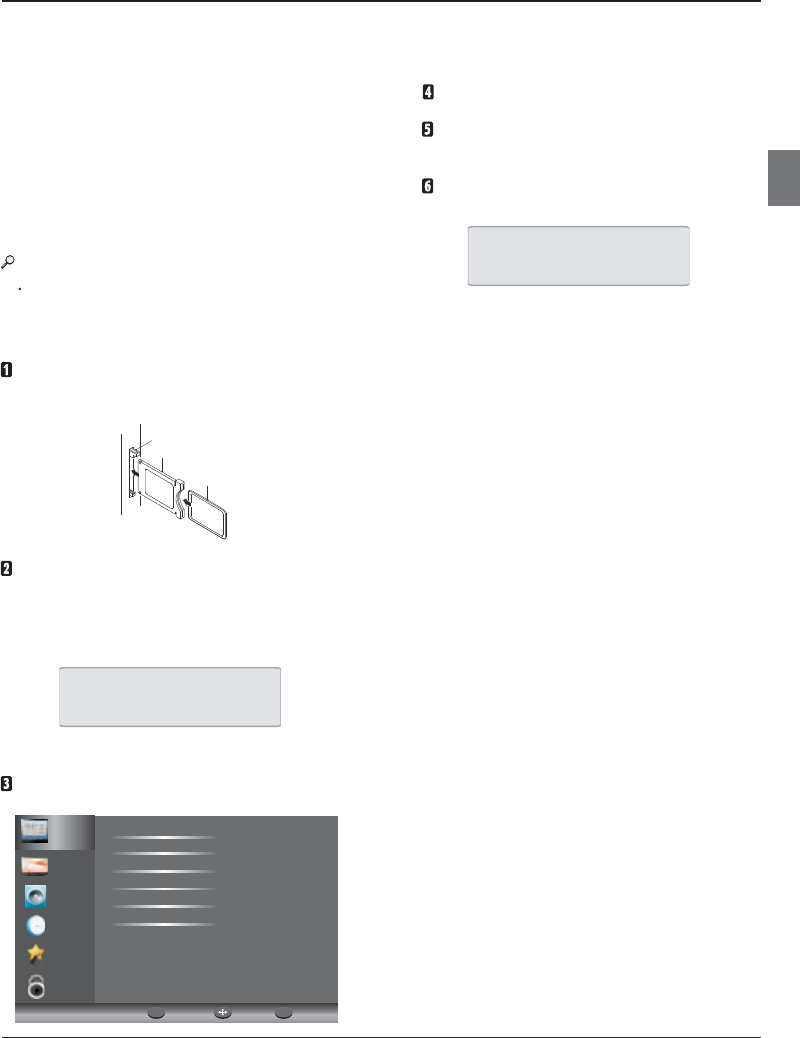Lo slot Common Interface è progettato per accettare i
moduli di Accesso Condizionale (CA) e le smart card per
vedere i programmi della televisione a pagamenti e
servizi aggiuntivi. Contattate il fornitore del servizio di
Common Interface per avere più informazioni sui moduli
e sulle sottoscrizioni. Notate che i moduli CA e le smart
card non sono né forniti né accessori optional acquistabili
da noi.
COMMON INTERFACE
Avviso
Spegnete il vostro televisore prima di inserire
qualunque modulo nello slot Common Interface.
Inserite la CAM correttamente, quindi inserite la
Smart Card nello slot CI posizionato sul lato del
televisore.
Accendete il televisore ed esso visualizzerà il
messaggio sottostante se il modulo CA viene
identificato. Aspettate qualche momento
perché la scheda si attivi.
Premete il tasto MENU quindi premete il tasto ▲▼ per
selezionare l'opzione di informazione CI.
Vengolo visualizzate le informazioni
dettagliate sulla scheda CI:
Premete il tasto OK per accedere al menù della
scheda. Fate riferimento al modulo del manuale di
istruzioni per i dettagli delle impostazioni.
Quando il modulo viene rimosso, il seguente
messaggio apparirà sullo schermo.
Slot CI
CAM
Smart Card
INTRODUZIONE
CAM Inserita
CAM Rimossa
Canale
Immagine
Audio
Orologio
Impostare
Blocco
Auto scansione
Informazione Segnale
Software Update(USB)
Scansione manuale
Modifica canale
Common Interface
Sposta OK
OK
MENU
Ritorno
Manuale di istruzioni TV a schermo piatto con retroilluminazione a LED IT-12
IT