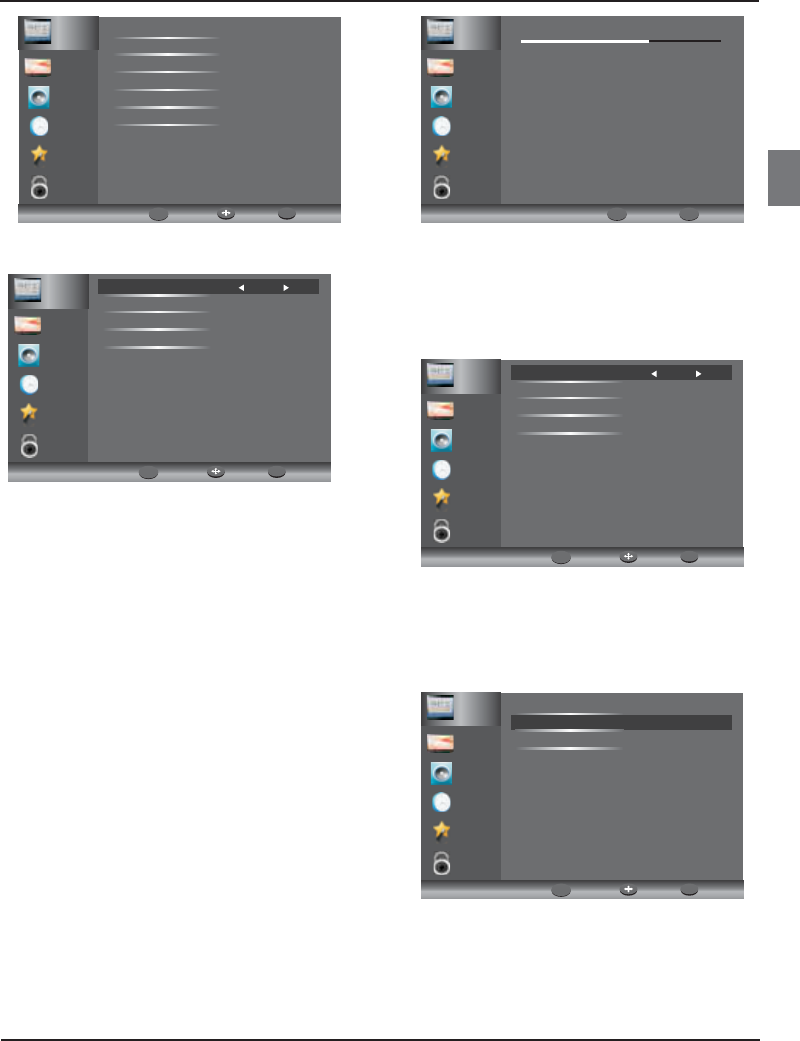Operação
3). Pressione os botões ◀▶ para selecionar Tipo de
Antena para os meios Aéreos DVB-T.
5)No item Modo pressione ◀▶ selecione o modo de
sintonização: ATV / DTV / DTV + ATV. Pressione o botão
▼para selecionar Iniciar para começar.
6)A sintonização de canais irá começar. Esta operação pode
levar até vários minutos. O ecrã irá mostrar o progresso da
sintonização e o número de canais encontrados.
7)Se quiser saltar a sintonização DTV, pressione o botão Menu
para interromper a sintonização a meio. Irá diretamente para
a sintonização ATV. Pode repetir o passo anterior se quiser
saltar a sintonização ATV. Um lembrete da instalação irá
aparecer da próxima vez que ligar a sua TV, se nenhum canal
for encontrado.
8)Após a sintonização estar completa, os canais são
organizados numa ordem pré-definida. Se desejar saltar
canais, modificar a predefinição ou renomear canais,
selecione a Edição do Programa sob o menu de Canais.
1.2 )Sintonização Automática (DVB-C)
1). Pressione o botão MENU e depois pressione os
botões ▲▼ para selecionar o menu CANAL e depois
pressione o botão OK.
2). Pressione os botões ▲▼para selecionar Sintonização
Automática e depois pressione o botão OK, selecione Tipo
de Antena para o meio de Cabo DVBC.
3).Pressione o botão ▼ e depois pressione os botões ◀▶
▲▼ para selecionar o país onde a sua TV irá operar.
4).No menu Modo, pressione ◀▶ selecione o modo de
sintonização: ATV / DTV / DTV + ATV.
5).Selecione iniciar para entrar o menu tal como é visto em
baixo, para selecionar o modo de pesquisa.
4). Em modo País, pressione os botões ◀▶ para selecionar
o país onde a sua TV irá operar.
6). A sintonização de canais irá começar. Esta operação
pode levar até vários minutos. O ecrã irá mostrar o
progresso da sintonização e o número de canais
encontrados.
Rápido
Inteiro
Avançadas
▶
Canal
Imagem
Áudio
Relógio
Configurar
Fechar
Voltar Mover OK
OK
MENU
Tipo Antena Cabo
País Alemanha
Modo DTV+ATV
Iniciar
Canal
Imagem
Áudio
Relógio
Configurar
Fechar
Voltar Mover OK
OK
MENU
A pesquisar Ch12
Canais digitais encontrados:
DTV: 3
Rádio: 0
Data: 0
Canais analógicos Encontrado: 0
Canal
Imagem
Áudio
Relógio
Configurar
Fechar
Saltar
MENU
Sair
EXIT
Tipo Antena Air
País
Alemanha
Modo DTV+ATV
Iniciar
Canal
Imagem
Áudio
Relógio
Configurar
Fechar
Voltar Mover OK
OK
MENU
Canal
Imagem
Áudio
Relógio
Configurar
Fechar
Pesquisa automática
Informação de sinal
Software Update (USB)
Verificação manual
Edição de canais
Interface comum
Voltar Mover OK
OK
MENU
TV de LED de Backlit Flat Manual de Instrução PT-16
PT