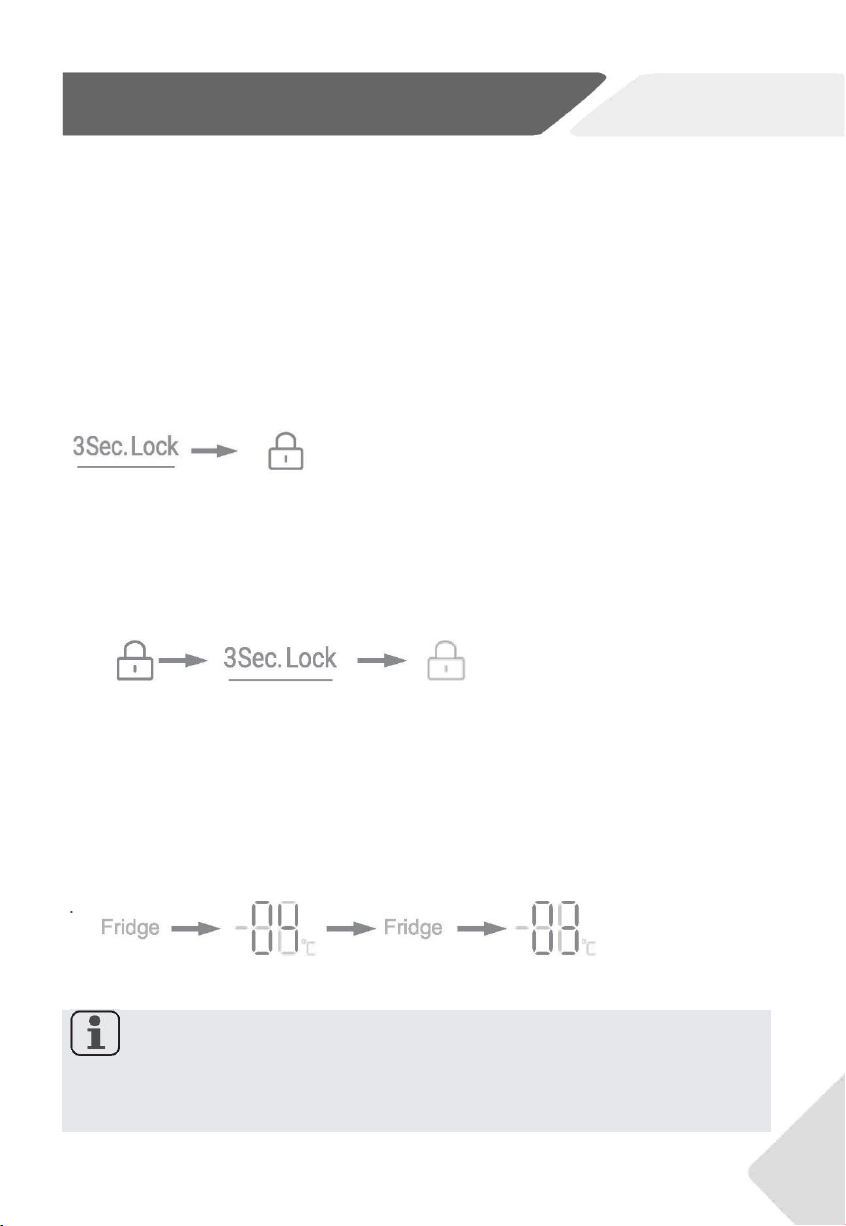5- Utilizarea
5.1 Prima utilizare
Când frigiderul este conectat la sursa de alimentare pentru prima data, afișajul pornește.
Temperatura implicită pentru compartimentul frigiderului este de 4 °C și de -18 °C pentru
congelator. Lumina funcției inteligente este aprinsă.
5.2 Blocare/deblocare panou
Blocare automată:
Când ușa frigiderului și ușa congelatorului sunt închise și când niciun buton este apăsat
timp de 30 de secunde, lumina panoului se va stinge automat, iar panoul se blochează.
Blocare manuală:
Când panoul este deblocat, apăsați butonul Blocare timp de 3 secunde, iar soneria
va emite un semnal sonor asemănător unui zumzet, indicatorul de blocare pornește,
iar ecranul se blochează.
Deblocare:
Când panoul este oprit, deschideți orice ușă a frigiderului sau atingeți orice buton
de pe panoul de comenzi, iar panoul se va activa. În acest moment, panoul este blocat.
Apăsați butonul funcției de blocare timp de 3 secunde, soneria va suna, indicatorul
de blocare se va opri, iar panoul se va debloca.
5.3 Ajustarea temperaturii frigiderului
1. Atunci când panoul de comenzi este deblocat, apăsați „Selectorul frigiderului”,
va fi emis un semnal sonor. Indicatorul de temperatură al frigiderului luminează
intermitent. Acum puteți seta temperatura frigiderului.
2. Apoi, prin fiecare apăsare a selectorului frigiderului, soneria va suna, iar temperatura
va scădea cu 1. Secvența de schimbare este într-un ciclu continuu în următoarea
formă: „4°C/ 3°C/ 2°C/ 1°C/ 9°C/ 8°C/ 7°C/ 6°C/ 5°C/ 4°C”