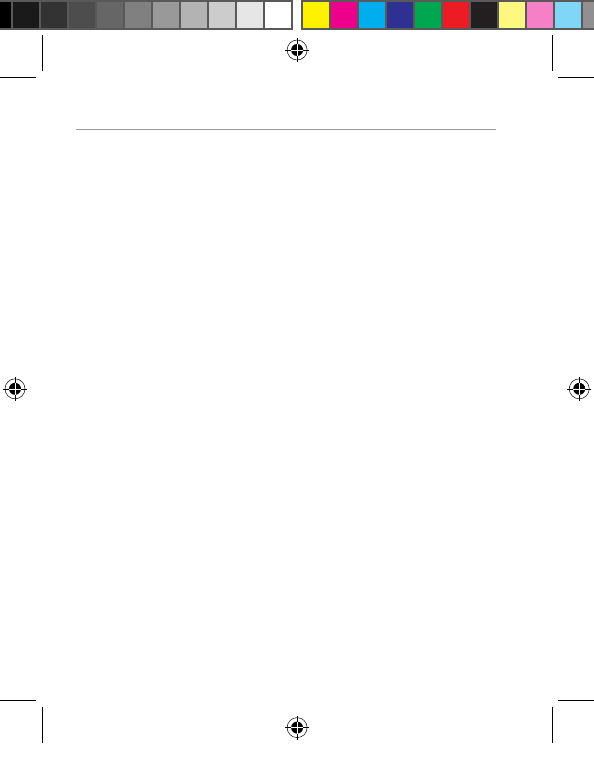92
Switch entering modes: press “#” or press
2.
the Call key to enter in to [option] menu
and then select “Entering Modes”.
Select “SMS”
3.
“Write SMS” to enter into
SMS editing mode, then, you can write the
message; after you nish a message, you
can press the green key to save, send or
delete it.
For the new messages, you may press the
4.
Call key to check the messages or press the
End key to exit if you want to check them
later.
Emergency message: please edit an emer-5.
gency message which could help you in case
of emergency. The cell phone will automati-
cally send it to the SOS numbers that have
been dened in the phone book and can
receive SMS. Only one emergency message
could be set.