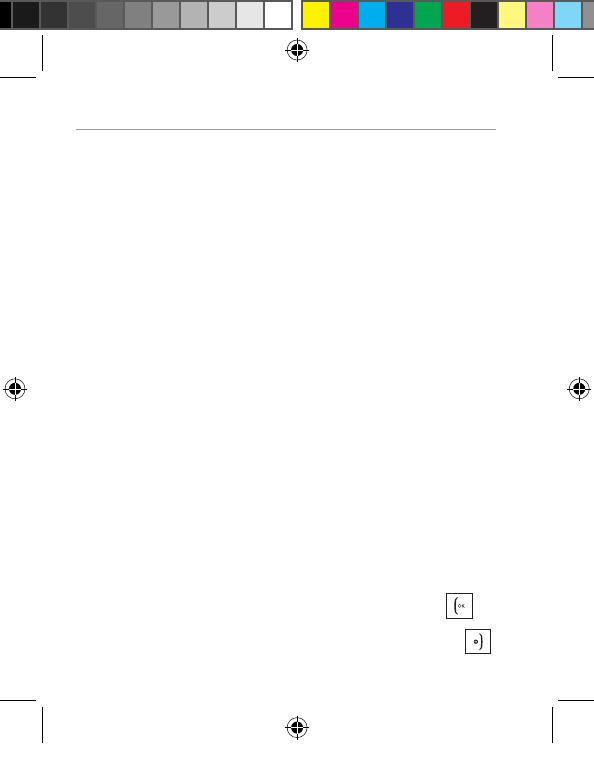88
This cell phone supports conference call
6.
function with up to 3 people (two ways with
three parties). This function needs network
support, so please apply to your network
service provider for support before using
this function.
You may press the Volume keys (“+”, “-”) to 7.
adjust the volume when making/answering
a call. You may also long press the Hearing
Aid key to set the volume at the hearing aid
level set by you.
Accepting a Call and Missed Calls
9.4
Depending on the prole, the mobile telephone
will either ring and/or vibrate when there is an
incoming call. You have the following options
then:
To accept the call, press the Call/OK key
.
To reject the call, press the Power/End key
.