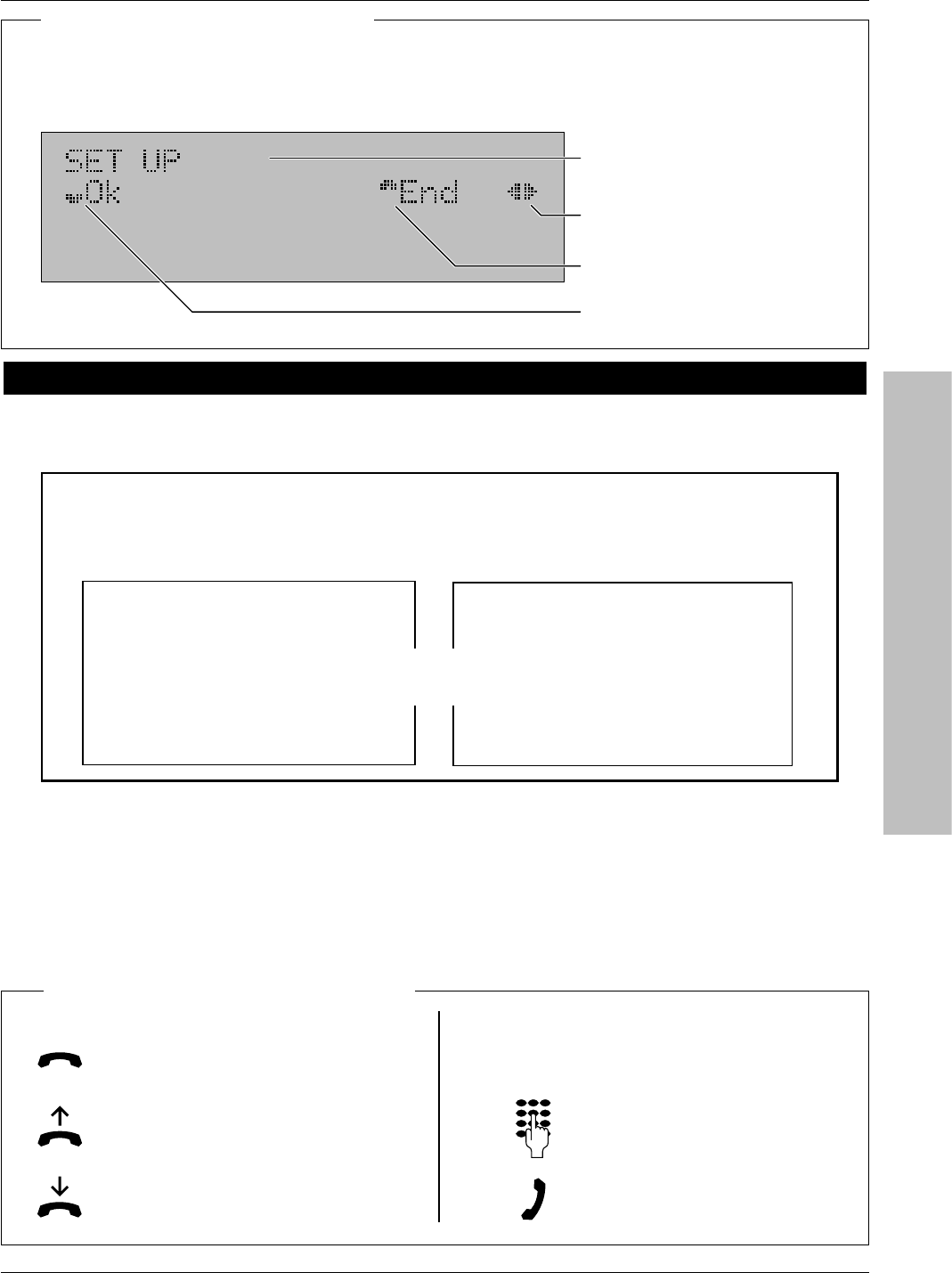Confirm selection using the o.k. key
(here: activate Set up menu).
using the stop key.
be selected using the cursor keys.
which can be selected.
About this User’s Guide
This User’s Guide explains the local functions of the cordless digital desk telephone.
• The TC-system functions extend the range of features of DECT-Deskphone.
• The local functions are independent of the type of TC-System.
Menu control / The Display
The functions of the unit are collected together in a menu.
They are offered in ”plain text” in the display:
Range of features when operating the DECT-Deskphone
at a TC-System
=
Local Functions
of DECT-Deskphone
This User’s Guide
informs you
about these functions.
Usable functions
of the system
Additional functions which are
provided by the respective base.
A separate guide gives you infor-
mation about these functions.
+
Thus the User’s Guides for the system and for complement each other. You
should therefore use the guides together.
Pictogram in the User’s Guide
Handset is on hook
Lift handset
Replace handset
Keyboard input
During a call