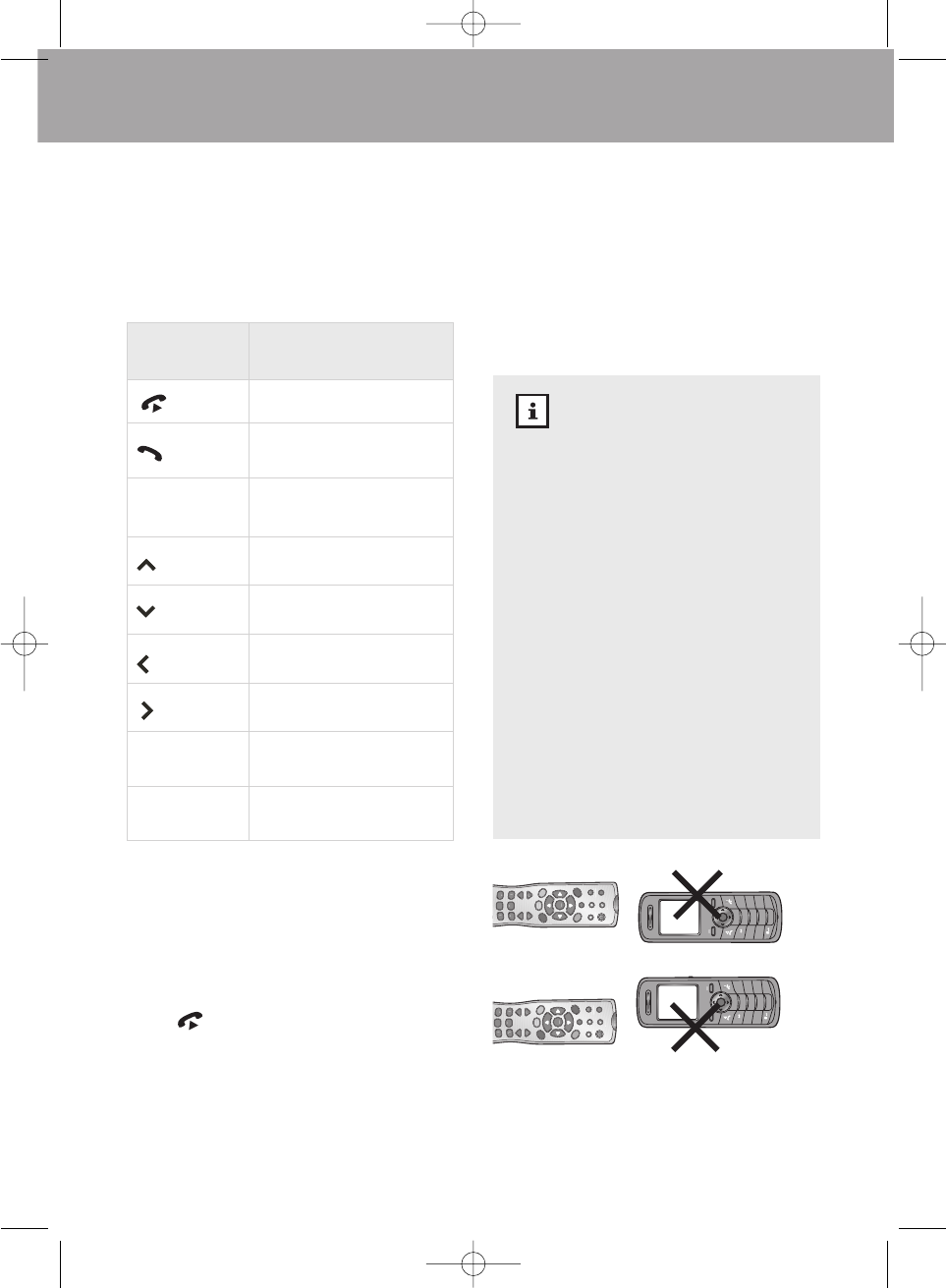• Sie sehen das Lern-Fenster mit dem leeren Feld
Taste drücken.
• Drücken Sie die Mobilteil-Taste, die den Befehl
von der entsprechenden Taste an der Original-
Fernbedienung lernen soll (siehe folgende Ta-
belle):
• Entsprechende Taste der Original-Fernbedie-
nung 1 Sekunde lang drücken. Das Mobilteil
zeigt das Ergebnis im Display an: Erfolg! oder
Fehler!.
• Führen Sie diesen Vorgang für jede erforder-
liche Taste aus.
• Mit Zurück die Lern-Einheit beenden.
• Mit Rückkehr in den Standby-Modus.
Generell können Sie jedes Gerät, das über eine In-
frarot-Fernbedienung verfügt, in das Mobilteil ein-
programmieren und anschließend fernsteuern
(z.B. Ventilator, Klimaanlage oder Beleuchtung).
Dafür bietet sich das Profil Divers an.
Die Fernbedienungsbefehle müssen nicht mit der
im Display des Mobilteils angezeigten Funktion
belegt werden. Diese Anzeige dient lediglich als
Vorschlag für mögliche Tastenbelegungen.
Sie müssen nicht alle Funktionen Ihrer Original-
Fernbedienung in das Mobilteil einspeichern. Be-
ginnen Sie beim Programmieren mit den am
häufigsten benötigten Funktionen.
Hinweise zur Programmierung
• Bewegen Sie Mobilteil und Original-Fern-
bedienung nicht während Sie program-
mieren.
• Einige Fernbedienungen erfordern unter-
schiedliche Zeiten, um die Befehle zu sen-
den. Die Angabe 1 Sekunde ist nur ein
Richtwert, versuchen Sie gegebenenfalls
die Tasten länger oder kürzer zu drücken.
• Wenn Sie die Funktionen von Tasten pro-
grammieren, die kontinuierliche Befehle
senden (z.B. Lautstärkeeinstellung, Pro-
grammwahl usw.), so drücken Sie die be-
sagten Tasten sehr kurz. Andernfalls kann
Ihr Mobilteil die Befehle nicht richtig sen-
den.
• Wenn keine der Befehle gelernt wurden,
versuchen Sie, die Position der Infrarot-
Fenster wie gezeigt zu verändern und ver-
suchen Sie erneut, die Befehle zu pro-
grammieren.
49
16 Infrarot Fernbedienung
Mobilteiltaste
Taste der Original-Fern-
bedienung
Ein- / Aus
Für Audio, VCR, DVD: Stopp
linke Display-
Taste
Stummschaltung ein- / aus
Programm (Kanal) weiter
Programm (Kanal) zurück
Lautstärke verringern
Lautstärke erhöhen
SMS
Play
nur für Audio, VCR und DVD
Ziffern 0-9
Programme/ Kanäle 0-9 nur
für TV, Set-Top-Box, Divers