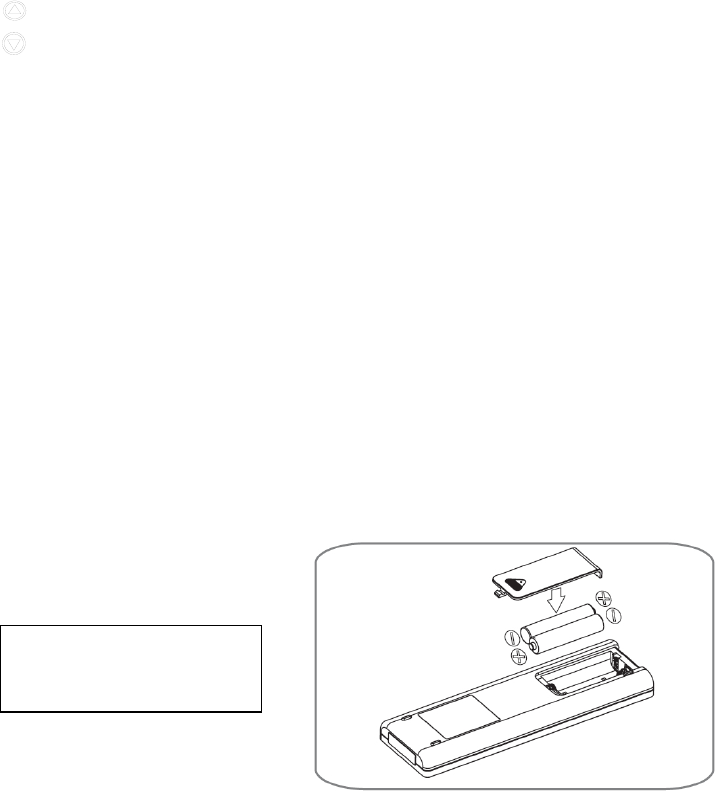1) Power: Press this button to start the unit when it is energized or stop the unit when it is in
operation.
2) Mode: Press this button to select operation mode.
3) : Press this button to increase room temperature and timer setting.
4) : Press this button to decrease room temperature and timer setting.
5) Fan: Press this button to select fan speed in sequence: Low → Medium → High.
6) Auto-Swing: Press this button to turn on or turn off auto-swing function.
7) Sleep: Press this button to select or cancel sleep mode (only effective under coolingoperation or
energy conversation modes).
8) Timer: press this button to set AUTO-ON and AUTO-OFF time. Time can be adjusted between
0.5-24 hours. It jumps by 0.5 hour interval within 5 hours, and 1 hour interval over 5 hours, set
time will flash 5 times on screen then confirm the setting.
Before using your remote, install the AAA batteries into remote control.
1) Press and glide the battery cover on the back of the remote control, then you can remove the
cover.
2) Insert two new alkaline AAA batteries into the battery compartment, being sure to note the proper
polarity.
Reattach the battery cover, making sure the locking tab clicks into place.
Notes:
l Use alkaline batteries only. Do not use rechargeable batteries.
l When replace batteries, always replace both batteries with new batteries, do not mix old and
new batteries.
l If the air conditioner will not be used for an extended period of time, remove the batteries from
the remote control.
4. Remote Control Storage
1) Insert remote controller into built-in compartment in left side of unit, and push it gently for
closure.
2) Press the lower part of built-in compartment gently to open it and take out remote controller.
Note: In order to avoid losing the remote control, please put the remote control inside of the
storage place when you not use it.