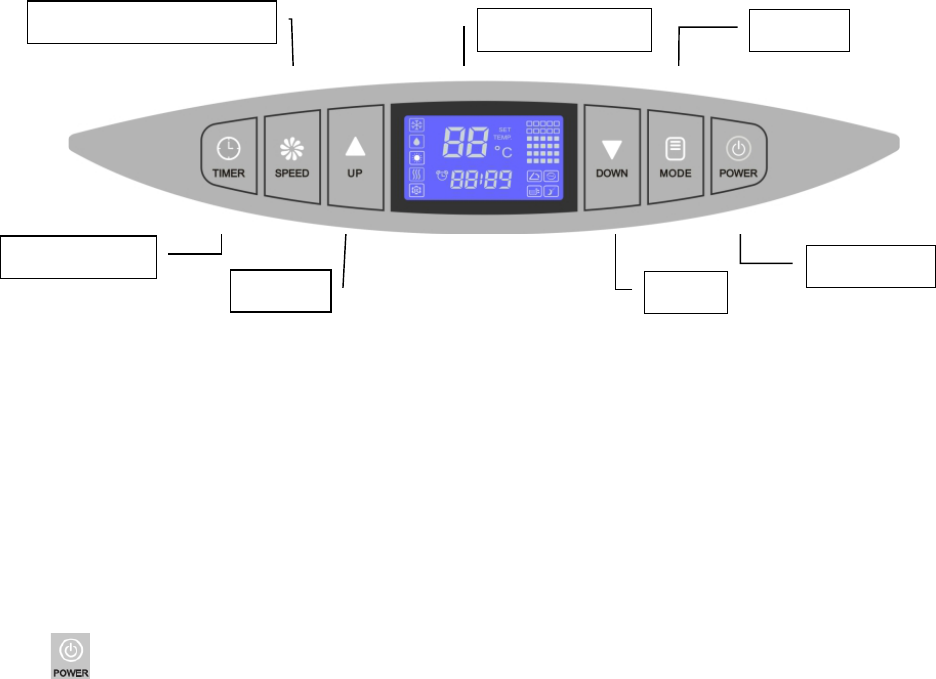1. Panel frontal
2. Control remoto de la ventana de recepción
3. Panel de control
4. Panel superior
5. Persiana horizontal
6. Tablero de decora ción d ere cho
7. Conjunto de filtro superior del panel posterior
8. Compartimiento del control remoto
9. Tablero de decora ción izquierdo
10. Cable de conexión
11. Soporte del cable
12. Conjunto inferior del filtro del panel trasero
13. Cubierta de drenaje
14. Rueda universal
15. Conjunto de filtro del panel lateral
16. Reja de protección
17. Sujetador
18. Mango
19. Conector redondo del tubo de escape
20. Manguera de escape
21. Adaptador de la manguera de escape
22. Kits de la ventana
Operaciones y ajustes
1. Panel de control
En esta sección se explica el funcionamiento adecuado del aire acondicionado móvil.
2. Panel de control de operaciones
Esta unidad cuenta con las opciones de refrigeración, calefacción, deshumidificación,
ventilación y conservación de energía y modo de descanso.
1) Active la unidad: Enchufe y todos los iconos en la ventana de visualización del LCD
se iluminarán durante 2 segundos y la música de encendido se escuchará, a
continuación, la pantalla LCD mostrará la temperatura ambiente con rango de 5 -
35 ℃ (41-95 ℉), la unidad se quedará en modo de espera, hasta la siguiente
operación.
2) :Toque esta tecla para encender la unidad, la música de encendido sonará y
la unidad se activará en modo de refrigeración de forma automática con la
temperatura de ajuste 22 ℃ (72 ℉), el ventilador funcionará en velocidad media.
Toque esta tecla de nuevo y la unidad se apagará y la música de apagado sonará.
A. Cuando la unidad está encendida, la pantalla LCD mostrará la temperatura