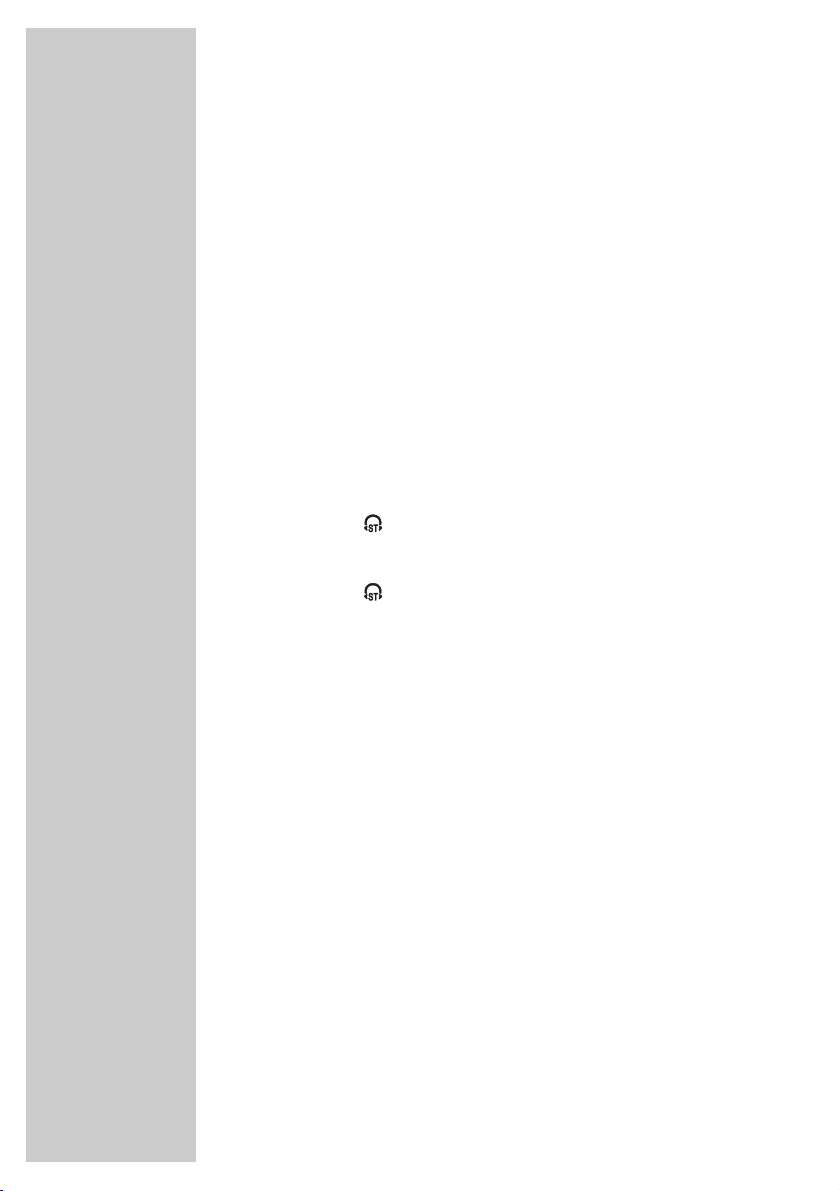122
Volume veranderen
1Gewenst volume met »VOLUME |« (rechterkant van het toestel)
instellen.
Geluid instellen
1Gewenst geluid met »TONE LOW HIGH« (rechterkant van het) instel-
len.
Met oortelefoon luisteren
1Stekker (Ø 3,5 mm, stereo) van de oortelefoons in de aansluiting »0«
(linkerkant toestel) steken.
– De luidsprekers van het toestel worden automatisch uitgeschakeld.
Tussen stereo- en mono-ontvangst omschakelen
FM-stereo-ontvangst staat enkel via oortelefoons ter beschikking.
1Oortelefoon aansluiten en gewenste FM-zender kiezen.
2De schakelaar »MONO/STEREO« (linkerkant van het toestel) op
stereo zetten.
– Display: » «.
3Is de ontvangst van de FM-stereozender zwak, dan de schakelaar
»MONO/STEREO« (linkerkant van het toestel) op mono zetten.
– Display: » « gaat uit.
Ontvangstgevoeligheid kiezen
1De schakelaar »DX./LO.« (linkerkant van het toestel) op »DX.« zetten.
– De gevoeligheid is op hoge gevoeligheid, d.w.z. interlokale ont-
vangst, ingesteld.
2Is het signaal te sterk en is de ontvangst hierdoor gestoord, de schake-
laar »DX./LO.« op »LO.« (lage gevoeligheid) zetten.
Bijzonderheden van de KG-ontvangst
Kortegolf
Uw radio kan veel golfgebieden ontvangen. Het instellen van de gewenste
FM- en MG- en LG-zenders zal snel routine worden, want de zenders
bevinden zich altijd op dezelfde ontvangstfrequenties.
Bij kortegolfontvangst is dit helaas niet altijd het geval. Kortegolfzenders
moeten hun golflengte vanwege atmosferische invloeden vaak wijzigen. De
meeste kortegolfgebieden zijn wereldwijd geldig en kunnen worden
gebruikt voor internationale radio-uitzendingen. Tot nu toe zijn dit de enige
golflengten die een directe radio-ontvangst over grote afstanden mogelijk
maken. Daarom bestaan er naast de radio-omroepen een groot aantal
andere kortegolfgebruikers, zoals zendamateurs, scheep- en luchtvaart en
radionavigatie.
GEBRUIK____________________________________________________