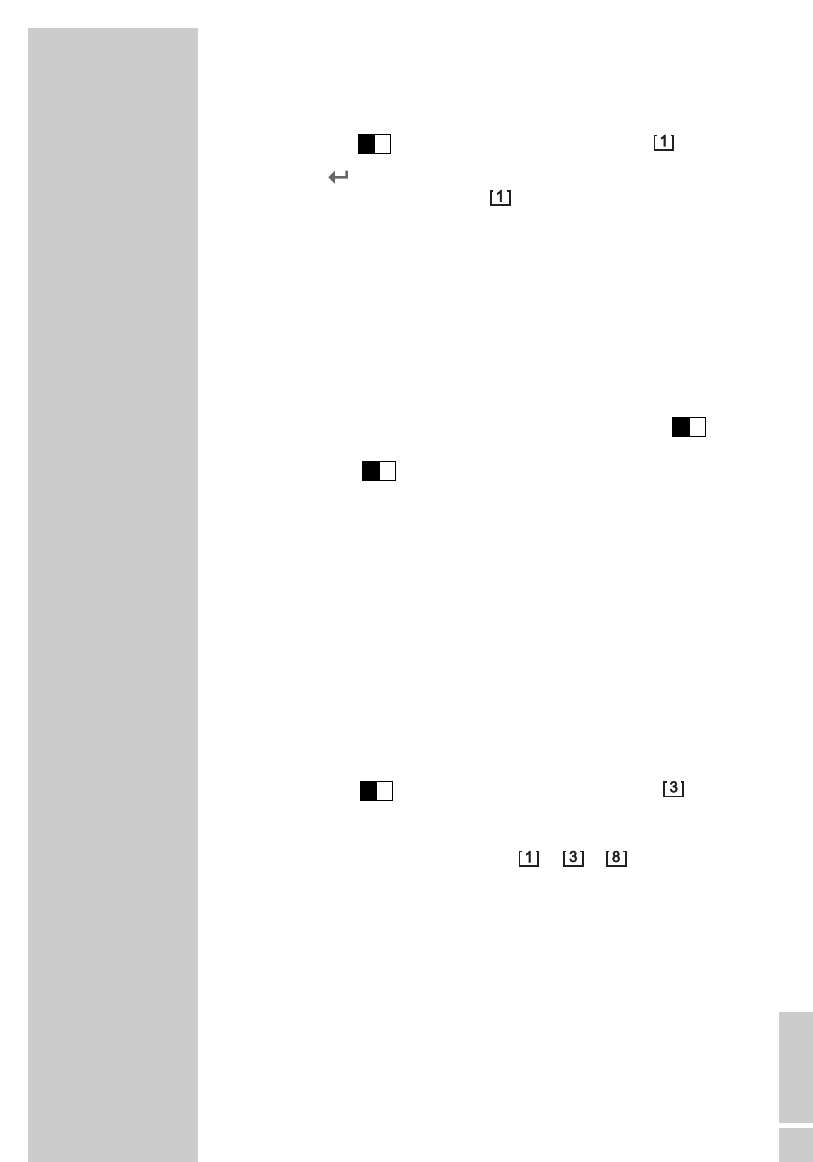ENGLISH
29
SETTINGS
___________________________________________________
2 Press »MEMO AM/PM«.
– Display: » « and the preset number, for example » « flash.
3 Press » FREQ./CLOCK« to store the radio station.
– Display: the frequency and » «.
– The current radio station is stored on preset position 1.
Storing short wave (SW) stations
The short wave band is divided into frequency bands of different lengths.
This means that very many stations and institutions use this wave band for
international communication. Therefore, you can store up to 18 SW stations
on two memory levels.
1 Save short wave stations in the same way as described in the previous
section.
2 Once you have stored nine stations on one memory level » «, press
»SW PAGE CLOCK 1/2« to switch to the second memory level.
– Display: » «.
3 Store the remaining nine stations as described above.
Note:
If you try to store more than 18 stations and press »MEMO AM/PM«,
»FULL« appears in the display.
Automatic station search
This function allows you to automatically search for and store nine stations
in each of the FM, MW and LW bands (not SW).
1 To start the search, press »
ľ« and »ı« at the same time and hold them
down until you hear a signal.
– The search starts at the lowest frequency in the selected wave band,
and stores the nine stations with the strongest signals. After the search
has finished, a signal sounds and the last station stored can be heard.
– Display: » « and the preset number, for example » «.
Notes:
When you start the search, all the previously stored stations are deleted.
During the search, the status line » ... ... ...« shows the pro-
gress, but not the stations found.
You can stop the search by pressing »ON/OFF«.
You can reorganise the preset stations using MODE 50 or 51 (see
page 18).
1M
2
M
1M
1M