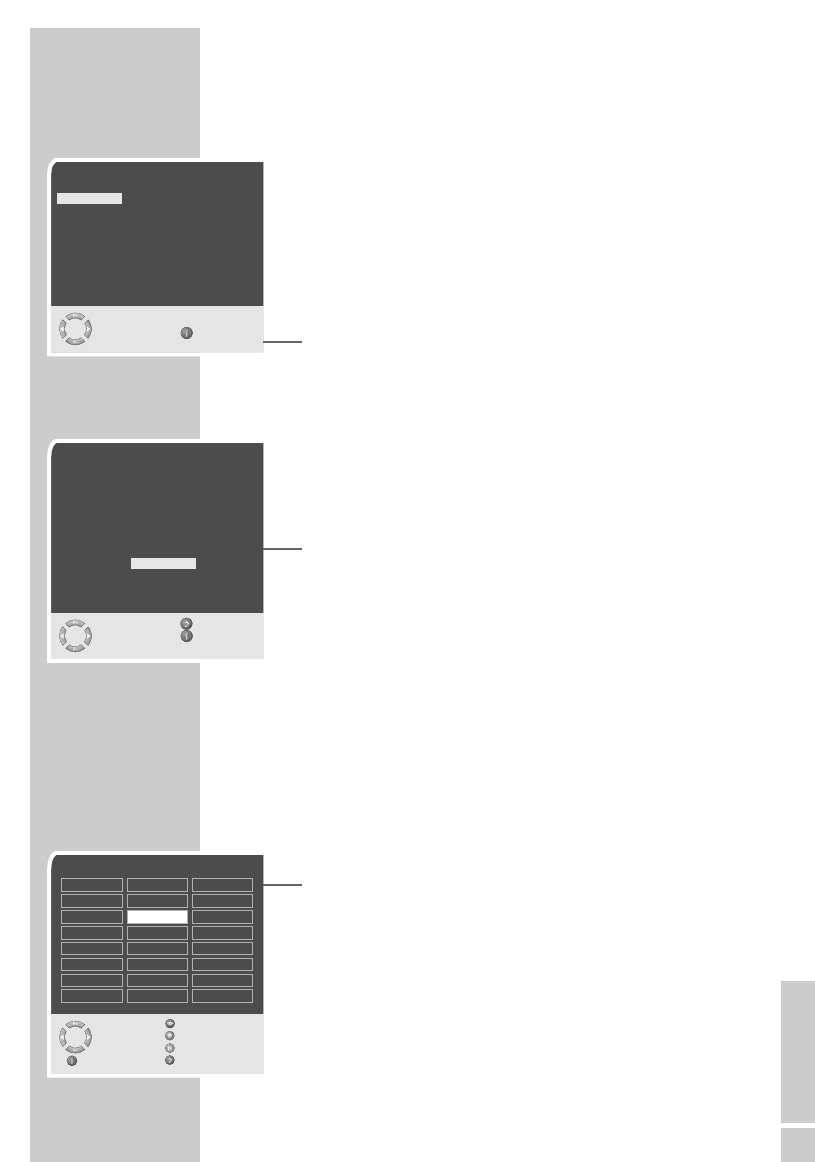NEDERLANDS
13
INSTELLINGEN
______________________________________
Televisiezenders instellen – automatisch
Het televisietoestel is met een automatische zenderzoekloop uit-
gerust.
Start de zoekloop en daarna kunt u de zenders in de door u gewen-
ste volgorde sorteren.
Er staan 99 zenderplaatsen voor televisiezenders ter beschikking,
waaraan willekeurig televisiezenders van de antenne of van de
kabelaansluiting kunnen worden toegewezen.
1 Televisietoestel met »
Ȃ« aan het televisietoestel inschakelen,
daarna »P+« op de afstandsbediening indrukken.
– Na de eerste ingebruikneming wordt het menu »Sprache«
(Menutaal) weergegeven.
Help:
Als op het beeldscherm het »Sprache« (Menutaal) niet verschi-
jnt, de instelling zoals beschreven in het hoofdstuk ”Alle zen-
ders opnieuw instellen” op pagina 34, uitvoeren.
2 Taal met »P+«, »P-«, »
Ǹ
« of »
Ƿ
« kiezen en met »OK«
bevestigen.
– Het menu »Land« verschijnt.
3 Land met »P+«, »P-«, »
Ǹ
« of »
Ƿ
« kiezen en met »OK«
bevestigen.
– De zoekloop begint en kan, afhankelijk van het aantal te
ontvangen zenders, enkele minuten duren.
– Na het zoeken schakelt het televisietoestel naar zender-
plaats 1, het menu »Zendertabel« verschijnt.
Zenderindeling wijzigen
Werden bij het instellen van de televisiezenders met het auto-
matische zenderzoeken zenders meerdere keren opgeslagen, dan
kunt u die wissen. U kunt ook zenders op een andere zenderplaats
opslaan, een zendernaam wijzigen of opnieuw invoeren alsook
zenderplaatsen Overslaan.
Zenders wissen
1 In het menu »Zendertabel« de te wissen zender met »P+«, »P-«,
»
Ǹ
« of »
Ƿ
« kiezen.
2 Zender met »
ǷǷ
« (geel) markeren.
3 Zender met »
Ȅ« (groen) wissen.
Aanwijzing:
Wilt u nog meer zenders wissen, herhaal dan de punten 1 en 3.
Zendertabel
Overslaan
Selecteren
Verplaatsen
Wissen
Beëindigen Naam
01 ARD
02 ZDF
03 BR
04 RTL
05 SAT 1
06 PRO 7
07 BR
08 TEL5
09
10
11 S
12 ---- S
13 ---- S
14 ---- S
15 ---- S
16 ---- S
17 ---- S
18 ---- S
19 ---- S
20 ---- S
21 ---- S
22 ---- S
23 ---- S
24 ---- S
Sprache
Deutsch Português Türkçe
Dansk Svenska Eλληvικά
Español Suomi Hrvatski
Français âesky Pyccк
English Sloven‰cina Româna
Italiano Slovensko Cск
Norsk Magyar Блгapск
Dutch Polski
Auswählen
und bestätigen Ende
●
OK
Land
Duitsland Griekenland Roemenië
Oostenrijk Hongarije Slowakije
België Ijsland Slovenië
Bulgaria Ierla Spanje
Kroatië Italië Zweden
Tsjechische Rep.
Luxemburg Zwitserland
Denemarken Nederland Turkije
Groot-Brittannië Noorwegen Joegoslavië
Finland Polen
Frankrijk Portugal
Selecteren Terug
en bevestigen Beëindigen
●
OK