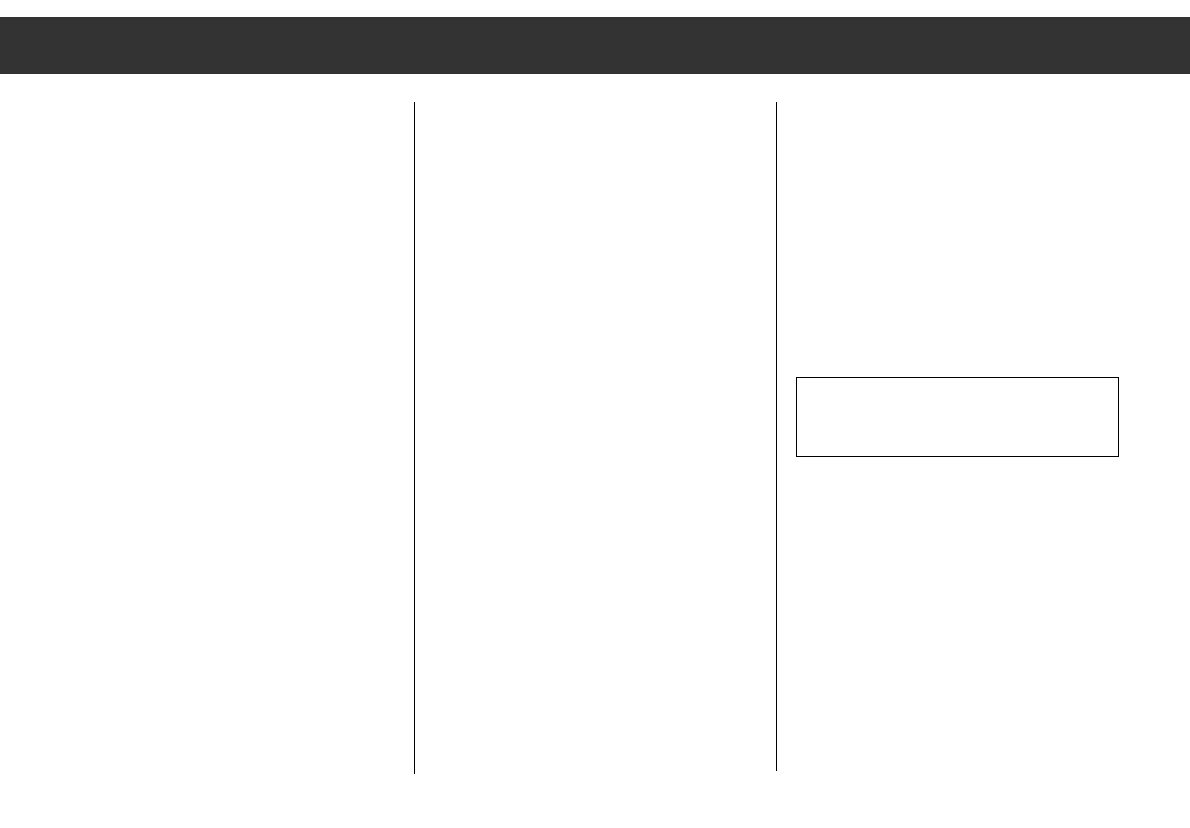Ķ
20
5 Autom. LEARN (Radio-Betrieb)
Wenn Sie sich in einem Empfangsgebiet
aufhalten, in denen Sie "RDS-Programme
mit Verkehrsfunk" schlecht empfangen,
können Sie den "autom. LEARN (LRN) im
Radio-Betrieb" verhindern.
» LRN ON «: autom. LEARN
» LRN OFF «: kein autom. LEARN bei einge-
stellten Lautstärken größer
» VOL 4 «.
6 Autom. Wechsel des Regionalprogramms
Wenn ein RDS-Programm aus verschiede-
nen Regionalsendungen besteht, kann es
vorkommen, daß Ihr Autoradio aufgrund
des Empfangsgebietes zwischen verschie-
denen Regionalsendungen wechselt.
» REG ON « autom. Wechsel des Regional-
programms ist möglich.
» REG OFF « kein Wechsel auf ein anderes
Regionalprogramm.
7 Ein- und Ausschalten mit dem
Zünd-/Anlaßschalter
» IGN ON « Sie können das Autoradio mit
dem Zünd-/Anlaßschalter aus-
und einschalten.
»IGN OFF « Ein- und Ausschalten nur mit
dem
¢¢
Drehknopf.
8 Stummschaltung bei Phone-Betrieb
mit Autotelefon
» PHONE OFF « keine Auswertung des
Telefonanschlusses
» PHONE ON « Das Autoradio wird bei einem
Telefonanruf automatisch
stummgeschaltet.
» PHONE IN « Das Autoradio wird bei einem
Telefonanruf automatisch
eingeschaltet und das
Gespräch wird über die Laut-
sprecher wiedergegeben.
Wenn Sie während eines Telefongesprächs
die Klang- und Geometrieeinstellungen verän-
dern, bleiben diese für das nächste Telefonge-
spräch gespeichert.
Beim Zurückschalten auf Radio-Betrieb wird
auf die vorherigen Klang- und Geometrieein-
stellungen geschaltet.
9 CD-Eingangsempfindlichkeit
Anpassen eines CD-Spielers:
» MCD LOW « niedrig
» MCD MID « mittel (z. B. MCD 30)
» MCD HIGH « hoch
ßI Lautstärke-Begrenzung beim Einschalten
» ON VOL - - «: keine Begrenzung oder
» ON VOL 35 «: max. Lautstärke, z.B. 20
(- - … 11 … 35).
Die Lautstärke wird nur begrenzt, wenn die
Lautstärke beim Ausschalten des Auto-
radios größer als der eingestellte Wert ist!
ß? Mindestlautstärke für Verkehrsfunk-
Durchsagen
» TA VOL 16 « (5 … 35)
í Aus Gründen der Verkehrssicherheit
sollte die Durchsagelautstärke nicht zu
hoch eingestellt werden!
EXPERT