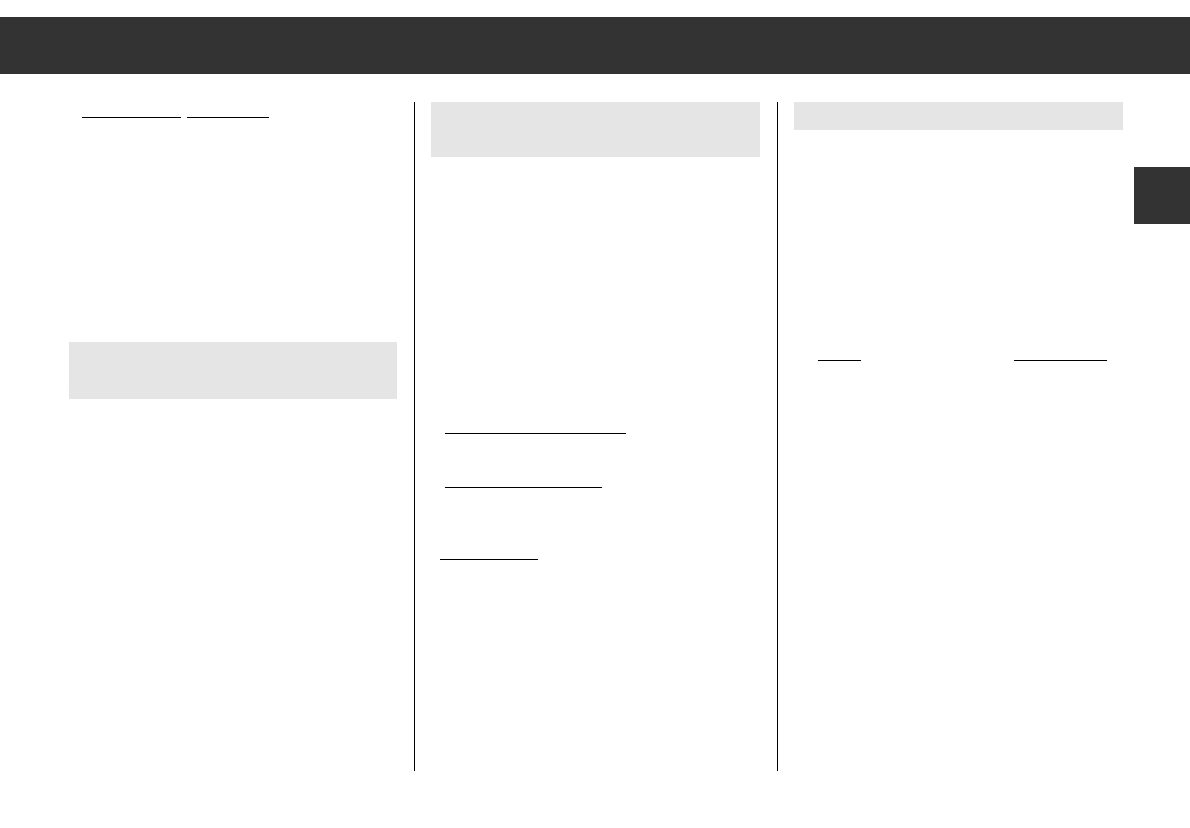Manual frequency tuning
1. Select the range: U I, U II, U III
,
MW or LW.
2. Press the
< or > button until the 2nd
signal sounds.
The display indicates "MAN" and the
frequency tuned to.
3. Tune to the desired frequency.
Press the
< or > button
briefly
(frequency steps) or a longer time
(fast frequency scroll). The display indi-
cates, for example, "MAN 92.70".
4. Terminate manual frequency tuning.
Press the
¡
U III
or
¡
RADIO
or
“
AF
button.
ķ
11
GB
– automatically (AUTOSCAN)
Press the
¡
RADIO
button until the signal
sounds.
"AUTOSCAN" appears in the display.
After that all RDS programmes are called up
one after the other for approx. 10 seconds.
If the called up station is to be maintained,
briefly press the
¡
RADIO
button.
"RESET" appears briefly in the display.
Automatic station store
Autostore
The 5 strongest stations of the selected
range received in your reception are are
automatically stored in the programme
positions
“
1
–
“
5
.
Select the desired range: U I, U II, U III, MW
or LW.
Press the
¡
LRN/AS
button until the signal
sounds.
The display indicates "AS" and the frequency
scrolls on the display.
After that you hear the programme having the
best reception quality.
Radio
Setting stations/RDS programmes with
the search function
Select the desired range: U I, U II or U III.
Press the
< or > button until the signal
sounds.
The display indicates, for example,
"FM 92.70".
The search stops at the next station or RDS
programme.
The search function is set to maximum
sensitivity if
"DX" appears in the display.
– This occurs automatically
after the first scan
of the entire frequency range.
– Switching manually to
"DX":
press the
¡
PTY/DX
button until the signal
sounds.
– Switching off
"DX" :
press the
¡
PTY/DX
button until the signal
sounds.
Only stations/RDS programmes with traffic
announcements are searched if
the
“
TP
button is "activated".
On/off: press the
“
TP
button.