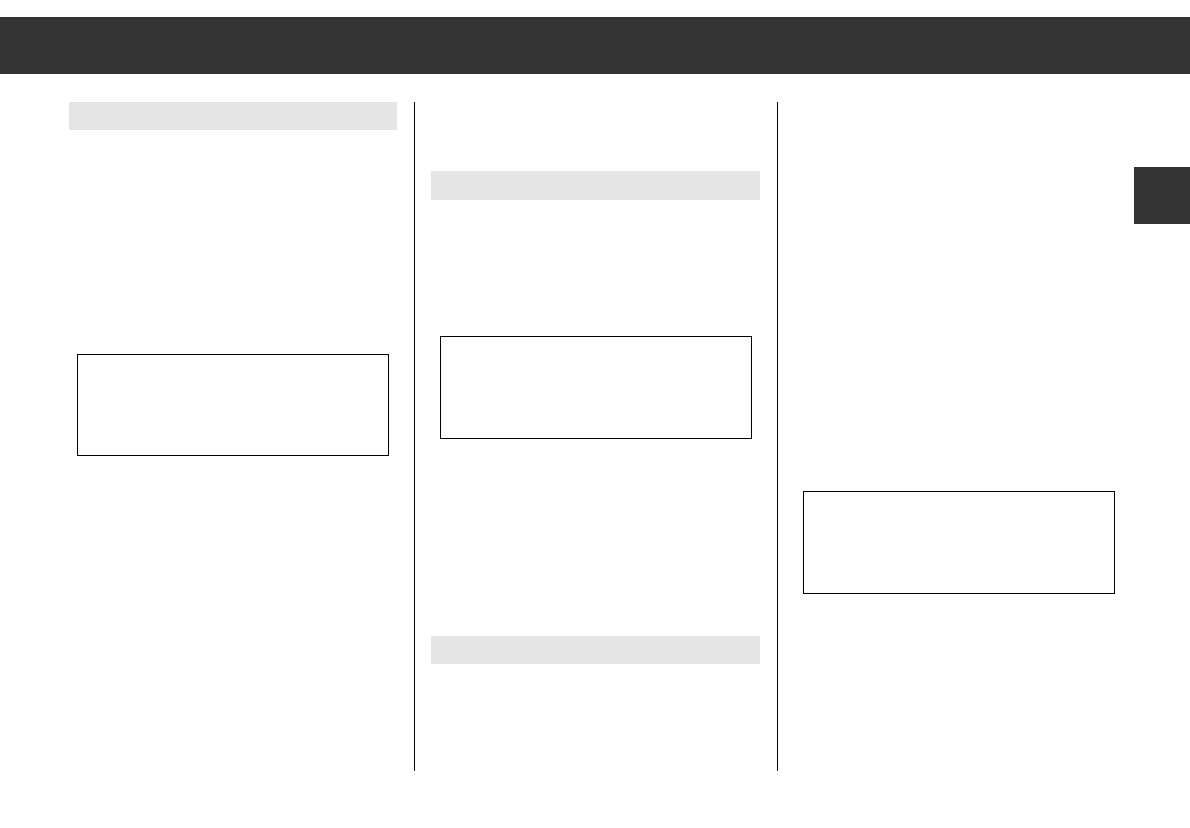ķ
7
GB
CCDD SSCCAANN
Play the 1st track on every CD for
approx. 10 seconds.
TTRR RRNNDD
Play the tracks on the CD in
random order (TRACK RANDOM).
TTOOOO HHOOTT
CD changer overheated.
MMEECCHHAANNIICC
CD changer – mechanical defect.
SSUURRFFAACCEE
CD incorrectly inserted or
distorted data transfer.
MMAAGGAAZZIINNEE
CD magazine missing or not
locked in place.
NNOO CCDD
CD magazine empty.
NNOO MMCCDD
No CD changer connected or
connection to CD changer
interrupted.
CD or DAT mode.
RREESSEETT
Terminate
CD SCAN or TRACK RANDOM.
TP "Traffic announcement standby"
activated.
LOUD Improved sound quality at low
volume level (Loudness).
DX
8
88888888
U III DAB AF TP ɳ LOUD APF ij CR
1
NEWS
2
SPORT
3
POP
4
CLASS
5
PERS
Radio
MW Mediumwave
LW Longwave
DX Max. search sensitivity.
LRN RDS programmes are stored in
the LEARN memory.
RRDDSS SSCCAANN
LEARN memory: manual tuning
to RDS programmes.
AAUUTTOOSSCCAANN
LEARN memory: automatic
tuning to RDS programmes.
U Ranges: UI UII UIII.
AF RDS programmes
with alternative frequencies and
AF change are enabled.
TP Only stations/RDS programmes
with "traffic announcements" are
tuned to.
ɳ Stereo reception.
ǵǵ
The radio has manually been
switched to mono.
LOUD Improved sound quality at low
volume level (Loudness).
DX
8
88888888
U III DAB AF TP ɳ LOUD APF ij CR
1
NEWS
2
SPORT
3
POP
4
CLASS
5
PERS
1. . . 5 Numbers of station buttons.
NEWS . . . PTY functions.
Cassette
TTAAPPEE 11
Upper cassette side.
TTAAPPEE 22
Bottom cassette side.
AAPPFF
Automatic Programme Finder:
AAPPFF 44
Skipping tracks, e.g. 4.
AAPPFF 66
Repeating tracks, e.g. 6.
TP "Traffic announcement standby"
activated.
LOUD Improved sound quality at low
volume level (Loudness).
ij Dolby B NR
(noise suppression).
Cr Setting for Cr cassettes.
CD
CCDD 11 TTOO 11
1st CD – 1st track.
TTOO 11 OO 11::1155
1st track – playing time of 1st
track.
DX
8
88888888
U III DAB AF TP ɳ LOUD APF ij CR
1
NEWS
2
SPORT
3
POP
4
CLASS
5
PERS
Display