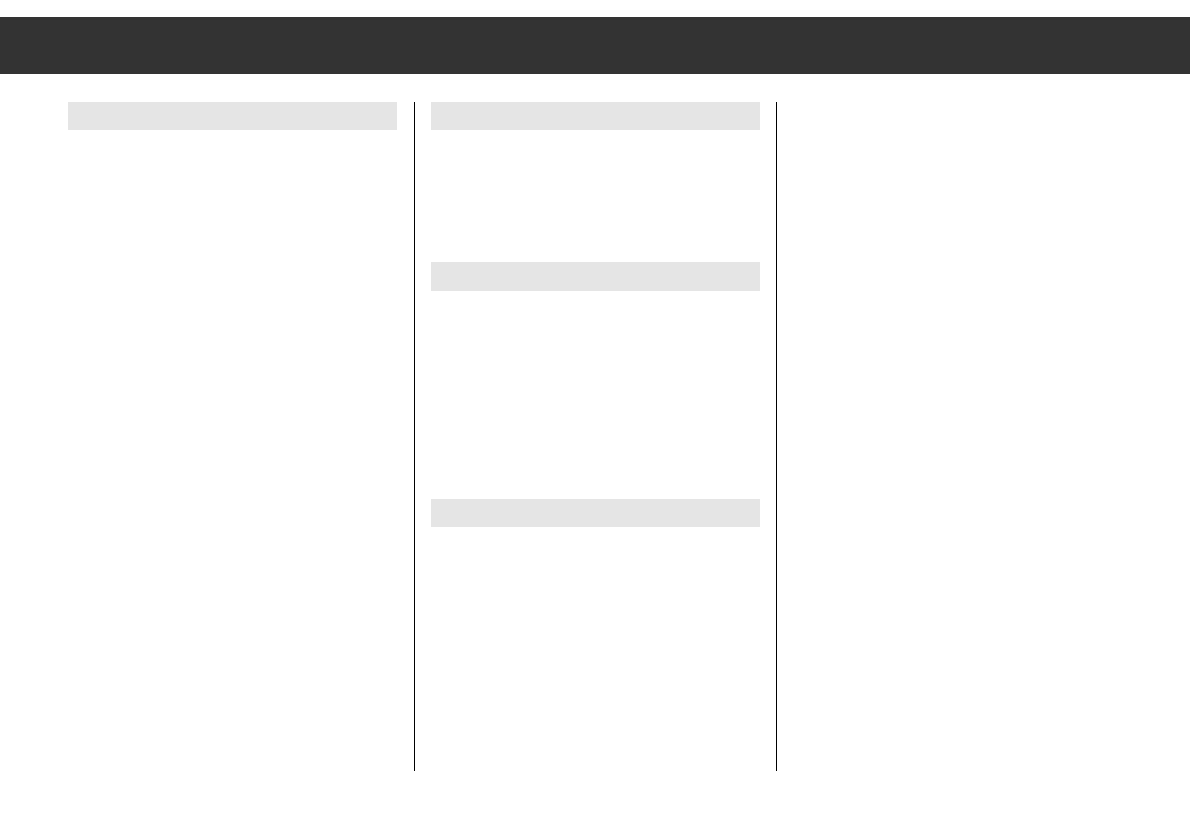Verkehrssicherheit
í Vor Antritt der Fahrt
Bitte machen Sie sich vor Antritt der Fahrt
mit den verschiedenen Funktionen Ihres
Autoradios vertraut.
í Lautstärke und Straßenverkehr
Durch zu große Lautstärke können Sie
sich und andere Verkehrsteilnehmer
gefährden.
Wählen Sie deshalb die Lautstärke immer
so, daß Sie Umweltgeräusche (z.B.
Hupen, Rettungsfahrzeuge, Polizeifahr-
zeuge usw.) noch wahrnehmen können.
Die Lautstärke stellen Sie mit den Tasten
r
VOLUME t ein.
í Bei Verkehrsfunkdurchsagen kann es zu
deutlich erhöhten Lautstärken gegenüber
normaler Wiedergabe kommen, siehe
auch Seite 16, EXPERT
ß`.
í Auf Multimedia CD´s sind neben Audio-
tracks auch Datentracks aufgezeichnet.
Spielen Sie eine solche CD trotz der
Warnhinweise ab, kann es zu Geräuschen
in verkehrsgefährdender Lautstärke kom-
men. Zudem können Endstufen und Laut-
sprecher beschädigt werden.
Erweiterter Funktionsumfang
Die EXPERT-Bedienebene ermöglicht es
Ihnen, einen über die Grundbedienung hin-
ausgehenden Funktionsumfang zu nutzen,
ohne den Überblick zu verlieren.
Betrieb mit Autotelefon (Phone)
Sie können Ihr Gerät mit Ihrem Autotelefon
bzw. Funkgerät verbinden.
Beim Betrieb des Autotelefons bzw. des Funk-
gerätes wird das Autoradio dann stummge-
schaltet.
Im Anzeigefeld erscheint: »PHONE«, siehe
auch Seite 16, EXPERT
9 und Seite 20, A2.
Signalton
Ihr Autoradio ist so voreingestellt, daß Funk-
tionen mit einem kurzen Signalton bestätigt
werden.
In der EXPERT-Bedienebene können Sie mit
der Einstellung »BEEP OFF« den Signalton
durch ein kurzes Stummschalten der Laut-
sprecher ersetzen, siehe Seite 15, EXPERT
4.
Ķ
4
Bitte beachten Sie