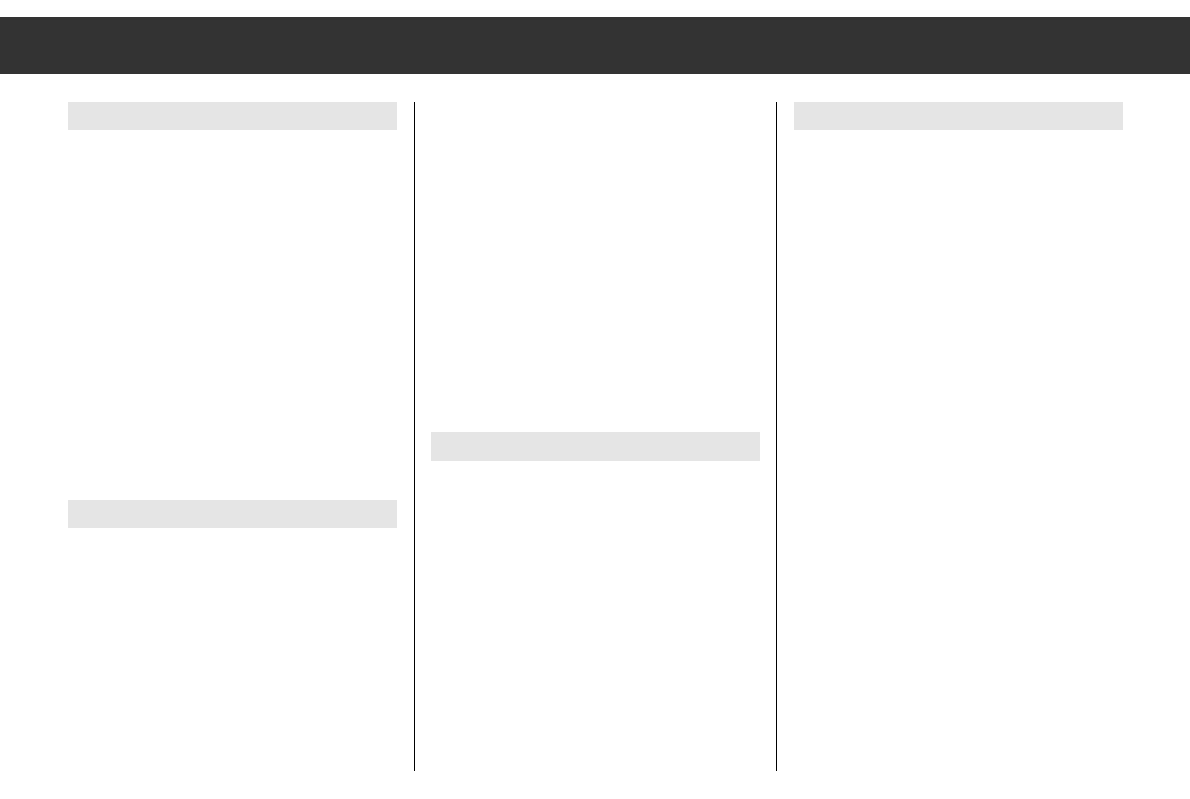Information in the Display
CD Changer Mode
TP Traffic announcement standby.
EXPERT EXPERT control level.
MAGAZINE CD magazine missing or not
locked in.
MECHANIC CD changer – mechanical defect.
NO CD CD magazine empty.
NO COMMU Radio-to-CD connection
interrupted.
RND ON Play of CD tracks in random
RND OFF order (TRACK RANDOM ON/OFF).
SURFACE CD incorrectly inserted or dis-
torted data transmission.
TOO HOT CD changer overheated.
SCAN ON 10 s play of every track on the
SCAN Off selected CD (TRACK SCAN,
ON/OFF).
CD 1 At the beginning of CD play: indi-
cation of the number of the CD in
the CD changer.
Sound Indications
VOL oo Volume
FAD R -- F Rear/front volume balance
(Fader)
BAL L -- R Left/right volume balance
(Balance)
BAss 00 Bass
treB 00 Treble
LOUD ON Loudness function switched on
for better soud impression with
low volume.
LOUD OFF Loudness function switched off.
Brief indication when activating/
deactivating the function.
Radio Mode
TP Traffic announcements standby.
AF Frequency change with RDS sta-
tions offering alternative frequen-
cies.
ɳ Stereo reception
AF ON AF mode on
AF Off AF mode off
EXPERT EXPERT control level.
IS RDS programmes are stored in
the IS memory.
MAN Manual station tuning.
PTY PTY function activated.
IS SCAN IS memory: manual scan of RDS
programmes.
FM FM and the frequency appear for
FM stations without identification.
MW Mediumwave band
LW Longwave band
Cassette Mode
TP Traffic announcement standby.
EXPERT EXPERT control level.
TAPE Cassette mode (e.g. before
cassette ejection).
TAPE A Upper cassette side
TAPE B Bottom cassette side
WIND )) The cassette is wound forward.
(( WIND The cassette is rewound.
Boldface letters (e.g. TP): the symbol appears in the bottom display area; digital letters (e.g. EXPERT): main display.