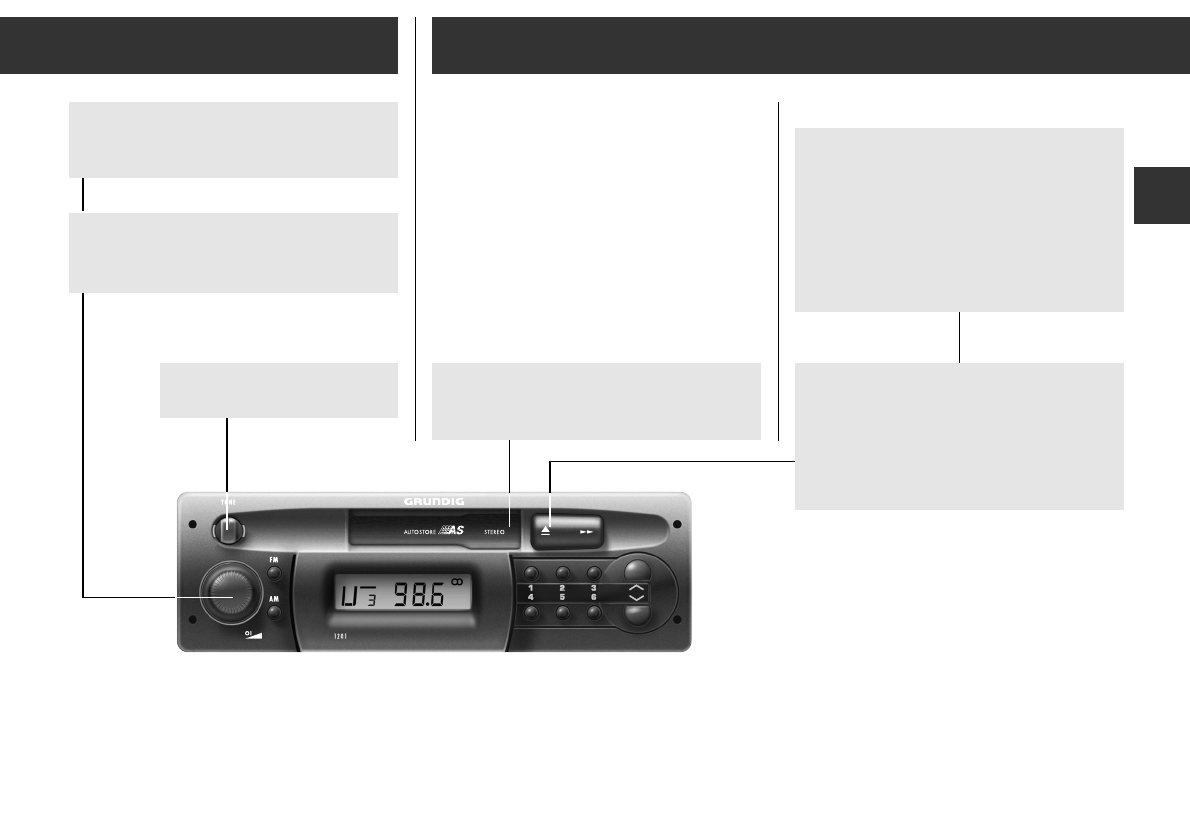ķ
3
GB
Cassette tapes used in a car radio are subjec-
ted to high temperatures. For this reason,
use only quality C 60 und C 90 cassette tapes
from well-known manufacturers.
Note: The unit is optimized for CR
(chromium dioxide) cassettes.
With traffic radio (TP) activated, cassette
play will be interrupted during traffic
announcements.
To abort a traffic announcement:
briefly press the
¢¢
VF button.
The Cassette at a GlanceThe Amplifier at a Glance
Radio operation
ɮɮ
cassette tape operation
Insert the cassette into the tape compart-
ment until it locks into place:
Volume r (volume)
Turn the multi-function control:
volume –
ɧ +
Switching the unit off/on r
off ʋ on
The display is dark: unit is switched off.
TONE control
less treble
ɤ less bass
Fast forward
Press the
¡
ɯ
s
button until it locks in.
Aborting fast forward
Unlock the
¡
ɯ
s
button.
At the end of the tape, the fast forward func-
tion is stopped automatically and the radio
switches to radio mode.
Ejecting the cassette
Press the
¡
ɯ
s
button completely down
(end stop).
The unit will eject the cassette and switches
to radio operation.
The ejected cassette can remain in the unit.