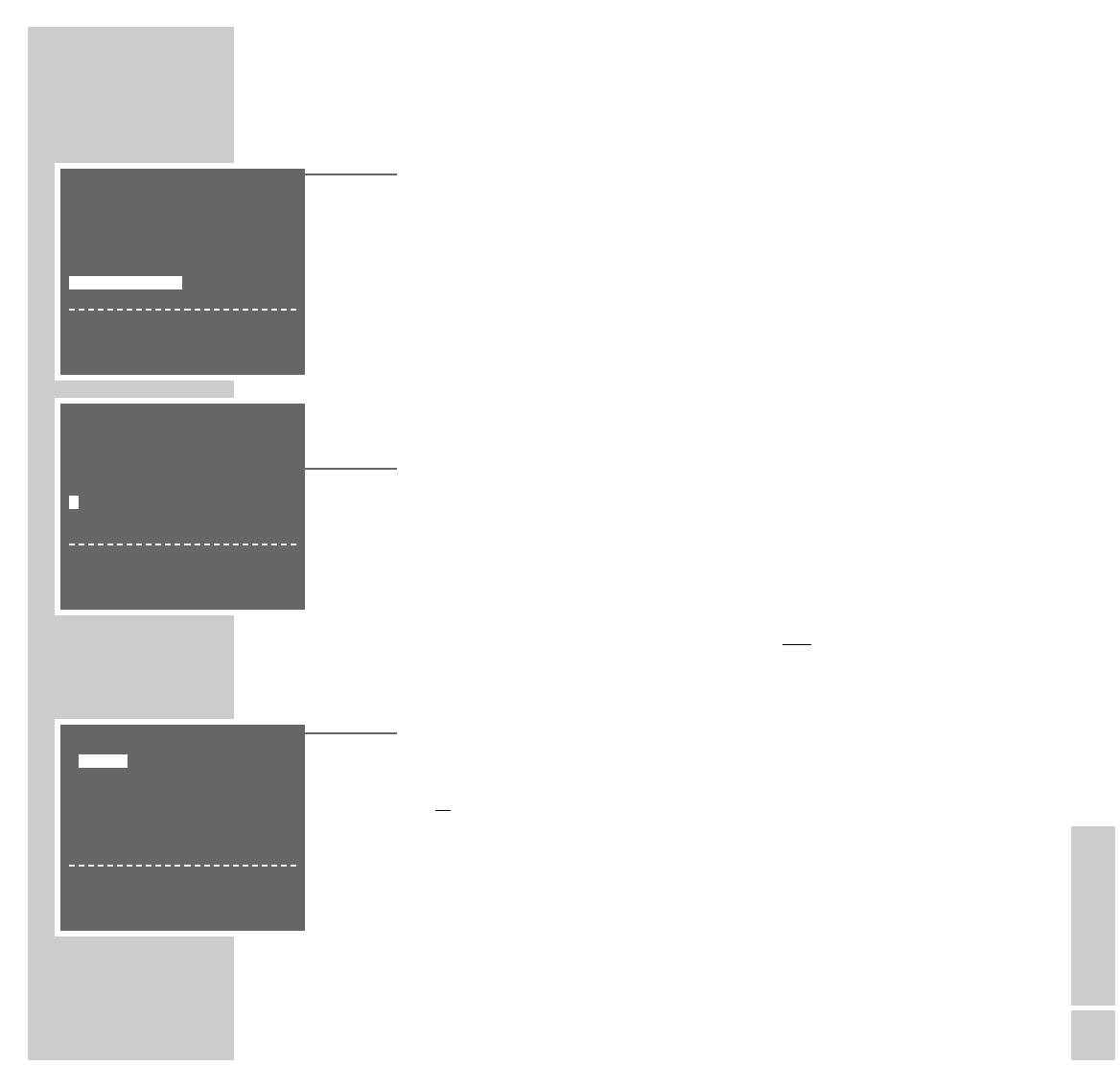NEDERLANDS
15
INSTELLINGEN
___________________________________________________________________________
3 Kies de taal met »
CC DD
FF EE
« en bevestig uw keuze met »OK«.
– Het menu
»LAND«
verschijnt.
4 Kies het land (plaats van opstelling) met »
CC DD
FF EE
«.
Aanwijzing:
Staat het desbetreffende land niet in het menu
»LAND«
, markeer dan de
regel »ANDER« .
Bevestig uw keuze van het land met » OK «.
–
Op het beeldscherm verschijnt een menu met de vraag of alle kabels op de
videorecorder zijn aangesloten, controleert u dat a.u.b.
5
Start de zoekloop met
»OK«.
– De videorecorder zoekt alle televisiekanalen naar zenders af, waarna ze
worden gesorteerd en vastgelegd. De zoekloop kan enkele minuten duren.
– Na afloop van de zoekloop verschijnen op het beeldscherm de melding
»AUTO SETUP AFGESLOTEN!« en het nummer van het uitgangskanaal.
Aanwijzing:
Als de videorecorder en het televisietoestel niet
met een EURO-AV-kabel zijn
verbonden, dient u de instelling op pagina 13 te herhalen en op het tele-
visietoestel het in het menu getoonde kanaal (bijv. »
CH 27
«) in te stellen.
6 Sorteer de televisiezenders door op »OK« te drukken.
– Het menu »VERPLAATSEN« verschijnt;
of
Beëindig de instelling met » i INFO«.
7 Kies de zender die u wenst te verplaatsen met behulp van »
CCDD
FF EE
«
en markeer deze met » OK «.
Aanwijzing:
Als de actuele zender de instelling stoort, drukt u op » DUB«. Het menu
krijgt nu een blauwe achtergrond.
LAND
A I
B N
DK P
FIN E
D S
NL CH
F ANDER
ɶɶʺʺ
< >
:KIES
OK :DRUK IN INFO:EXIT
1 -----
AUTOMATISCH ZENDERZOEKEN
MOMENT A. U. B.
. . . . . . . . . . . . . . . . . . . . . . .
INFO:EXIT
VERPLAATSEN 1/6
1NED1 17C23 13SAT03
2NED2 18C24 14SAT04
3NED3 19C31 15SAT05
4RTL2 10C47 16SAT06
5SAT1 11SAT01 17SAT07
6PRO7 12SAT02 18SAT08
SELECTIE :ARD
ɶɶʺʺ
< >
:KIES
OK :DRUK IN INFO:EXIT