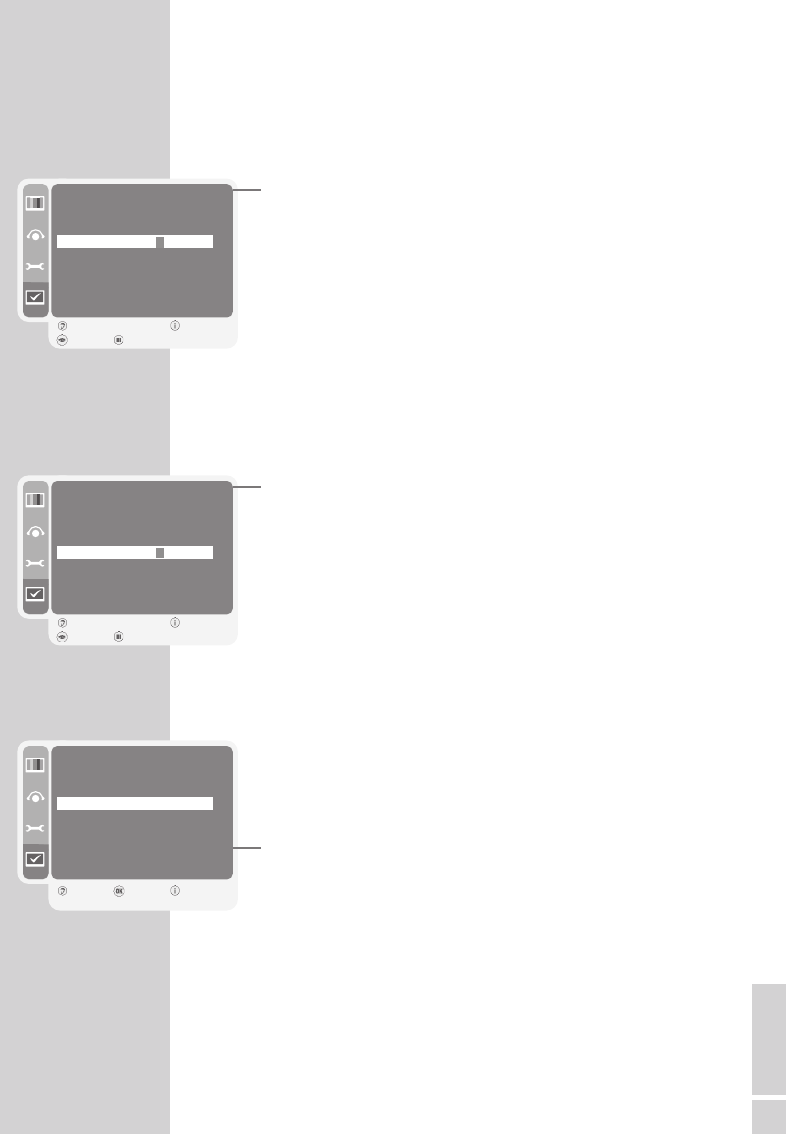ENGLISH
37
Switch-off timer
In the »OFF Time« menu you can enter a time for the television to
switch off. After this time has elapsed, the television switches to
standby mode.
1 Select »OFF Time« with »
V
« or »
Λ
«.
2 Enter the switch-off time with »1…0«.
3 Press »3« (yellow) to confirm the setting.
4 Press »i« to end the setting.
Note:
The switch-off time can be deleted with »
z
« (red).
Switch-on timer
In the »ON Time« menu you can enter a time for the television to
switch on.
After this time has elapsed, the television switches on the preselected
television channel from standby.
1 Select »ON Time« with »
V
« or »
Λ
«.
2 Enter the switch-on time with »1…0« and confirm with »3«
(yellow).
3 Select »Channel number« with »
V
« or »
Λ
« then enter television
channel with »
1…0« and confirm with »3« (yellow).
4 Press »i« to end the setting.
Note:
The switch-on time can be deleted with »
z
« (red).
Changing the menu language
1 Open the menu by pressing »i«.
– The »PICTURE« menu appears.
2 Select the »FEATURES« menu with »
V
« or »
Λ
« and press »G« to
confirm.
3 Select the »Menu Language« menu item with »
V
« or »
Λ
« and
press »
G« to confirm.
4 Select the language with »
V
«, »
Λ
«, »
–
« or »
+
« and press »G«
to confirm.
5 Press »i« to end the setting.
CONVENIENCE FUNCTIONS
------------------------------
TIMER
Clock 14:00
Programme Timers
OFF Time
ON Time -:--
-
Program No
---
Back Close
RESET STORE
1
-
TIMER
Clock 14:00
Programme Timers
OFF Time - -:--
ON Time - -:--
Program No
---
Back Close
RESET STORE
1
-
FEATURES
Time Settings
Timer
Menu Language
e
Parental Control
Menu Transparency 0%
Software Update
Digital Features
Back Enter Close
1