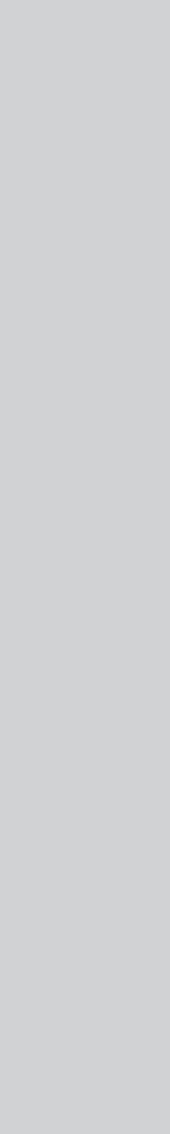SOMMAIRE
--------------------------------------------------------------------------------------------
4 INSTALLATION ET SECURITE
6 GENERALITES
6 Particularités de votre téléviseur
6 Réception de chaînes numériques
6 Common Interface ? Qu’est-ce que c’est ?
7 RACCORDEMENTS ET PRÉPARATIFS
7 Raccordement de l’antenne et du câble secteur
8 Installation des piles dans la télécommande
9 VUE D’ENSEMBLE
9 Raccordements du téléviseur
10 Eléments de commande et connexions du téléviseur
11 La télécommande
13 RÉGLAGES
13 Recherche des chaînes de télévision
14 Modification de l’affectation des chaînes numériques
16 Réglages de l’image
17 Réglages du son
19 FONCTION TELEVISEUR
19 Fonctions de base
20 Fonction Zoom
21 Fonction zapping
21 Guide électronique des programmes (guide TV)
22 Commutation du format d’image
23 FONCTION TELETEXTE
23 Mode texte TOP ou texte FLOF
23 Mode texte normal
23 Autres fonctions
25 FONCTIONS DE CONFORT
25 Fonctions confort
26 Protection parentale
28 Fonctions Timer (Minuteur)
30 MODE USB
30 Formats de fichiers
31 Raccordement de supports de données externes
32 Le gestionnaire de fichiers
33 Lecture – Fonctions de base
34 Fonctions supplémentaires de lecture
36 UTILISATION AVEC DES APPAREILS EXTERNES
36 Lecteur de DVD, graveur de DVD, caméscope ou Set Top Box
36 High Definition – HD ready
38 Casque
39 Décodeur ou récepteur satellite
40 Caméscope
40 Chaîne hi-fi/récepteur AV
2