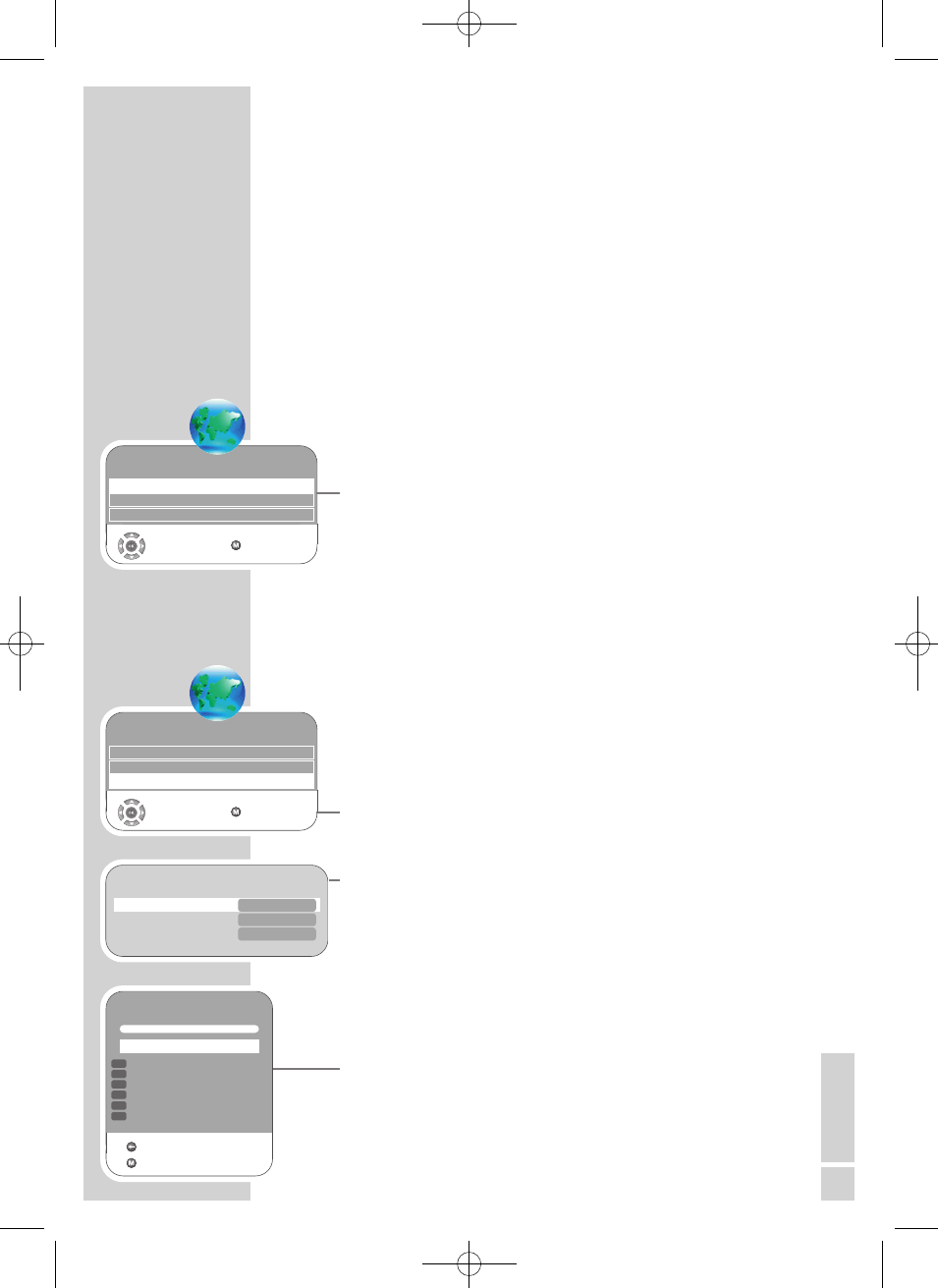Fernseh-Programme suchen
Das Fernsehgerät ist mit einem automatischen Programmsuchlauf aus-
gestattet, der zuerst digitale Fernseh-Programme und danach
analoge Fernseh-Programme sucht.
Sie starten den Suchlauf und können danach die Fernseh-Programme
in der Reihenfolge Ihrer Wahl sortieren.
Es stehen 400 Programmplätze für digitale Programme und 99 für
analoge Fernseh-Programme zur Verfügung, die mit Fernseh-
Programmen von der Antenne oder vom Kabelanschluss (analoge
Programme) belegt werden können.
1 Fernsehgerät mit »POWER«, »1…0« oder »P+« oder »P–« aus
Bereitschaft (Stand-by) einschalten.
– Nach der ersten Inbetriebnahme wird das Menü »Installation
Guide« (Installation) eingeblendet.
2 Gewünschte Sprache mit »r« oder »e« wählen.
Hilfe:
Wenn am Bildschirm das Menü »Installation« nicht erscheint, Ein-
stellung nach dem Kapitel „Fernsehgerät in den Auslieferungs-
zustand zurücksetzen”, auf Seite 25 durchführen.
Achtung!
Die Antennenspannung darf nur eingeschaltet werden, wenn die
Antenne auch wirklich eine aktive Zimmerantenne mit Signalver-
stärker ist und diese nicht schon selbst über ein Steckernetzteil
(oder ähnliches) mit Spannung versorgt wird.
Ansonsten kann es zu einem Kurzschluss oder zur Zerstörung
Ihrer Antenne kommen!
3 Zeile »Aktivantenne« mit »q« oder »w« wählen.
Mit »
r« oder »e« die Antennenspannung einschalten (»Ein«).
4 Zeile »Programmsuchlauf« mit »q« oder »w« wählen und mit
»
OK« bestätigen.
– Die Zeile »Land« ist aktiv.
5 Land mit »r« oder »e« wählen.
6 Zeile »Suchtyp« mit »q« oder »w« wählen.
Mit »
r« oder »e« wählen, ob nur Digitale Fernseh-Programme
(DTV), nur Analoge Fernseh-Programme (ATV) oder beides (ATV
& DTV) gesucht werden sollen.
7 Zeile »Zeitzone« mit »q« oder »w« wählen.
Zeitzone mit »r« oder »e« wählen.
8 Suchlauf mit »OK« starten.
– Das Menü »Suchen« wird eingeblendet, der Suchlauf nach
Fernseh-Programmen beginnt. Er kann – je nach Anzahl der zu
empfangenden Fernseh-Programme – einige Minuten dauern.
Hinweis:
Der Suchlauf kann mit »M« vorzeitig beendet werden.
EINSTELLUNGEN
------------------------------------------------------------------------
13
DEUTSCH
Antenne muss angeschlossen sein.
Land
Suchtyp
Zeitzone
Deutschland
s
a
ATV & DTV
Berlin GMT+1
Suchen...
57 % UHF CH49 DTV
ZDF
ZDFinfokanal
SAT.1
N24
ProSieben
kabel eins
Ende
●●●●●●●●●●●●●●●●
DTV
DTV
DTV
DTV
DTV
DTV
Überspringen
Installation Guide
Language Settings English
Active Antenna Power Off
Select
Exit
Auto Tuning
s
Installation
Menüsprache Deutsch
Aktivantenne Aus
Auswählen
Ende
Programmsuchlauf
s
Bitte Land und Suchtyp wählen, Suchlauf mit OK starten.
01Vision 2 22-2930T_de:de 26.05.2009 9:14 Uhr Seite 13