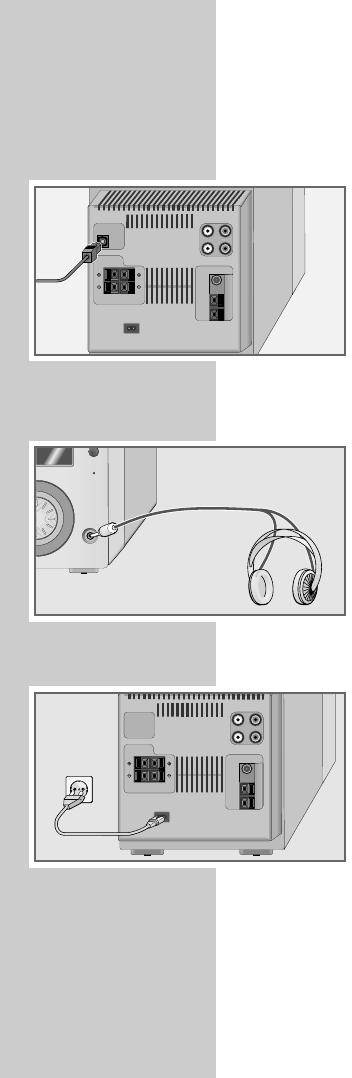10
CONNECTION AND PREPARATION
_______________________________________
Connecting a digital recording device
1 Use an OPTICAL cable to connect the »DIGITAL OPTICAL OUT« jack on
the stereo system to the appropriate jack on the external device (e.g. MD or
CDR).
Note:
This socket enables you to record CD playback with a digital recording
device.
Connecting headphones
1 Insert the headphone plug (ø 3.5 mm) into the »PHONES« socket on the
front of the stereo system.
– The loudspeakers of the stereo system are switched off.
Connecting the power cord
Note:
Check that the mains voltage on the type plate (on the back of the device)
corresponds to your local mains supply.
The only way to disconnect the device from the mains supply is to pull out the
plug.
1 Plug the mains cable supplied into the »~AC IN« socket on the device.
2 Insert the mains cable plug into the mains socket.