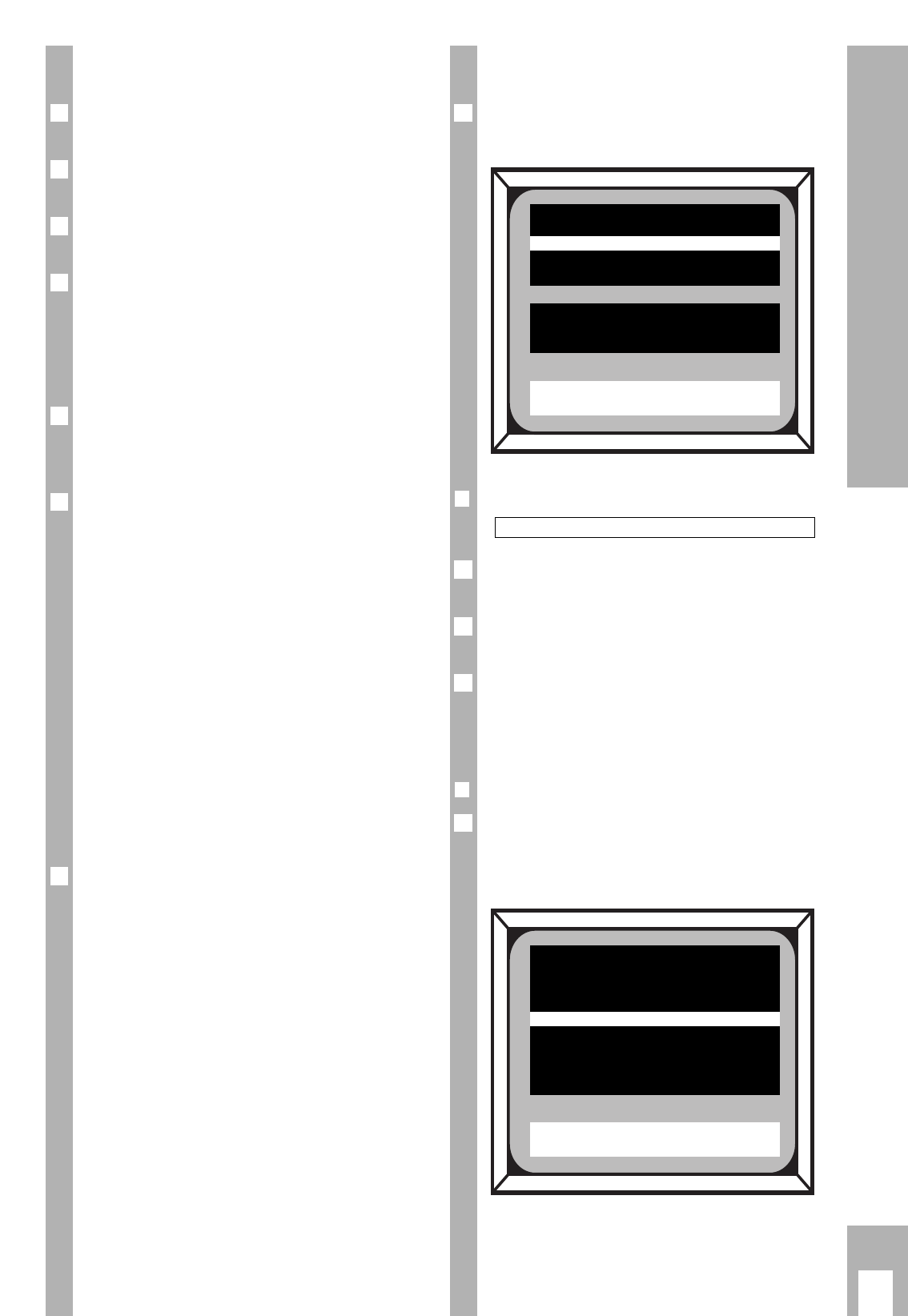ķ
11
The Menu Items
Press the
.
MENUE key on the remote control unit.
– The main menu is displayed.
❒
Selecting programme positions
Use the
xc
keys or the numeric keys to select the
desired programme position.
Use the blue
g
RADIO key to switch between the
“TV” and “Radio” option.
If you select and save the “Radio” option, the
screen is blanked when exiting the menu. Select
this option if you wish to programme a radio station
which is not pre-programmed.
❒
Station table
When the “Programm” line in the main menu is se-
lected, you can call up the station table for copying
and sorting (swapping) the programme positions
by pressing the
.
MENUE key.
1
Ǻ
2
1
Programme : 007 TV
1
The On-Screen Menu Guide
General
The receiver is already preprogrammed to the cur-
rent stations of many satellites (see Station table).
New stations arrive again and again and station
frequencies are changed.
The following sections describe how to make the
required corrections.
The current transmission frequencies can be called
up via the teletext pages of various channels
(e.g. SAT 1: Teletext page 675 or 3SAT: Teletext
page 620) or they can be found in a satellite maga-
zine. These frequencies can be reprogrammed via
the menu guide.
Display on the receiver
Every time a menu is displayed on the picture
screen (e.g. main menu or timer menu), “In Fo”
(= Information) appears in the receiver’s display.
As only a few keys ar required for navigating in the
menus, a brief description of the menu philosophy
will suffice for using the menus.
The Key Functions in the Menu
.
MENUE
Displays the main menu or a sub-menu.
]|
Moves the white line mark up and down.
xc
Changes the value in the selected line.
0…9 Direct entry of numeric values.
O
Saves the changed or newly set value.
¢
TXT
EXIT Exits the current menu. Changed values
which have not been saved are restored.
h
Switches on (if the picture is disturbing) and
off the green picture screen background.
On-screen key explanations
In the two bottom menu lines all keys having a
function are shown. The possible key functions
depend on the menu line selected.
Ǻ
Ǻ
Ǻ
Ǻ
Ǻ
Ǻ
Ǻ
Programm : 1 A TV
Name : ARD_ _
Frequenz : 11494.0 MHz
Pol./Ant. : Hor. a / 0 kHz
Decoder : Automatic
LNB LO : 1 (9.750 GHz)
Kontrast : 3 (37)
Audio : 1 ( 7.02 St )
ĵŁ
Ļļ
0 . . 9 PERI
TXT = Exit OK = Store
P 9 TV : RTL 2
P 8 TV : VOX
P 7 TV : PRO 7
P 6 TV : 3SAT
P 5 TV : N-TV
P 4 TV : SAT 1
P 3 TV : RTL
P 2 TV : ZDF
P 1 TV : ARD
ĵŁ
Ļļ
gelb = Sort
TXT = Exit blau = Copy