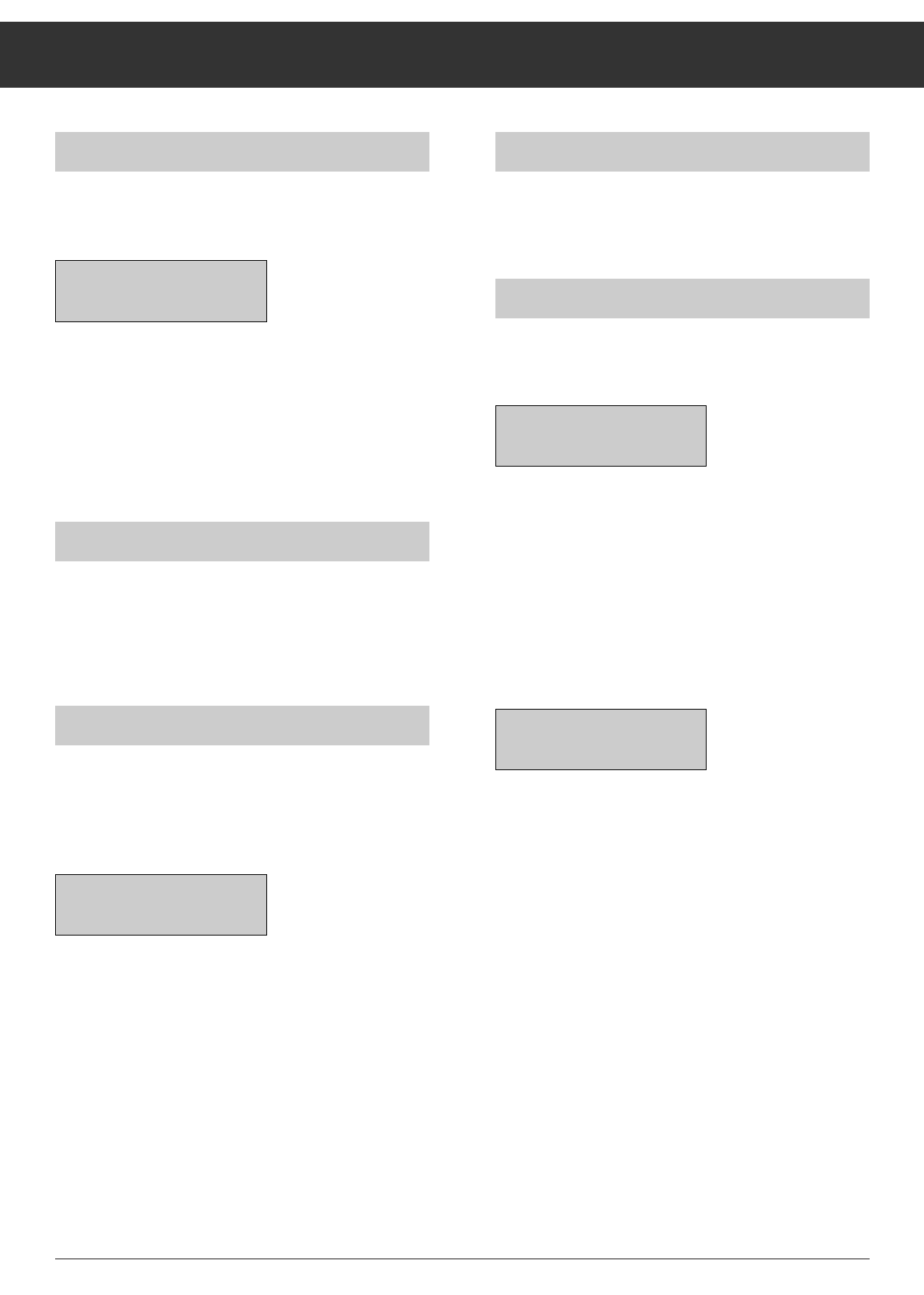Ķ
13
Tasten und Funktionen am Receiver
Vertikal-/Horizontal-Polarisation wählen
Drücken Sie die Taste V/H, dann wird im Display die Polarisa-
tion angezeigt, z. B.:
Mit den Tasten
ɼɦkann zwischen V1, H1, V2 und H2 gewählt
werden.
Die LNC-Spannungsversorgung bei »Vertikal« beträgt 14
Volt, bei »Horizontal« 18 Volt. Bei V2 und H2 ist der LNC-
Spannung 14/18 Volt eine Schaltfrequenz von 22 kHz
überlagert.
Diese kann z.B. ein Antennenumschaltrelais zum Anschluß
einer weiteren LNC oder Antenne steuern.
Empfangsteil A/B wählen
Mit der Taste A/B schalten Sie die Anzeige und die Euro-AV-
Fernsehbuchse auf das andere Empfangsteil um. Eine Leucht-
diode A/B gibt das gewählte Empfangsteil an. Die 4-stellige
Anzeige zeigt den dort eingestellten Programmplatz.
Stelltasten ɼɦ ab- und aufwärts
Im Programm-Mode wird mit den Tasten ɼɦ die Programm-
platz-Nummer gewählt.
Im Display werden bei SAT-Empfang die Programmplätze
P1 ... P199 bzw. bei Radio P1 ... P99 angezeigt.
Die OSD (On Screen Display) – Einblendung auf dem TV-Bild-
schirm zeigt für ca. 3 Sekunden die Programmplatz-Nummer
sowie Senderkurzbezeichnung für Empfangsteil A und B an.
In den übrigen Modi werden mit den Tasten
ɼɦ die Eingabe-
daten geändert.
Durch dauerhaftes Drücken einer dieser Tasten erfolgt ein
Schnelldurchlauf.
Aus Stand-by schalten Sie den Receiver mit den Tasten
ɼɦ
auf den zuletzt eingestellten SAT-Programmplatz.
(Last Station Memory).
Memory
Nach Drücken der Taste MEMORY werden die vorher einge-
stellten Daten abgespeichert.
Audio
Durch Drücken der Taste AUDIO wird der aktuelle Audio-
Mode angezeigt, z.B.:
Durch wiederholtes Drücken der Taste AUDIO kann zwischen
ton 1 = Hauptton, Mono breit
z.B. 6,5; 6,6; 6,65 MHz
ton 2 = Unterton, Mono schmal
z.B. 7,02 MHz
ton 3 = Pandaton*, Stereo gewählt werden.
z.B. 7,02/7,20 MHz
Nach Drücken einer der Tasten
ɼɦ wird im Display die Ton-
frequenz angezeigt, z.B.:
Die Frequenz kann mit diesen Tasten zwischen 5,00 MHz und
9,77 MHz in 10 kHz-Schritten geändert werden.
Durch dauerhaftes Drücken einer der Tasten
ɼɦwird ein
Schnelldurchlauf erreicht.
Mit den Zifferntasten der Fernbedienung ist eine direkte Fre-
quenzeingabe möglich. Die Abstimmung erfolgt erst nach
Eingabe der dritten Ziffer.
Bei Stereo wird nur die jeweils untere Tonfrequenz für den
linken Kanal eingegeben, der rechte Kanal ist damit automa-
tisch gespeichert.
*
Panda/Wegener Communication. Auszeichnung für höchste Tonqualität.
-
-
I
OO
H3
7.02
PI99
HI