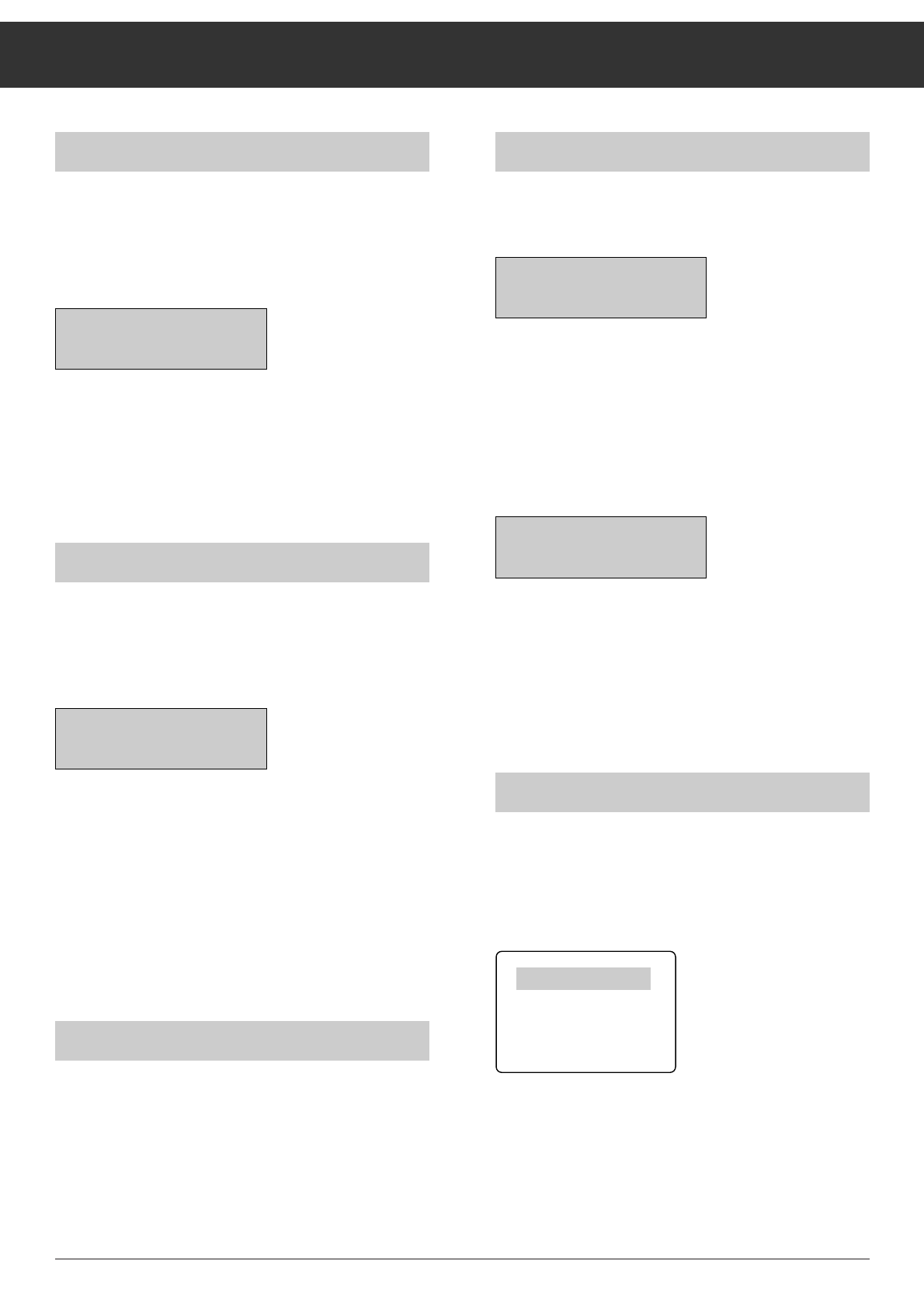11
Tasten und Funktionen am Receiver
Video-Hub einstellen
Die frequenzmodulierten Satellitensignale werden mit unter-
schiedlichem Hub gesendet. Zur korrekten Bildwiedergabe
muß der Receiver entsprechend eingestellt werden.
Taste VIDEO drücken, im Display werden Videohub und
Videopolarität angezeigt, z.B:
Mit den Tasten ɼɦ kann zwischen dem Videohub
h1 = 25 MHz, h2 = 22,5 MHz und h3 = 16 MHz sowie h -1,
h -2 und h -3 gewählt werden.
Für den Empfang des C- und S-Bandes mit 4-bzw. 2,5GHz-
LNCs benötigen Sie eine Invertierung des Videosignals; des-
halb Einstellung h -1 ... h -3 wählen.
Stelltasten ɼɦ ab- und aufwärts
Im Programm-Mode wird mit den Tasten ɼɦ die Programm-
platz-Nummer gewählt.
Im Display werden bei SAT-Empfang die Programmplätze
P1 ... P199 bzw. bei Radio P1 ... P99 angezeigt.
Die OSD (On Screen Display) – Einblendung zeigt für ca. 3 sec.
die Programmplatz-Nummer rechts oben im Bildschirm an.
In den übrigen Modi werden mit den Tasten
ɼɦ die Eingabe-
daten geändert.
Durch permanentes Drücken auf eine dieser Tasten erfolgt
ein Schnelldurchlauf.
Aus stand-by schalten Sie den Receiver mit den Tasten
ɼɦ
auf den zuletzt eingestellten SAT-Programmplatz.
(Last Station Memory).
Memory
Nach Drücken der Taste MEMORY werden alle geänderten
Daten abgespeichert.
Audio
Durch Drücken der Taste AUDIO wird der aktuelle Audio-
Mode angezeigt, z.B.:
Durch wiederholtes Drücken der Taste AUDIO kann zwischen
ton 1 = Hauptton, Mono breit
ton 2 = Unterton, Mono schmal und
ton 3 = Pandaton*, Stereo gewählt werden.
*
Panda/Wegener Communication. Auszeichnung für höchste Tonqualität.
Bei STEREO leuchtet zusätzlich eine LED (Leuchtdiode) ßI
am Receiver. Nach Drücken einer der Tasten ɼɦ wird im
Display die Tonfrequenz angezeigt, z.B.:
Die Frequenz kann zwischen 5,00 MHz und 9,99 MHz in
10 kHz-Schritten geändert werden.
Durch permanentes Drücken einer der Tasten
ɼɦ wird ein
Schnelldurchlauf erreicht.
Mit den Zifferntasten der Fernbedienung ist eine direkte Fre-
quenzeingabe möglich. Die Abstimmung erfolgt erst nach
Eingabe der dritten Ziffer.
Radio-Betrieb wählen
Mit der Taste RADIO schalten Sie von SAT/TV in den Radio-
Betrieb und umgekehrt. Es wird automatisch der zuletzt ein-
gestellte Programmplatz angewählt (Last Station Memory).
Im Radio-Betrieb ist der Bildschirm dunkelgesteuert, mit
einer Einblendung, z.B.:
Der Radio-Betrieb wird zusätzlich durch eine LED (Leucht-
diode)
9 angezeigt.
Um die optimale Tonqalität zu nutzen, sollten Sie den Recei-
ver an Ihre HiFi-Anlage anschließen.Da das nicht zum Ton
gehörende Bild störend wirkt, können Sie dasTV-Gerät aus-
schalten.
-
-
I
OO
H3
7.02
RADI= P1
PI99
H
–
3