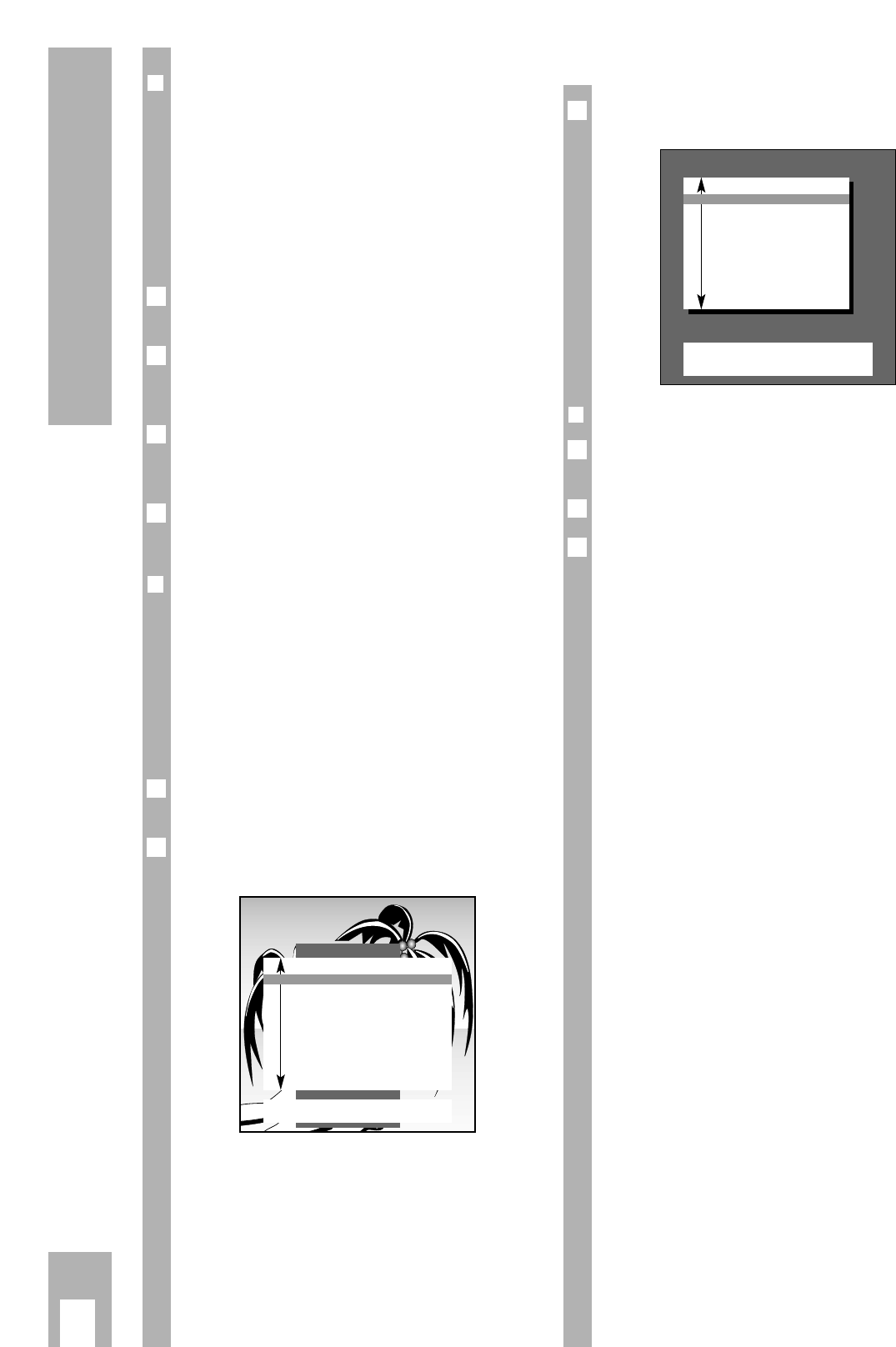Ķ
12
Komfortfunktionen
r
Program scan
Ń
!
Damit können neun verschiedene Programme als
Kleinbild (als Standbild ohne Ton) im Block am
Bildschirm eingeblendet werden.
Somit erhalten Sie eine Übersicht der momentan
gesendeten Programme.
Die Bilder werden in kurzen Zeitabständen nachein-
ander aktualisiert.
Gehen Sie folgendermaßen vor:
Taste
¢
AUX
und Taste j drücken.
Der Programmblock 1-9 baut sich nacheinander auf.
Wollen Sie aus dem Programm-Angebot eine Sen-
dung gezielt auswählen, dann drücken Sie die ent-
sprechende Zifferntaste
1
…
9
.
Haben Sie mehr als neun Programmplätze belegt,
dann schalten Sie mit p oder P zum nächsten
Block (z.B. Programmplatz 10-18).
Zurück zum Einzelbild: mit einer der Tasten h,
¢
D
oder
ǵ
TXT
.
r
Kindersicherung
Mit dieser Funktion können Sie …
… einen Sicherheits-Code (Geheimzahl) eingeben,
mit dem – entweder Kindergefährdende Sendun-
gen gesperrt – oder alle Programme gesperrt
werden;
… eine Geräte-Ausschaltzeit mit anschließender
Programmsperre eingeben.
Gehen Sie folgendermaßen vor:
Tasten h und G drücken.
Das DIALOG CENTER blendet sich ein.
Mit
]
die Funktion »Kindersicherung« anwählen
(farbig hinterlegen).
2
1
4
3
2
1
Funktion »Kindersicherung« aufrufen:
Taste G drücken.
r
Geheimzahl eingeben
Beispielsweise 1111 (immer vierstellig!);
Die Ziffern werden verdeckt eingegeben.
Danach Taste G drücken.
Bitte die gespeicherte Geheimzahl gut merken!
Falls Sie die Geheimzahl vergessen haben, hilft
Ihnen ein Schlüssel auf der letzten Seite weiter.
Wählen Sie nun die gewünschte Funktion aus:
Ǻ
2
1
3
Kindersicherung
0–9
Geheimzahl eingeben
OK
Bestätigen
ǺǺ
Zurück
n
Geheimzahl
n
– –––
Kindergefährdende ja
Sendungen sperren
Alle Programme sperren nein
ab: ––:––
DIALOG CENTER
OK
Aufrufen
TXT
TV-Bild
n
KINDERSICHERUNG
TV-PROGRAMM-TABELLE
AUTOMATISCHE PROGRAMMIERUNG
(ATS/ACI oder MEGALOGIC)
AUDIO-/VIDEO-ANSCHLÜSSE
SONDERFUNKTIONEN
SERVICE