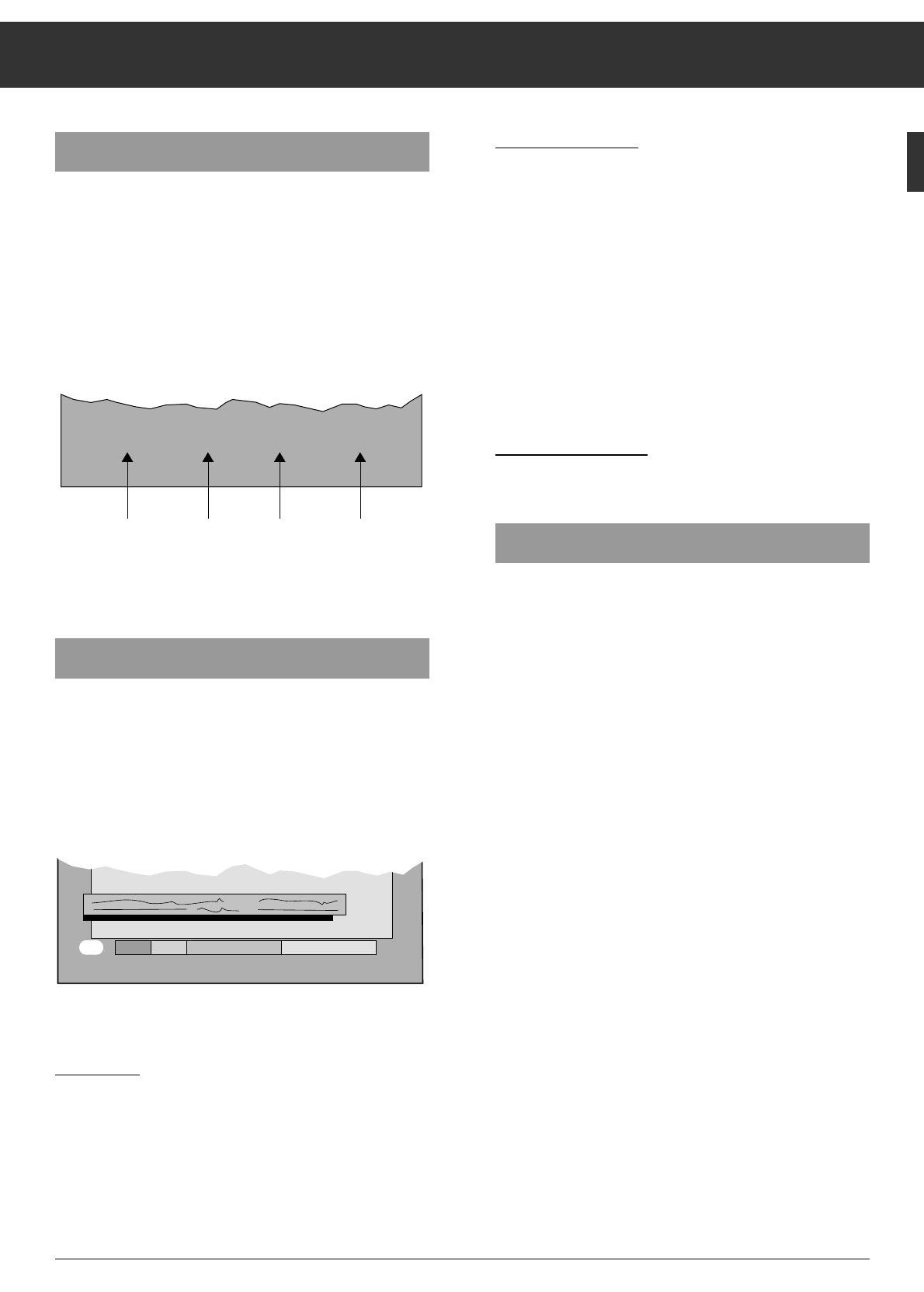Videotext/Teletext
Ķ
13
FLOF-Text-Betrieb
Was ist FLOF-Text?
Bei FLOF-Text werden Sie durch verschiedene Farben, die in
der Info-Zeile am unteren Rand des Bildschirmes erscheinen,
geführt.
Diese Farben sind bestimmten Themen oder Seiten zugeord-
net, die Sie mit den Farbtasten anwählen können.
Die Abbildung zeigt die Dialog-Zeile für eine FLOF-Videotext-
Seite.
FLOF-Text bringt Sie somit schneller ans Ziel – zur ge-
wünschten Videotext-Seite.
Videotext ohne TOP und FLOF
Die Merkmale
Sie wählen die Videotext-Seiten durch Eingabe der Seiten-
nummer oder mit Hilfe der Farbfelder und der Farbtasten,
welche bestimmten Seitennummern zugeordnet sind. Die
Abbildung zeigt die Dialogzeile für eine Videotext-Seite ohne
TOP/FLOF-Text.
Videotext-Seiten abrufen durch Eingeben der
Seitennummern
V
orbereiten
Fernsehprogramm wählen, dessen Videotext-Angebot Sie
sehen wollen.
Videotext anwählen
Die Taste
,
drücken.
Die Übersichts-Seite 100 oder die zuletzt gesehene Videotext-
Seite erscheint.
Am unteren Bildrand sehen Sie vier farbige Felder.
Mit den Tasten (rot, grün, gelb oder blau) können Sie die
angebotenen Seiten abrufen.
Sie können die gewünschte Videotext-Seite auch direkt abru-
fen, dazu geben Sie die Seitennummern mit den Ziffern-
Tasten
1
…
0
dreistellig ein. Die Seite erscheint.
Mit der Taste
m
können Sie die zuletzt gesehene Seite
anwählen.
Videotext abschalten
Die Taste
,
drücken.
Text-Vorwahl
In dem Menü Text-Vorwahl können Sie festlegen, welche
Seite beim Aufrufen des Videotextes erscheint (Einstiegssei-
te)
und auf welcher Seite sich das Fernseh-Programmangebot
befindet.
Außerdem können Sie zwischen drei Sprachgruppen wählen.
Die Taste
-
drücken.
Mit den Tasten
x
oder
c
das Symbol IJ
н
anwählen.
Die Taste
“
OK
drücken.
Das Menü Text-Vorwahl wird eingeblendet.
Mit den Tasten | oder ] die Zeile »Einstiegsseite« oder
»Programm-Vorschau« oder »Sprachgruppe« wählen.
Zum Ändern die Taste
“
OK
drücken.
Bitte beachten Sie die Hinweise in der Dialogzeile.
Das Menü ausblenden, hierzu Taste
.
drücken.