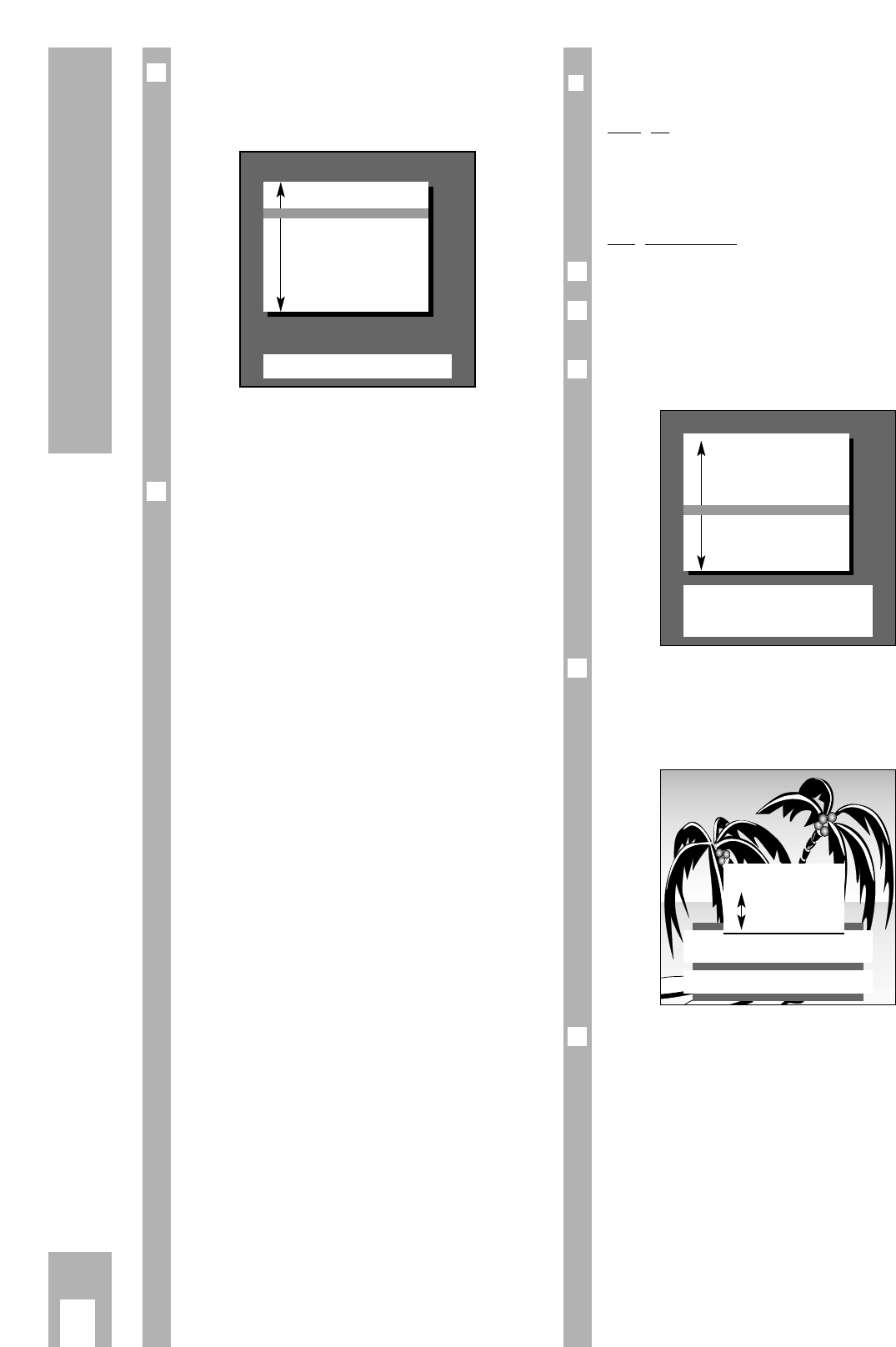Programmplätze belegen
Ķ
6
r
Programmplätze manuell belegen
Beis
piel
Auf Programmplatz 15 soll ein Programm gelegt
werden, das auf Sonderkanal S08 ausgestrahlt
wird.
Vorgehensweise
Programmplatz 15 wählen.
Taste h und G drücken.
Das »DIALOG CENTER« blendet sich ein.
Mit pP TV-PROGRAMM-TABELLE auswählen und
mit G einblenden.
Funktion »Kanal ändern« wählen;
hierzu Taste
¢
Ȅ drücken.
Verfahren Sie wie in den Dialogzeilen beschrieben.
In der Belegzeile ist die Zehnerposition für die
Kanaleingabe rot unterstrichen.
Für das Einstellbeispiel (Sonderkanal S 08 einstel-
len) drücken Sie die Taste F, dann die Tasten p
oder P.
Aus C für Kanal wird S für Sonderkanal.
Danach die Tasten E,
0
und
8
drücken.
5
4
3
2
1
TV-PROGRAMM-TABELLE
l Namen ändern
l Verschieben
TXT
TV-Bild
l Kanal ändern
l Löschen
ǺǺ
Zurück
AUX
Decoder
Prog Name Kanal Decoder
10 TV 5 C 26
11 ARD C 06
12 ZDF C 34
13 BR 3 C 59
14 RTL C 36
n
15 SAT1 C 40
16 PRO7 C 21
17 RTL2 C 53
18 PREM C 12 ein
19 –––– C 00
PROG 15 S 08 -03
F
–
–
y
_
n
–
–
–
–
y
–
–
y
E
OK
Bestätigen
TXT
Abbrechen
0–9
Kanaleingabe
l Suchlauf
Feinabstimmung
Drücken Sie Taste p oder P bis »Automatische
Programmierung« farbig hinterlegt ist und an-
schließend Taste G.
Einblendung:
Sie haben die Auswahl zwischen »Neue TV-Pro-
gramme suchen« oder »Komplette Neuprogram-
mierung«.
Benutzen Sie zur weiteren Einstellung die Hinweise
in der Dialogzeile.
Ń
!
Wurde »Neue TV-Programme suchen« gewählt,
entfallen die Einblendungen für Sprache und Land.
Ń
!
Wurde »Komplette Neuprogrammierung« gewählt,
wird eine Neubelegung vorgenommen. Die bisheri-
gen Programmplatz-Daten werden gelöscht.
Vorgehensweise wie Seite 4.
Wenn an diesem Fernsehgerät ein Video-Recorder
mit MEGALOGIC-Funktionen angeschlossen ist (die
Verbindung muß über die EURO-AV-Buchsen –
beim Fernsehgerät Buchse AV1 – mit einem vollbe-
schalteten EURO-AV-Kabel hergestellt werden)
erfolgt zusätzlich im Menü die Einblendung »Über-
tragung Programm-Tabelle TV
→→
VCR«.
Übertragung Programm-Tabelle
TV fi VCR
Das Fernsehgerät ist mit dem MEGALOGIC-System
ausgerüstet.
Mit Video-Recordern dieses Systems bietet sich
Ihnen ein besonderer Bedienkomfort.
Sie können die programmplatzbezogenen Daten
(gespeicherte Programme) des Fernsehgerätes
dem Video-Recorder (VCR) übertragen.
Ein ATS-Suchlauf am Video-Recorder ist damit
überflüssig.
Danach kann sofort ferngesehen und vom Fernseh-
gerät zum Video-Recorder aufgenommen werden.
Drücken Sie hierzu Taste p oder P bis »Übertra-
gung Programm-Tabelle« farbig hinterlegt ist und
anschließend Taste G.
Der Hinweis »Bitte warten Übertragung Programm-
Tabelle TV
→→
VCR« wird eingeblendet.
3
2
Automatische Programmierung
OK
Aufrufen
TXT
TV-Bild
n
Neue TV-Programme suchen
Komplette Neuprogrammierung
(bei Wohnortwechsel)
Übertragung
Programm-Tabelle TV
→→
VCR