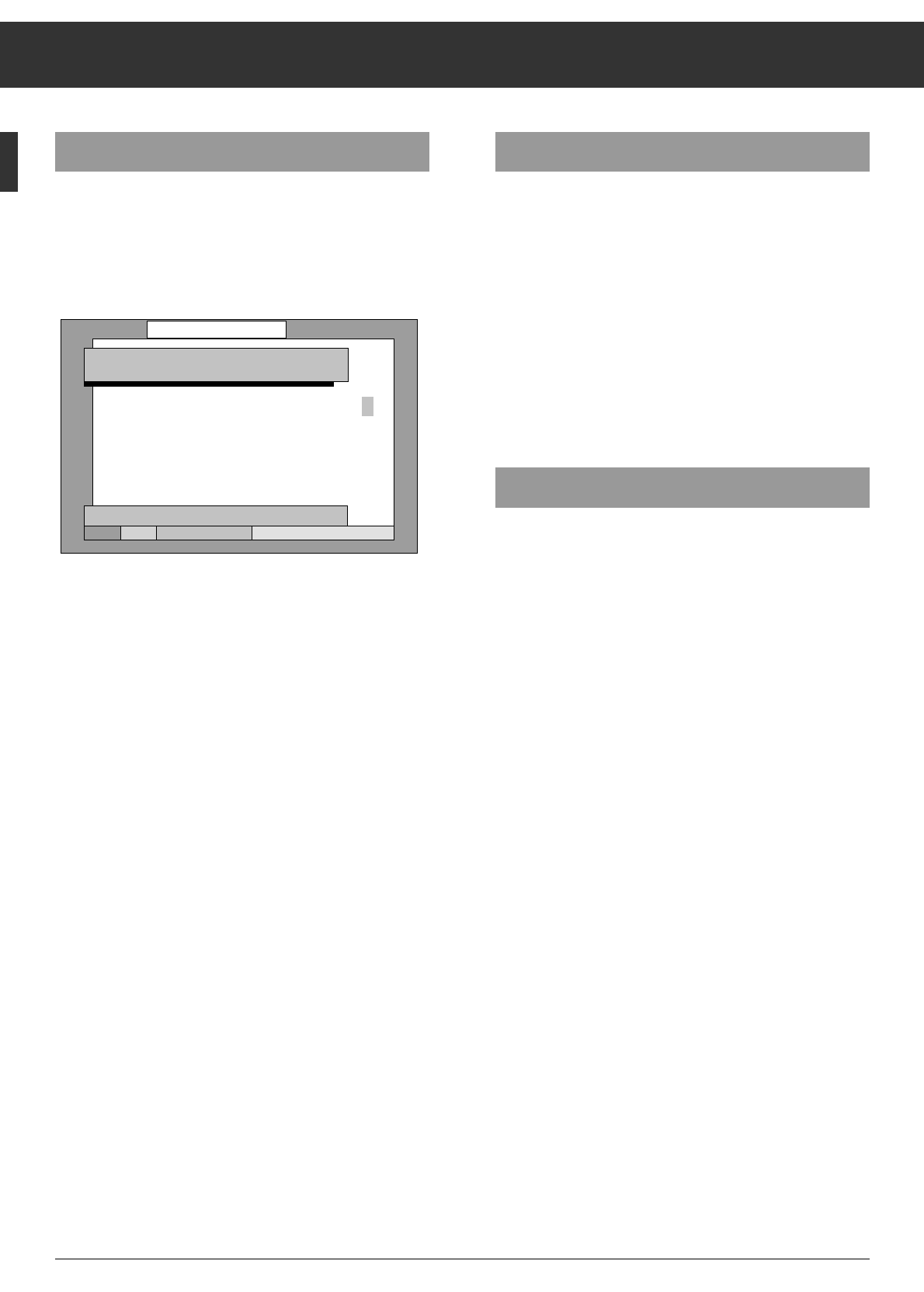Ķ
14
Videotext/Teletext
Page-Catching
Damit wählen Sie Videotext-Seiten ohne die Seitennummer
einzutippen.
Sie können gewünschte Videotext-Seiten aus Übersichts-
Seiten (Seiten, in denen sich dreistellige Seitennummern
befinden) direkt anwählen.
Die Tasten
|
oder
]
drücken.
Am oberen Bildrand wird »Page-Catching« eingeblendet.
Die erste bzw. letzte Seitennummer der Übersicht erhält
einen Rahmen.
Mit den Tasten
|
oder
]
den Rahmen zur gewünschten
Seitennummer bringen.
Taste
“
OK
drücken.
Die Seite erscheint im Bildschirm.
Aktuelle Sendung
(nur bei Sendern mit Videotext möglich)
Drücken Sie während des Fernsehbetriebes die rote Taste,
wird der Titel der zur Zeit laufenden Sendung und die aktuelle
Uhrzeit eingeblendet.
Informationen ausblenden, dazu Taste
.
drücken.
Werden Untertitel zur laufenden Sendung angeboten, können
Sie diese durch Drücken der gelben Taste einblenden.
Drücken Sie die Taste
,
, gelangen Sie zur Programmüber-
sicht.
Videotext verlassen, Taste
,
drücken.
Fernsehen während des Videotext-Betriebes
Aktualisieren einer Seite
Die Videotext-Redaktion aktualisiert bestimmte Videotext-
Seiten. So werden z.B. die Devisenkurse auf den neuesten
Stand gebracht, Sportmeldungen nachgetragen oder eine
letzte Meldung nachgereicht.
Angenommen, Sie wollen fernsehen und dennoch informiert
werden, dann wählen Sie zuerst die betreffende Seite und
drücken Sie danach die Taste
-
.
Mit den Tasten
x
oder
c
das Symbol
IJ
≡
X
anwählen.
Die Taste
“
OK
drücken.
Sie sehen das Fernsehbild und am oberen Bildrand das Sym-
bol
IJ
≡
X
eingeblendet.
Erscheint in der Infozeile Neue Meldung, dann
Taste
-
drücken.
Die Videotext-Seite erscheint mit aktuellem Inhalt.
Ist die Seite gefunden,erscheint in derInfozeile »Abrufbereit«.