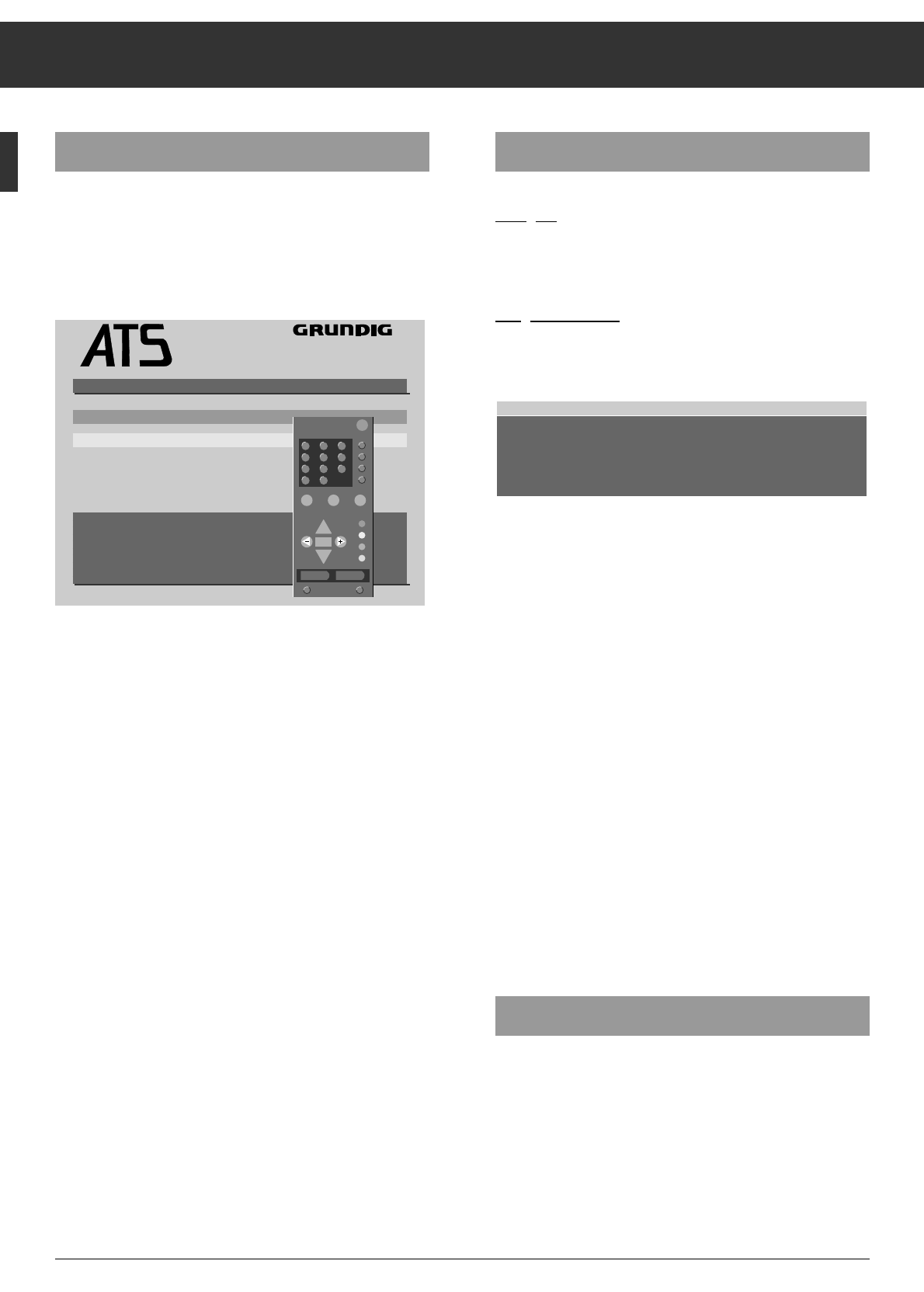Programmplätze belegen
Ķ
8
Programmplätze manuell belegen
Beis
piel:
Auf Programmplatz 15 soll ein Programm gelegt werden das
auf Sonderkanal S 08 ausgestrahlt wird.
V
orgehensweise:
Programmplatz 15 wählen.
Taste
m
drücken.
Verfahren Sie wie in den Dialogzeilen beschrieben.
In der Belegzeile ist C (für Kanal) gelb hinterlegt.
Taste
]
drücken;
C wechselt in S (für Sonderkanal)
Taste
c
drücken;
die gelbe Schreibmarke springt zur Kanaleingabeposition.
Tasten
0
und
8
drücken;
S 08 steht in der Belegzeile.
Die Kanaleingabe kann auch mit dem manuellen Suchlauf
vorgenommen werden.
Hierzu die Taste
|
oder
]
drücken, der Suchlauf startet.
Der Suchlauf stoppt bei jedem Programm, das am Ort emp-
fangen werden kann.
Das Gerät stimmt automatisch auf das beste Bild ab.
Der Vorgang – Programmplatz 15 mit S 08 zu belegen – ist
beendet. Sie können mit Taste
.
auf Fernsehbetrieb schal-
ten.
Bei schwierigen Empfangsverhältnissen kann es in Einzelfäl-
len notwendig sein, das Bild durch Feinabstimmen zu verbes-
sern.
Feinabstimmen (Finetuning)
Taste
m
drücken.
Taste
c
drücken bis in der Belegzeile die gelbe Schreibmar-
ke die Position 00 (Position zum Feinabstimmen) erreicht hat,
mit Taste
] (63 Schritte)
und Taste
|
(64 Schritte)
Bild und Ton optimal einstellen.
PROG 15
z
C06 00
]|
Kanal/Sonderkanal
ǸǷ Position wählen
O
Sendernamen wählen
.
Beenden
ATS euro plus – Suchlauf Aktualisierung
Wenn Sie mit »ATS euro plus« bereits Programme gefunden
und gespeichert haben und einen weiteren ATS euro plus
Suchlauf starten wollen, – bedingt durch veränderte Emp-
fangsverhältnisse (z.B. Wohnortwechsel, nachträglicher
Kabelanschluß) – dann drücken Sie die Taste
m
ca. 4 Sek.
Folgende Einblendung erscheint:
Sie haben die Auswahl zwischen »Aktualisierung« oder »Neu-
lauf«.
Wählen Sie »Aktualisierung« bei neuangebotenen Program-
men, »Neulauf« dagegen bei Wohnortwechsel oder nachträg-
lichem Kabelanschluß.
Benutzen Sie zur weiteren Einstellung die Hinweise in der
Dialogzeile.
Wurde »Aktualisierung« gewählt, entfallen die Einblendungen
für Sprache und Land.
Die neu gefundenen Programme sind in der Sendertabelle
rot gekennzeichnet.
Die Programme können durch »Verschieben« auf andere
Programmplätze gelegt werden.
Wurde »Neulauf« gewählt, wird eine Neubelegung vorgenom-
men. Die bisherigen Programmplatz-Daten werden gelöscht.
(Siehe auch Seiten 5-7)
Durch Drücken der Taste
.
wird der Speichervorgang auf-
gerufen und mit Taste
O
die neue Programmbelegung
gespeichert.
Programmierung
I
Aktualisierung
Neulauf
]|
Wählen
O
Bestätigen
.
Abbrechen
I