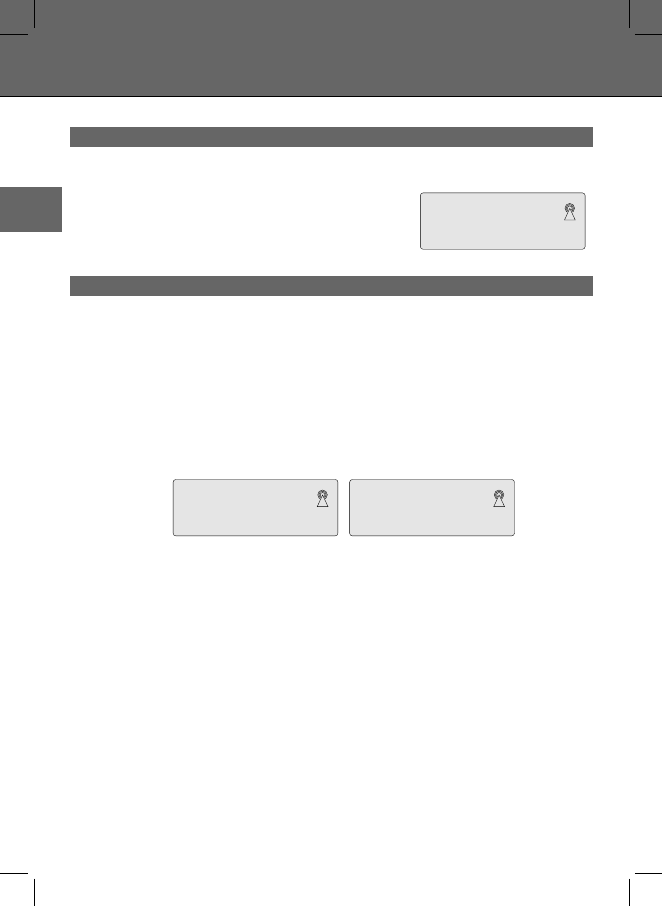Setting the wake-up time
• Press and hold the ALARM button and set the desired wake-up time with the +/- buttons.
– When the +/- buttons are kept pressed down, the wake-up time will be set first with slow then with high
speed.
– 4 seconds after having released the respective button, the display
returns to indication of the day and date.
• To check the set wake-up time, briefly press the ALARM button.
Setting the wake-up mode
• So that the wake-up function be carried out, the wake-up mode first must be selected with the AL.
MODE stepping button.
ʍ in display = 1. Alarm mode with sound signal lasting 10 minutes with fixed volume and ‘pause-
dynamic wake-up’ function, i.e. the sound signal is switched on at the wake-up time,
then its repetition frequency is increased after a short pause until a continuous alarm
sound is heard.
ʍ in display = 2. Alarm mode with melody
With the SNOOZE button held down, the AL. MODE button allows you to switch
between wake-up by sound signal (PIEP) and wake-up by melody (MELO).
You will hear a sequence of a quite large number of melodies.
ɷ in display = Wake-up by a 60-minutes radio programme.
You will be woken up by the last heard radio station.
Ensure that the radio station by which you wish to be woken up is really broadcasting a
Programme at the set wake-up time.
Adjust the desired wake-up sound volume!
ɷʍ in display = Wake-up by a 60-minutes radio programme.
After 5 minutes, the sound signal is switched on in addition.
With this function, wake-up by melody is not possible.
ɷʍ not in display = no wake-up function.