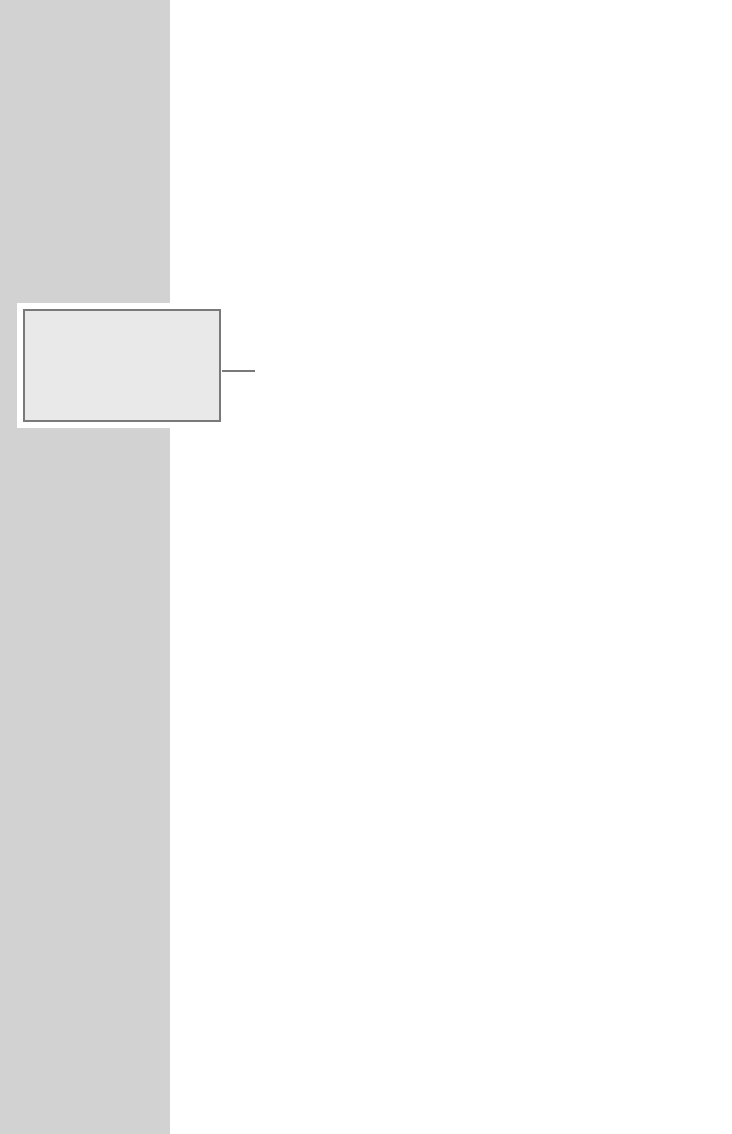26
Restoring the default settings (reset)
This function enables you to reset all the custom settings back to the
default settings (Internet, DAB and FM stations, time, alarm times and
network access data are deleted).
You should execute the reset function if the device has been con-
nected to another network or if you move to another reception area.
1 Press »MENU« to open the menu of the source.
2 Press »
Λ
« or »
V
« to select the »Main menu« option and press
»
OK« to confirm.
3 Press »
Λ
« or »
V
« to select the »System setup« option and press
»
OK« to confirm.
4 Press »
Λ
« or »
V
« to select the »Factory reset« option and press
»
OK« to confirm.
5 Press »i« to confirm the reset.
SETTINGS
----------------------------------------------------------------------------------------------------
Nap
Contrast
Language
Factory reset
›